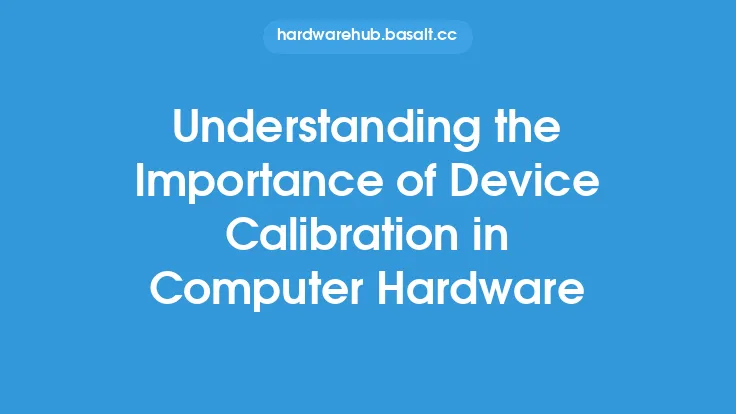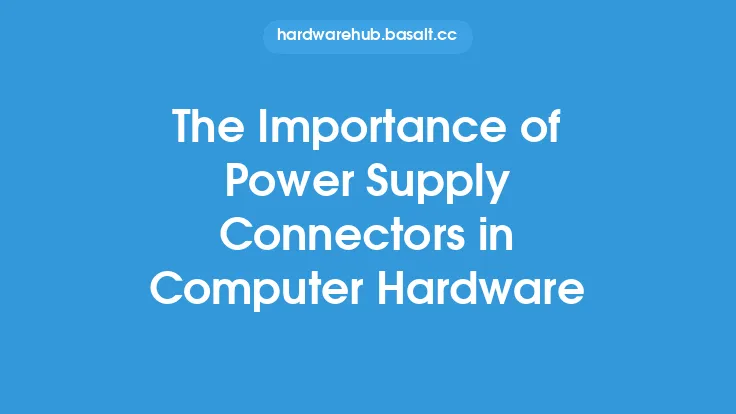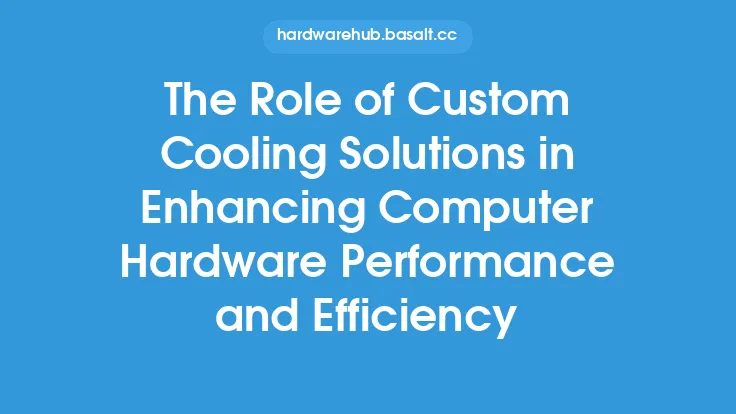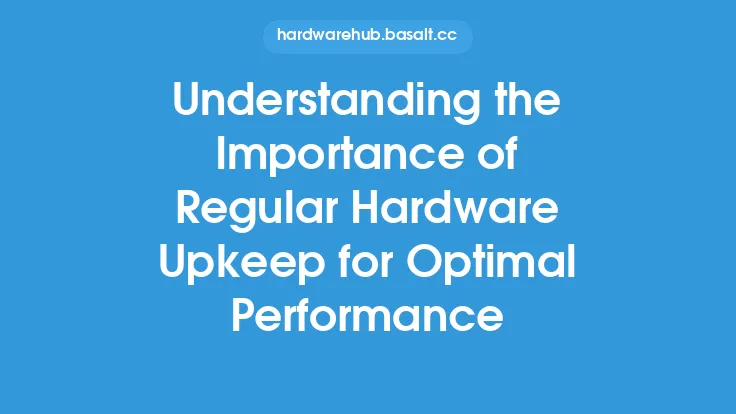Maintaining computer performance is crucial for ensuring that systems run efficiently and effectively. One key aspect of maintaining computer performance is hardware inspection, which involves examining the physical components of a computer system to identify potential issues or problems. Hardware inspection is essential for preventing hardware failure, reducing downtime, and ensuring that systems continue to operate at optimal levels.
Introduction to Hardware Inspection
Hardware inspection is a critical component of computer maintenance, and it involves a thorough examination of the physical components of a computer system. This includes checking the condition of the CPU, motherboard, RAM, storage devices, power supply, and other components. The goal of hardware inspection is to identify potential issues or problems that could impact system performance or lead to hardware failure. By identifying and addressing these issues early, computer users can prevent downtime, reduce the risk of data loss, and ensure that their systems continue to operate efficiently.
The Impact of Hardware Inspection on Computer Performance
Hardware inspection has a significant impact on computer performance, as it helps to identify and address potential issues before they become major problems. For example, a faulty power supply can cause a system to shut down unexpectedly, resulting in lost productivity and potential data loss. By inspecting the power supply and replacing it if necessary, computer users can prevent these types of issues and ensure that their systems continue to operate reliably. Similarly, inspecting the cooling system can help to prevent overheating, which can cause damage to components and reduce system performance.
Technical Aspects of Hardware Inspection
From a technical perspective, hardware inspection involves a thorough examination of the physical components of a computer system. This includes checking the condition of the CPU, motherboard, RAM, storage devices, and other components. The inspection process typically involves visual checks, as well as the use of specialized tools and software to diagnose potential issues. For example, a multimeter can be used to check the voltage and current of the power supply, while a thermal imaging camera can be used to check for overheating. Additionally, software tools such as benchmarking programs and system monitoring software can be used to diagnose potential issues and identify areas for improvement.
Best Practices for Hardware Inspection
To get the most out of hardware inspection, it's essential to follow best practices. This includes developing a regular inspection schedule, using the right tools and software, and documenting the results of the inspection. It's also important to have a thorough understanding of the components being inspected, as well as the potential issues that can arise. For example, a computer user who is inspecting the RAM should know how to identify signs of wear and tear, such as corrosion or physical damage. By following best practices, computer users can ensure that their hardware inspection is thorough and effective, and that their systems continue to operate at optimal levels.
Common Issues Identified Through Hardware Inspection
Hardware inspection can identify a range of common issues that can impact computer performance. These include overheating, power supply problems, and issues with the storage devices. For example, a faulty hard drive can cause a system to slow down or become unresponsive, while a malfunctioning power supply can cause a system to shut down unexpectedly. By identifying and addressing these issues early, computer users can prevent downtime and ensure that their systems continue to operate efficiently. Additionally, hardware inspection can also identify issues with the cooling system, such as dust buildup or malfunctioning fans, which can cause overheating and reduce system performance.
The Role of Preventive Maintenance in Hardware Inspection
Preventive maintenance plays a critical role in hardware inspection, as it helps to prevent issues from arising in the first place. This includes regular cleaning of the system, updating drivers and software, and ensuring that the system is properly configured. By performing regular preventive maintenance, computer users can reduce the risk of hardware failure and ensure that their systems continue to operate at optimal levels. Additionally, preventive maintenance can also help to identify potential issues early, allowing computer users to address them before they become major problems.
Conclusion
In conclusion, hardware inspection is a critical component of maintaining computer performance. By inspecting the physical components of a computer system, computer users can identify potential issues or problems that could impact system performance or lead to hardware failure. By following best practices and using the right tools and software, computer users can ensure that their hardware inspection is thorough and effective, and that their systems continue to operate at optimal levels. Whether you're a home user or a business, hardware inspection is an essential part of maintaining computer performance and ensuring that your systems continue to operate efficiently and effectively.