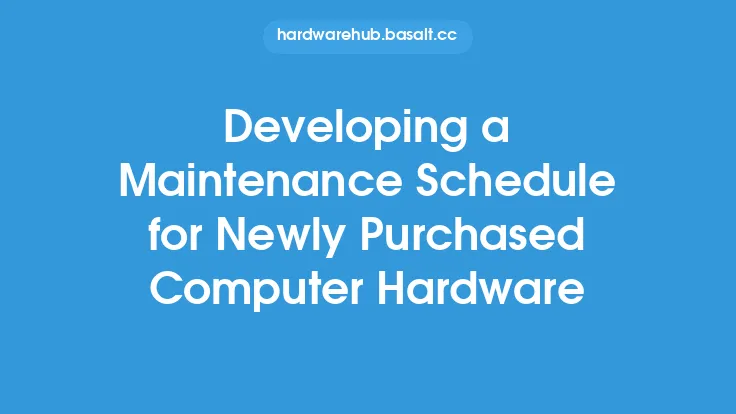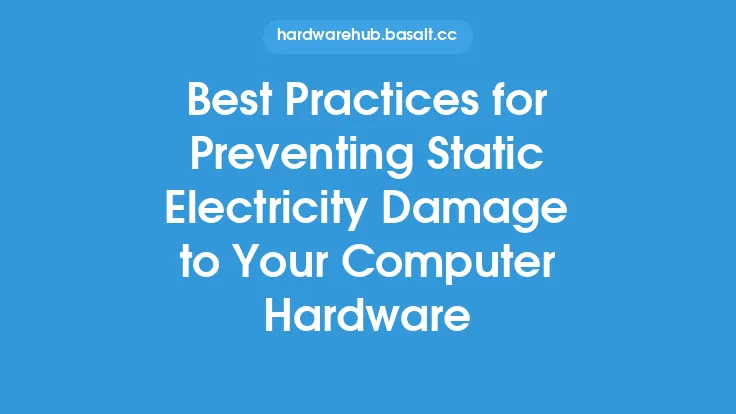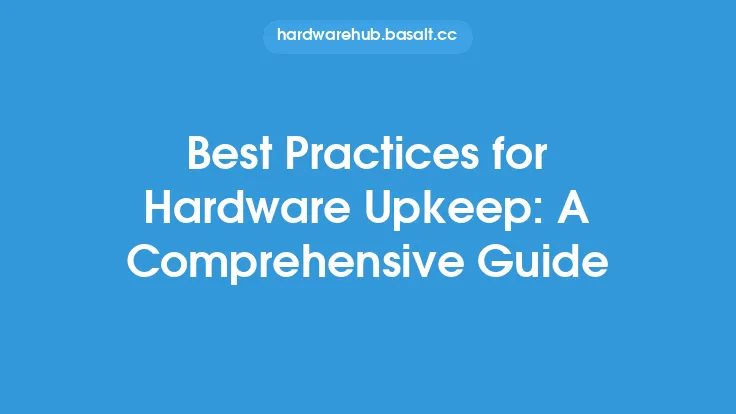Creating a customized hardware maintenance plan is crucial for ensuring the optimal performance, reliability, and longevity of computer hardware. A well-designed plan helps prevent equipment failures, reduces downtime, and minimizes the risk of data loss. In this article, we will delve into the best practices for creating a tailored hardware maintenance plan that meets the specific needs of your organization.
Understanding Hardware Maintenance Requirements
To create an effective hardware maintenance plan, it is essential to understand the maintenance requirements of each hardware component. This includes familiarizing yourself with the manufacturer's recommendations, industry standards, and regulatory requirements. Different types of hardware have unique maintenance needs, and a one-size-fits-all approach can be detrimental. For instance, servers, storage systems, and network devices require more frequent maintenance than desktop computers or laptops. Additionally, hardware components such as fans, power supplies, and batteries have specific maintenance requirements that must be addressed to prevent premature failure.
Assessing Hardware Condition and Usage
Assessing the condition and usage of your hardware is critical in creating a customized maintenance plan. This involves evaluating the age, usage patterns, and environmental conditions of each hardware component. For example, hardware used in harsh environments, such as extreme temperatures or high humidity, may require more frequent maintenance than hardware used in controlled environments. Similarly, hardware used for resource-intensive applications, such as gaming or video editing, may require more frequent maintenance than hardware used for basic office tasks. By understanding the condition and usage of your hardware, you can identify potential maintenance needs and prioritize tasks accordingly.
Identifying Maintenance Tasks and Frequencies
Once you have assessed the condition and usage of your hardware, you can identify the necessary maintenance tasks and frequencies. This may include tasks such as cleaning, updating firmware, replacing worn-out components, and performing diagnostic tests. The frequency of these tasks will depend on the specific hardware component, its usage, and environmental conditions. For instance, fans and air filters may need to be cleaned every 3-6 months, while hard drives may need to be replaced every 3-5 years. It is essential to document these tasks and frequencies in a maintenance schedule to ensure that they are performed consistently and efficiently.
Scheduling Maintenance Tasks
Scheduling maintenance tasks is critical in ensuring that they are performed in a timely and efficient manner. This involves creating a maintenance calendar that outlines the tasks to be performed, their frequencies, and the responsible personnel. The calendar should be flexible enough to accommodate changes in hardware usage, new hardware additions, or unexpected maintenance needs. Additionally, it is essential to prioritize maintenance tasks based on their criticality and impact on system performance. For example, tasks that affect system uptime or data integrity should be prioritized over tasks that are less critical.
Implementing a Preventive Maintenance Approach
A preventive maintenance approach is essential in reducing the risk of hardware failures and minimizing downtime. This involves performing routine maintenance tasks, such as cleaning, updating firmware, and replacing worn-out components, before they cause problems. A preventive maintenance approach can help identify potential issues before they become major problems, reducing the risk of data loss and system downtime. Additionally, it can help extend the life of hardware components, reducing the need for costly repairs or replacements.
Monitoring and Reviewing Maintenance Plans
Monitoring and reviewing maintenance plans is critical in ensuring that they remain effective and relevant. This involves tracking maintenance tasks, identifying areas for improvement, and updating the maintenance plan as needed. It is essential to review the maintenance plan regularly, ideally every 6-12 months, to ensure that it aligns with changing hardware usage, new hardware additions, or updates in manufacturer recommendations. Additionally, it is essential to document all maintenance activities, including tasks performed, parts replaced, and any issues encountered, to facilitate future maintenance and troubleshooting.
Training and Documentation
Training and documentation are essential components of a customized hardware maintenance plan. This involves providing personnel with the necessary training and resources to perform maintenance tasks effectively and efficiently. It is essential to document all maintenance procedures, including step-by-step instructions, diagrams, and photos, to facilitate future maintenance and troubleshooting. Additionally, it is essential to maintain a record of all maintenance activities, including tasks performed, parts replaced, and any issues encountered, to facilitate future maintenance and troubleshooting.
Conclusion
Creating a customized hardware maintenance plan is crucial for ensuring the optimal performance, reliability, and longevity of computer hardware. By understanding hardware maintenance requirements, assessing hardware condition and usage, identifying maintenance tasks and frequencies, scheduling maintenance tasks, implementing a preventive maintenance approach, monitoring and reviewing maintenance plans, and providing training and documentation, organizations can create a tailored maintenance plan that meets their specific needs. A well-designed maintenance plan can help prevent equipment failures, reduce downtime, and minimize the risk of data loss, ultimately saving time, money, and resources.