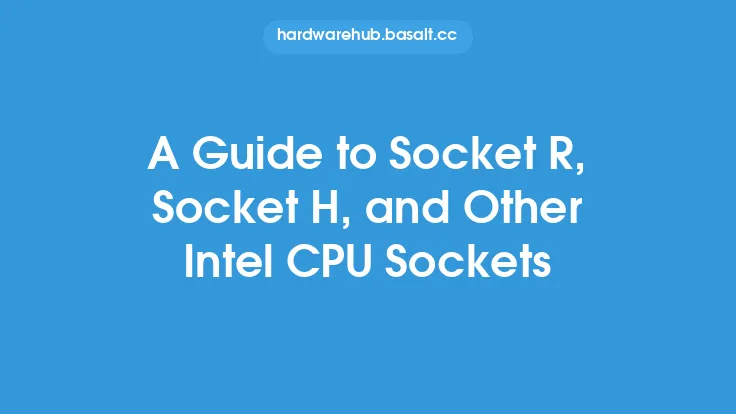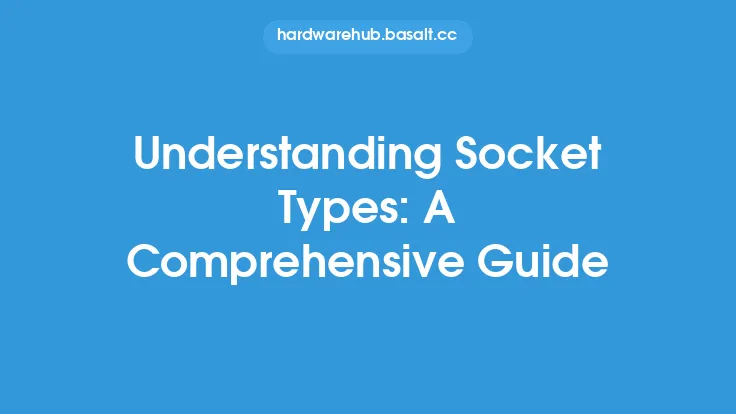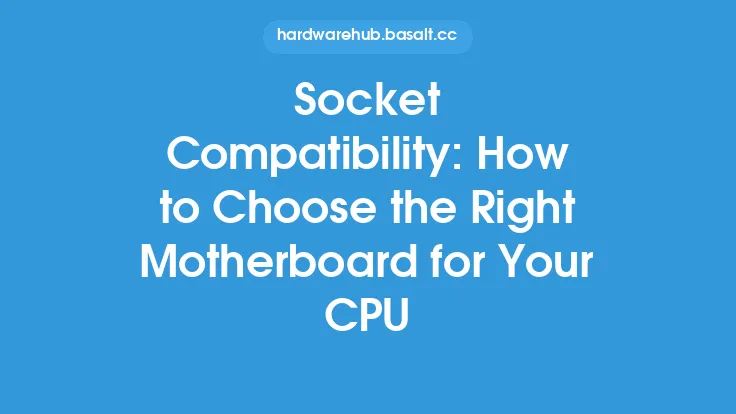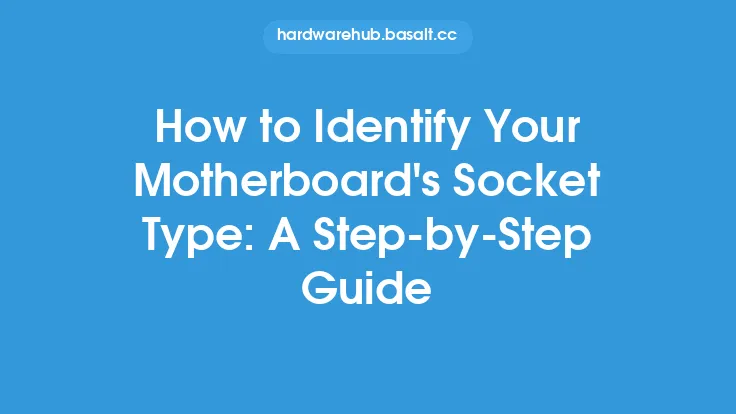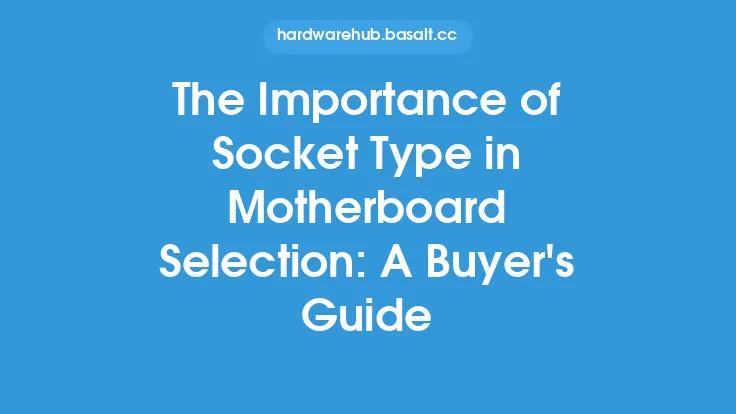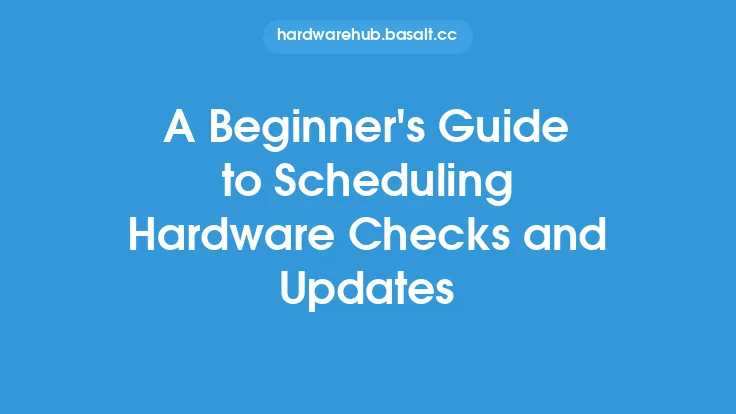When it comes to building or upgrading a computer, one of the most critical components to consider is the CPU socket. The CPU socket, also known as the socket or slot, is the connector that holds the central processing unit (CPU) in place on the motherboard. With so many different types of CPU sockets available, it can be overwhelming for beginners to navigate the various options. In this article, we will delve into the world of CPU socket types, exploring the differences between LGA, PGA, and BGA sockets, and providing a comprehensive guide for those new to the world of computer hardware.
Introduction to CPU Sockets
A CPU socket is a critical component of a computer's motherboard, as it provides the connection between the CPU and the rest of the system. The socket is designed to hold the CPU in place, while also providing a secure and reliable connection for data transfer and power delivery. CPU sockets have undergone significant changes over the years, with various types emerging to support different CPU architectures and technologies. Understanding the different types of CPU sockets is essential for building or upgrading a computer, as it ensures compatibility between the CPU and motherboard.
LGA Sockets
LGA (Land Grid Array) sockets are one of the most common types of CPU sockets used in modern computers. LGA sockets feature a grid of pins on the motherboard that connect to the CPU, providing a secure and reliable connection. The LGA socket is designed to work with CPUs that have a corresponding grid of contacts on the underside of the processor. LGA sockets are commonly used by Intel, with popular examples including LGA 1200, LGA 1151, and LGA 2066. LGA sockets offer several advantages, including high pin density, low inductance, and improved signal integrity. They are also relatively easy to install and remove, making them a popular choice among computer enthusiasts.
PGA Sockets
PGA (Pin Grid Array) sockets are another type of CPU socket that features a grid of pins on the motherboard. However, unlike LGA sockets, PGA sockets have the pins on the CPU itself, rather than on the motherboard. PGA sockets are commonly used by AMD, with popular examples including Socket AM4 and Socket TR4. PGA sockets offer several advantages, including high pin density and improved signal integrity. However, they can be more difficult to install and remove than LGA sockets, as the pins on the CPU must be carefully aligned with the socket on the motherboard.
BGA Sockets
BGA (Ball Grid Array) sockets are a type of CPU socket that features a grid of balls on the underside of the CPU. BGA sockets are commonly used in mobile devices, such as laptops and tablets, where space is limited and heat dissipation is critical. BGA sockets offer several advantages, including low profile, low power consumption, and improved thermal performance. However, they can be more difficult to install and remove than LGA or PGA sockets, as the balls on the CPU must be carefully aligned with the socket on the motherboard. BGA sockets are also more prone to damage, as the balls can be easily damaged or dislodged during handling.
Key Differences Between LGA, PGA, and BGA Sockets
When it comes to choosing a CPU socket, there are several key differences to consider between LGA, PGA, and BGA sockets. LGA sockets are generally easier to install and remove, while PGA sockets can be more challenging due to the pins on the CPU. BGA sockets, on the other hand, are more prone to damage and require specialized tools for installation and removal. In terms of performance, LGA and PGA sockets offer similar levels of signal integrity and pin density, while BGA sockets are optimized for low power consumption and thermal performance.
Choosing the Right CPU Socket
Choosing the right CPU socket depends on several factors, including the type of CPU, motherboard, and system configuration. For Intel CPUs, LGA sockets are the most common choice, while for AMD CPUs, PGA sockets are more prevalent. BGA sockets are typically used in mobile devices or specialized systems where space and power consumption are critical. When selecting a CPU socket, it's essential to consider factors such as compatibility, performance, and ease of installation. It's also important to research the specific socket type and ensure that it meets the requirements of the system configuration.
Conclusion
In conclusion, CPU socket types play a critical role in building or upgrading a computer. Understanding the differences between LGA, PGA, and BGA sockets is essential for ensuring compatibility and optimal performance. By considering factors such as compatibility, performance, and ease of installation, users can choose the right CPU socket for their system configuration. Whether building a high-performance gaming PC or a mobile device, selecting the right CPU socket is crucial for achieving optimal performance and reliability. With this guide, beginners can navigate the complex world of CPU socket types and make informed decisions when building or upgrading their computer.