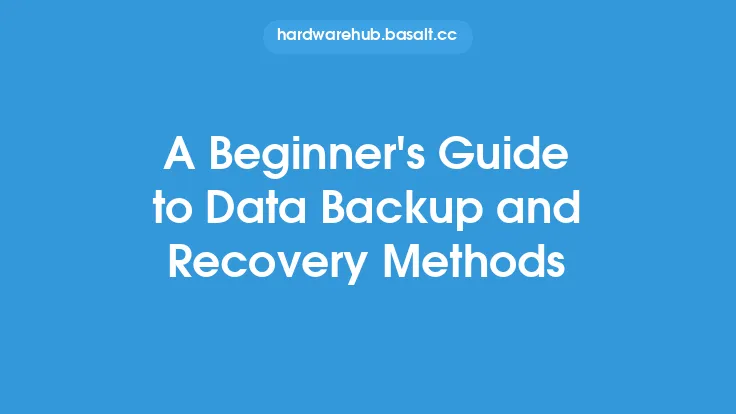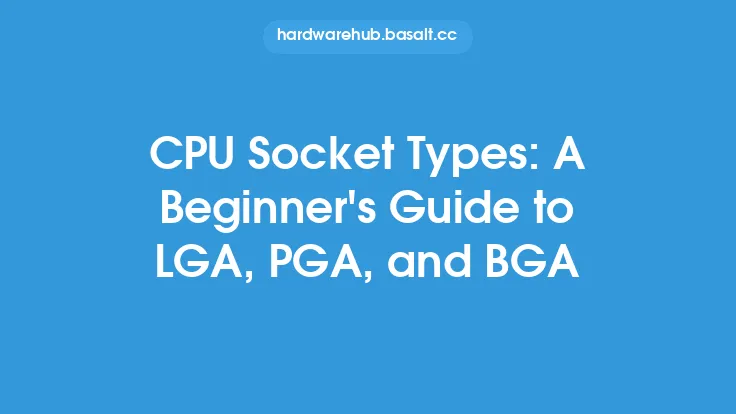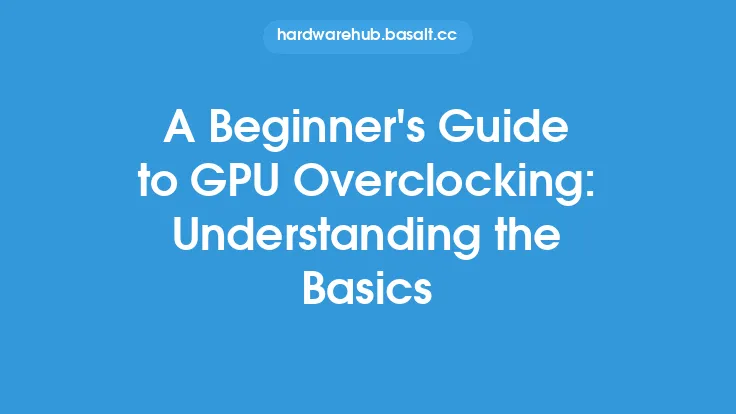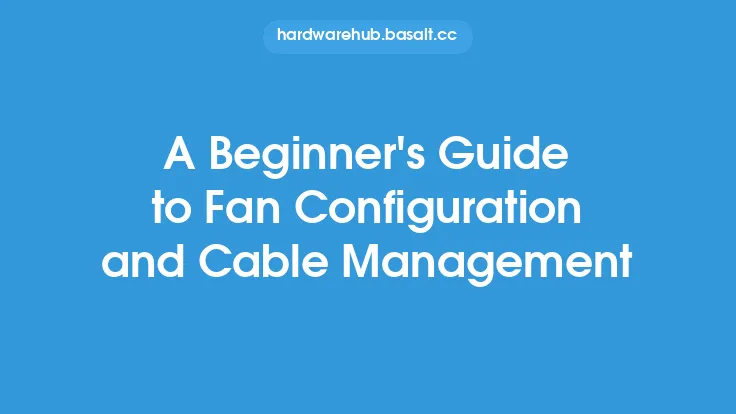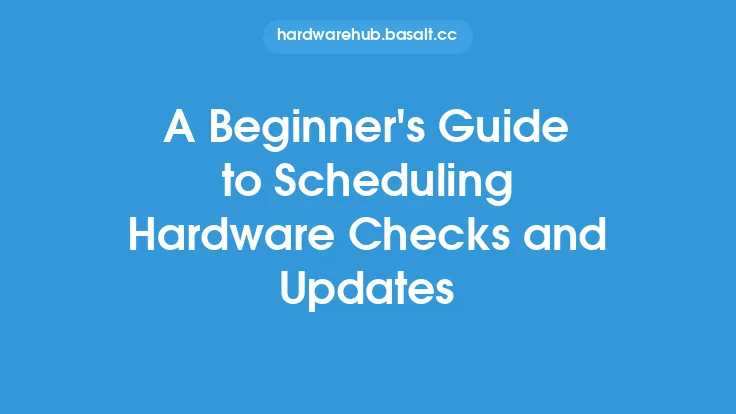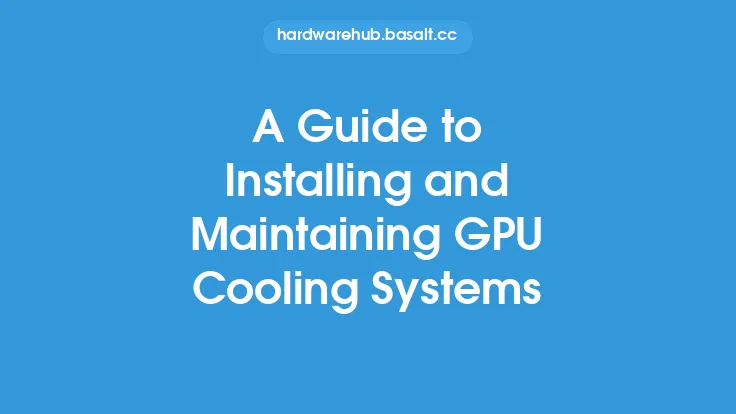When it comes to managing and utilizing data storage devices, understanding disk partitions and file systems is essential. These concepts form the foundation of how data is organized, stored, and accessed on storage devices such as hard disk drives (HDDs), solid-state drives (SSDs), and flash drives. In this article, we will delve into the world of disk partitions and file systems, exploring their definitions, types, and importance in the context of data storage.
Introduction to Disk Partitions
A disk partition is a logical division of a storage device's memory into separate, independent sections. Each partition is treated as a separate disk drive by the operating system, allowing for multiple file systems to coexist on a single physical device. Disk partitions are useful for organizing data, separating operating systems, and improving data security. For example, a user can create separate partitions for their operating system, programs, and personal files, making it easier to manage and maintain their data.
Types of Disk Partitions
There are several types of disk partitions, including primary partitions, extended partitions, and logical partitions. Primary partitions are the main partitions on a storage device and can be used to boot an operating system. Extended partitions, on the other hand, are used to create multiple logical partitions, which are smaller partitions within the extended partition. Logical partitions are used to further divide the extended partition into smaller, more manageable sections.
File Systems
A file system is a set of rules and protocols that govern how data is stored, retrieved, and managed on a storage device. File systems provide a way to organize and structure data, making it possible to store, retrieve, and manipulate files and folders. Common file systems include NTFS (New Technology File System), HFS+ (Hierarchical File System Plus), and ext4 (fourth extended file system). Each file system has its own strengths and weaknesses, and the choice of file system depends on the specific needs and requirements of the user.
File System Components
A file system consists of several key components, including the file system driver, the file allocation table (FAT), and the root directory. The file system driver is responsible for managing the file system and providing access to the data stored on the device. The FAT is a table that keeps track of the location of files on the device, while the root directory is the top-level directory that contains all the files and folders on the device.
Disk Partitioning Schemes
There are several disk partitioning schemes, including the Master Boot Record (MBR) scheme and the GUID Partition Table (GPT) scheme. The MBR scheme is an older scheme that uses a single partition table to store information about the partitions on a device. The GPT scheme, on the other hand, is a more modern scheme that uses a separate partition table for each partition, providing more flexibility and scalability.
Creating and Managing Disk Partitions
Creating and managing disk partitions can be done using various tools and software, including the Disk Management utility in Windows and the fdisk command in Linux. These tools allow users to create, delete, and resize partitions, as well as format and mount file systems. It is essential to exercise caution when working with disk partitions, as mistakes can result in data loss or corruption.
Best Practices for Disk Partitioning
When it comes to disk partitioning, there are several best practices to keep in mind. These include creating separate partitions for the operating system, programs, and personal files, using a consistent naming convention for partitions, and avoiding over-partitioning, which can lead to fragmentation and performance issues. Additionally, it is essential to regularly back up data and perform disk checks to ensure the integrity of the file system.
Common Issues and Troubleshooting
Common issues that can arise when working with disk partitions and file systems include partition corruption, file system errors, and disk fragmentation. These issues can be caused by a variety of factors, including power outages, hardware failures, and software bugs. Troubleshooting these issues requires a combination of technical knowledge and specialized tools, such as disk repair utilities and file system checkers.
Conclusion
In conclusion, understanding disk partitions and file systems is crucial for effective data storage and management. By grasping the concepts of disk partitions, file systems, and disk partitioning schemes, users can better manage their data, improve performance, and reduce the risk of data loss or corruption. Whether you are a beginner or an experienced user, having a solid understanding of these concepts will help you to get the most out of your storage devices and ensure the integrity of your data.