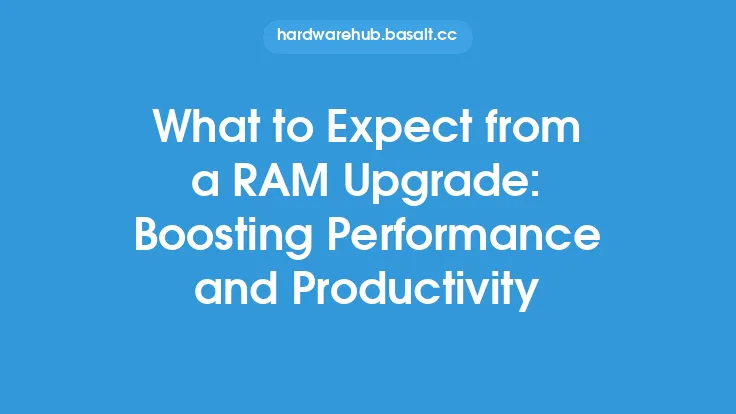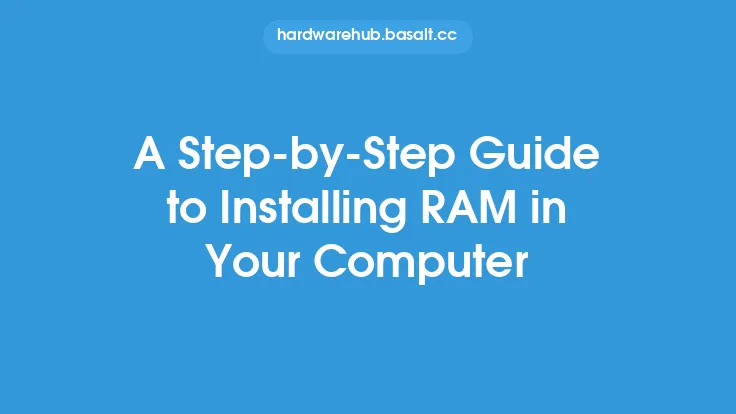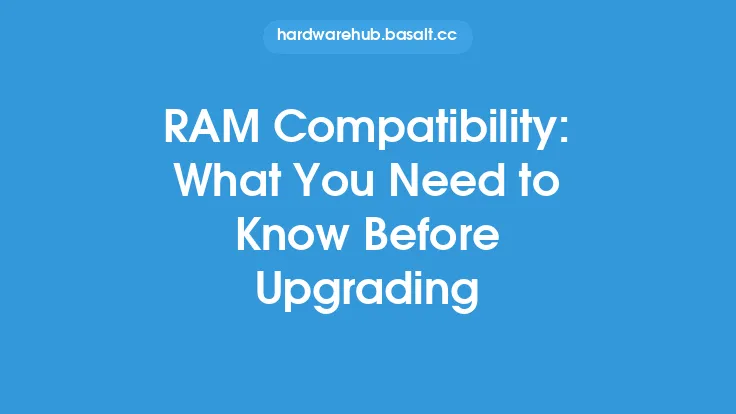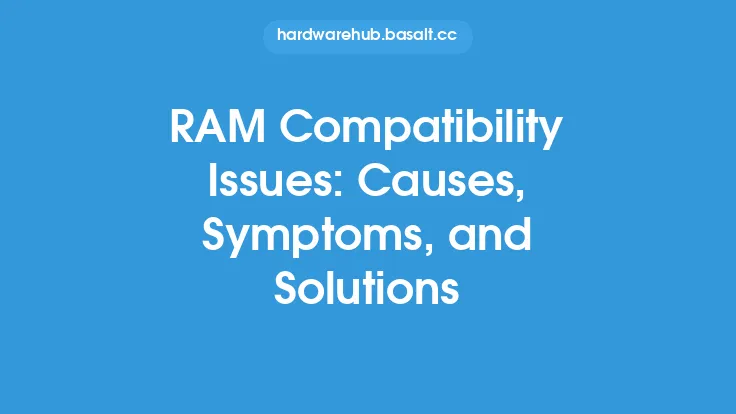Before installing new RAM, it's essential to take several steps to ensure a smooth and successful upgrade. This preparation phase is critical in preventing potential issues, such as compatibility problems, damage to the RAM or other components, and even harm to yourself. In this article, we'll guide you through the necessary preparations and provide a comprehensive checklist to help you get ready for the installation process.
Understanding Your System's Requirements
The first step is to understand your system's requirements and limitations. You need to determine the type of RAM your system supports, including the speed, capacity, and number of channels. Check your motherboard manual or manufacturer's website to find this information. You should also verify the maximum amount of RAM your system can handle, as well as any specific requirements for dual-channel or quad-channel configurations. Additionally, consider the operating system and applications you use, as they may have specific RAM requirements.
Checking Compatibility
Compatibility is a crucial aspect to consider when selecting new RAM. You need to ensure that the new RAM is compatible with your existing RAM, if you're adding to it, and with your motherboard. Check the RAM's specifications, such as the speed, latency, and voltage, to ensure they match your system's requirements. You should also verify that the new RAM is compatible with your system's architecture, such as DDR3, DDR4, or DDR5. Using incompatible RAM can lead to system instability, crashes, or even damage to the RAM or other components.
Grounding and Static Protection
Static electricity is a significant threat to your system's components, including the RAM. To prevent damage from static discharge, you need to take proper grounding and static protection measures. Ensure that you're working in a static-free environment, and consider using an anti-static wrist strap or mat. You should also touch a grounded metal object or wear a grounding strap to discharge any static electricity from your body. This will help prevent damage to the RAM and other components during the installation process.
Preparing the Workspace
A clean and well-organized workspace is essential for a successful RAM installation. Clear the area around your workspace of any clutter, dust, or debris. Ensure that the surface is flat, stable, and free from any static-inducing materials. You should also have all the necessary tools and materials within reach, such as a screwdriver, Torx driver, and cable ties. A well-prepared workspace will help you stay focused and avoid any potential issues during the installation process.
Backup and Shutdown
Before starting the installation process, it's essential to backup your important data and shut down your system. This will prevent any potential data loss or corruption during the installation process. Ensure that you've saved all your work and closed any open applications. Then, shut down your system and unplug the power cord to prevent any accidental startups. This will also give you a chance to inspect your system's internals and prepare for the installation process.
Checklist
To ensure that you're fully prepared for the RAM installation process, use the following checklist:
- Verify your system's RAM requirements and limitations
- Check the compatibility of the new RAM with your existing RAM and motherboard
- Take proper grounding and static protection measures
- Prepare a clean and well-organized workspace
- Backup your important data and shut down your system
- Unplug the power cord and any other cables
- Have all the necessary tools and materials within reach
- Consult your motherboard manual or manufacturer's website for specific installation instructions
- Ensure that you have the necessary skills and knowledge to perform the installation
By following these steps and using the provided checklist, you'll be well-prepared for a successful RAM installation. Remember to stay focused, work carefully, and take your time to ensure that the installation process goes smoothly. A well-planned and executed RAM installation will help you enjoy improved system performance, increased capacity, and enhanced overall computing experience.