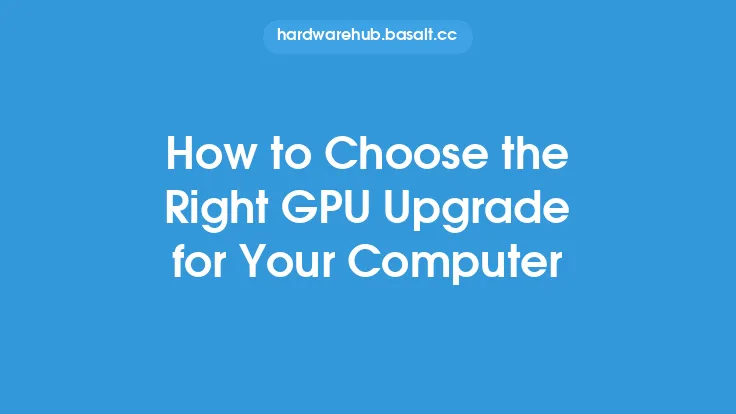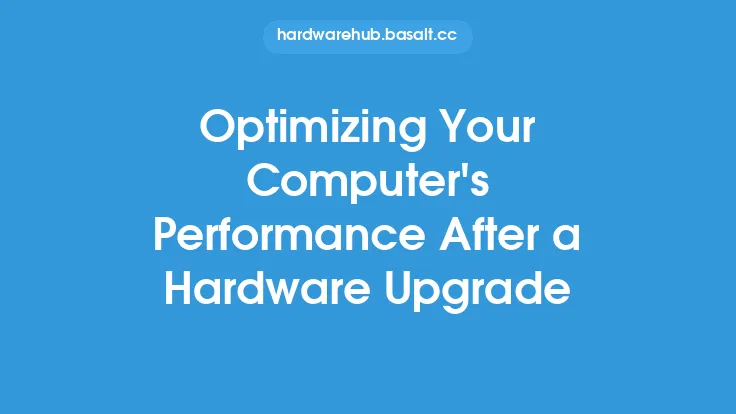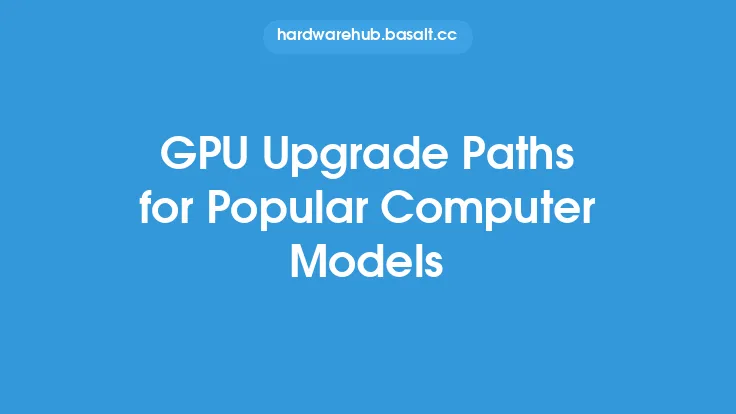Upgrading a computer can be a daunting task, especially for those who are not familiar with the process. However, with the right tools, the experience can be much smoother and less stressful. In this article, we will explore the essential tools that can help make a computer upgrade seamless. Whether you're a seasoned IT professional or a DIY enthusiast, these tools will help you navigate the upgrade process with ease.
Introduction to Upgrade Tools
Before we dive into the essential tools, it's essential to understand the different types of tools available for computer upgrades. These tools can be broadly categorized into hardware and software tools. Hardware tools include physical devices such as screwdrivers, cable ties, and Torx drivers, while software tools include programs that help with tasks such as disk cloning, partition management, and driver updates. Understanding the different types of tools available will help you choose the right ones for your specific upgrade needs.
Essential Hardware Tools
When it comes to upgrading a computer, having the right hardware tools is crucial. Some of the essential hardware tools include:
- A good quality screwdriver set: This should include a variety of screwdrivers, such as flathead, Phillips, and Torx drivers.
- Cable ties: These are used to manage cables and keep them organized, making it easier to work inside the computer case.
- Torx drivers: These are used to remove the screws that hold the computer's casing and other components in place.
- Anti-static wrist strap: This is used to prevent static electricity from damaging the computer's components.
- Thermal paste: This is used to improve the heat transfer between the CPU and the heat sink.
Essential Software Tools
In addition to hardware tools, software tools play a critical role in the computer upgrade process. Some of the essential software tools include:
- Disk cloning software: This is used to create an exact copy of the computer's hard drive, allowing you to transfer the operating system, programs, and data to a new hard drive.
- Partition management software: This is used to manage the partitions on the hard drive, allowing you to resize, create, and delete partitions as needed.
- Driver update software: This is used to update the drivers for the computer's hardware components, ensuring that they are compatible with the new operating system and hardware.
- Backup software: This is used to create a backup of the computer's data, allowing you to restore the system in case something goes wrong during the upgrade process.
Diagnostic Tools
Diagnostic tools are used to troubleshoot and identify problems with the computer's hardware and software. Some of the essential diagnostic tools include:
- CPU-Z: This is a free software tool that provides detailed information about the computer's CPU, including the model, speed, and cache size.
- GPU-Z: This is a free software tool that provides detailed information about the computer's graphics card, including the model, memory, and driver version.
- MemTest86+: This is a free software tool that tests the computer's RAM for errors and faults.
- HD Tune: This is a free software tool that tests the computer's hard drive for errors and faults, and provides detailed information about the drive's performance.
Firmware Tools
Firmware tools are used to update the firmware of the computer's hardware components, such as the BIOS and UEFI. Some of the essential firmware tools include:
- BIOS update software: This is used to update the BIOS of the computer's motherboard, allowing you to take advantage of new features and improvements.
- UEFI update software: This is used to update the UEFI firmware of the computer's motherboard, allowing you to take advantage of new features and improvements.
- Firmware update software: This is used to update the firmware of other hardware components, such as the graphics card and network card.
Conclusion
Upgrading a computer can be a complex and challenging process, but with the right tools, it can be much easier and less stressful. The essential tools outlined in this article, including hardware tools, software tools, diagnostic tools, and firmware tools, will help you navigate the upgrade process with ease. Whether you're a seasoned IT professional or a DIY enthusiast, these tools will help you ensure a seamless and successful computer upgrade. By understanding the different types of tools available and how to use them, you'll be able to upgrade your computer with confidence and take advantage of the latest technology and improvements.