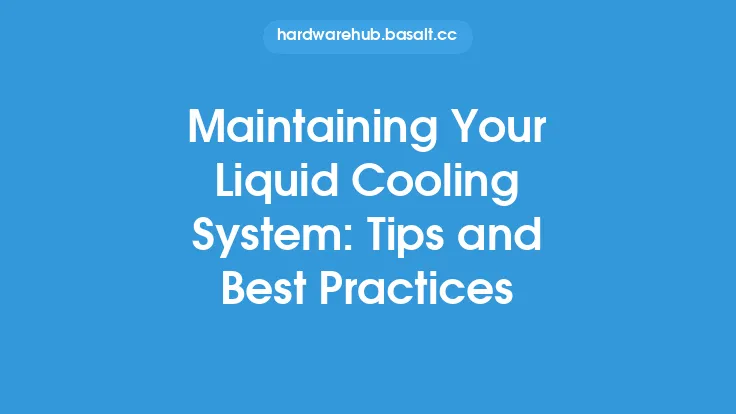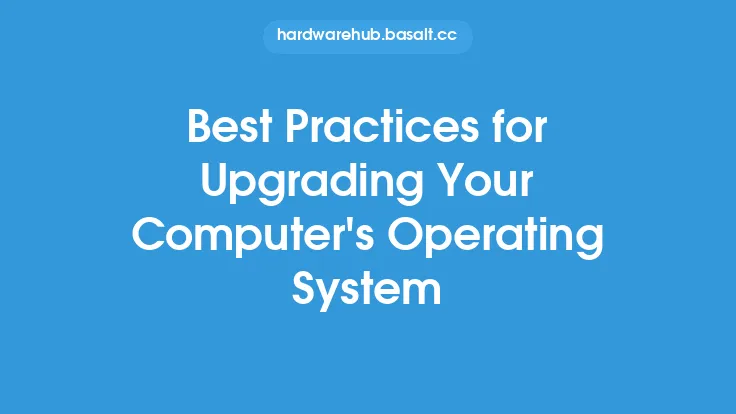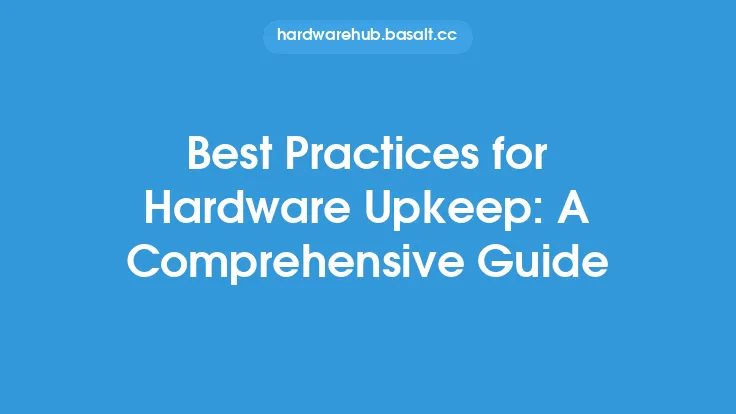Maintaining upgrade compatibility over time is crucial for ensuring that computer systems continue to function optimally and efficiently. As technology advances and new hardware and software components become available, it's essential to consider the potential impact on existing systems. In this article, we'll explore the best practices for maintaining upgrade compatibility, providing a comprehensive guide for individuals and organizations looking to future-proof their computer systems.
Introduction to Upgrade Compatibility
Upgrade compatibility refers to the ability of a computer system to accommodate new hardware or software components without compromising its functionality or performance. This involves ensuring that the new components are compatible with the existing system architecture, operating system, and other hardware and software elements. Maintaining upgrade compatibility is critical, as it allows users to take advantage of new technologies, improve system performance, and extend the lifespan of their computer systems.
Planning for Upgrade Compatibility
To maintain upgrade compatibility, it's essential to plan ahead and consider the potential impact of future upgrades on the existing system. This involves assessing the system's current architecture, identifying potential bottlenecks, and selecting components that are likely to remain compatible with future upgrades. When planning for upgrade compatibility, consider the following factors:
- System architecture: Ensure that the system's architecture is modular and scalable, allowing for easy upgrades and component swaps.
- Component selection: Choose components that are compatible with a range of operating systems and hardware configurations.
- Future-proofing: Consider the potential for future upgrades and select components that are likely to remain compatible with emerging technologies.
Designing for Upgrade Compatibility
Designing a system with upgrade compatibility in mind involves selecting components that are modular, scalable, and compatible with a range of operating systems and hardware configurations. When designing a system, consider the following best practices:
- Use standardized components: Select components that adhere to industry standards, such as PCI Express or USB, to ensure compatibility with a range of systems.
- Implement modular design: Design the system with modular components, allowing for easy upgrades and component swaps.
- Consider thermal management: Ensure that the system's thermal management is adequate, allowing for the addition of new components without compromising system performance.
Testing for Upgrade Compatibility
Testing for upgrade compatibility is critical to ensuring that new components function as expected and do not compromise system performance. When testing for upgrade compatibility, consider the following best practices:
- Conduct thorough testing: Test new components thoroughly, simulating real-world scenarios and stress-testing the system to ensure compatibility.
- Use compatibility testing tools: Utilize compatibility testing tools, such as benchmarking software, to assess system performance and identify potential issues.
- Monitor system logs: Monitor system logs and error reports to identify potential compatibility issues and troubleshoot problems.
Maintaining Upgrade Compatibility Over Time
Maintaining upgrade compatibility over time requires ongoing monitoring and maintenance. As new components become available, it's essential to assess their compatibility with the existing system and make adjustments as necessary. When maintaining upgrade compatibility, consider the following best practices:
- Regularly update system software: Ensure that system software, including operating systems and device drivers, is up-to-date and compatible with new components.
- Monitor system performance: Continuously monitor system performance, identifying potential bottlenecks and areas for improvement.
- Plan for component obsolescence: Plan for the eventual obsolescence of components, selecting replacement parts that are compatible with the existing system.
Best Practices for Ensuring Upgrade Compatibility
To ensure upgrade compatibility, follow these best practices:
- Document system configuration: Maintain detailed documentation of the system configuration, including component specifications and software versions.
- Establish a change management process: Establish a change management process, ensuring that all changes to the system are thoroughly tested and validated.
- Continuously monitor industry developments: Stay informed about emerging technologies and industry developments, planning for potential upgrades and component swaps.
Conclusion
Maintaining upgrade compatibility over time is critical for ensuring that computer systems continue to function optimally and efficiently. By planning ahead, designing for upgrade compatibility, testing for compatibility, and maintaining compatibility over time, individuals and organizations can future-proof their computer systems and take advantage of new technologies as they become available. By following the best practices outlined in this article, users can ensure seamless upgrade compatibility, extending the lifespan of their computer systems and improving overall system performance.