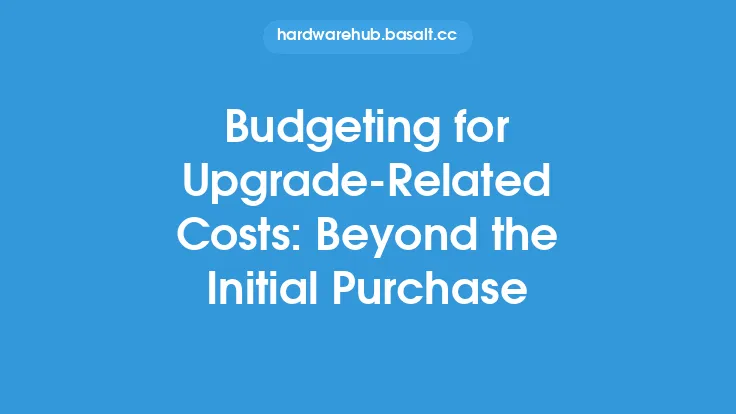When it comes to upgrading your computer, having the right tools can make all the difference in ensuring a smooth transition. Whether you're looking to upgrade your operating system, hardware, or software, the right upgrade tools can help you navigate the process with ease. In this article, we'll explore the expert-recommended upgrade tools that can help you achieve a seamless transition.
Understanding Upgrade Tools
Upgrade tools are software or hardware components designed to facilitate the upgrade process, ensuring that your computer is properly configured and optimized for the new upgrade. These tools can help you identify compatibility issues, transfer data, and configure settings, making the upgrade process less daunting. There are various types of upgrade tools available, including operating system upgrade tools, hardware upgrade tools, and software upgrade tools. Each type of tool is designed to address specific upgrade needs, and understanding their functions can help you choose the right tool for your upgrade project.
Expert-Recommended Upgrade Tools
Experts recommend a range of upgrade tools that can help you achieve a smooth transition. Some of the most popular upgrade tools include:
- Acronis True Image: A comprehensive backup and recovery tool that allows you to create a complete image of your system, including operating system, applications, and data.
- Macrium Reflect: A disk imaging tool that enables you to create a backup of your entire system, including operating system, applications, and data.
- Paragon Backup & Recovery: A backup and recovery tool that allows you to create a complete image of your system, including operating system, applications, and data.
- Microsoft Assessment and Planning Toolkit: A tool that helps you assess your system's compatibility with new upgrades and identify potential issues.
- Belarc Advisor: A tool that provides a detailed report of your system's hardware and software configuration, helping you identify potential compatibility issues.
How Upgrade Tools Work
Upgrade tools work by analyzing your system's configuration and identifying potential issues that may arise during the upgrade process. They can help you transfer data, configure settings, and optimize your system for the new upgrade. For example, backup and recovery tools like Acronis True Image and Macrium Reflect create a complete image of your system, allowing you to restore your system to its previous state in case something goes wrong during the upgrade process. Similarly, assessment and planning tools like Microsoft Assessment and Planning Toolkit help you identify potential compatibility issues and provide recommendations for resolving them.
Benefits of Using Upgrade Tools
Using upgrade tools can provide several benefits, including:
- Reduced downtime: Upgrade tools can help you minimize downtime by identifying potential issues and providing solutions to resolve them quickly.
- Improved compatibility: Upgrade tools can help you ensure that your system is compatible with the new upgrade, reducing the risk of compatibility issues.
- Data protection: Backup and recovery tools can help you protect your data by creating a complete image of your system, allowing you to restore your data in case something goes wrong during the upgrade process.
- Simplified upgrade process: Upgrade tools can simplify the upgrade process by providing a step-by-step guide and automating many of the tasks involved in the upgrade process.
Choosing the Right Upgrade Tool
Choosing the right upgrade tool depends on your specific upgrade needs. Consider the type of upgrade you're planning to perform, the complexity of the upgrade, and the level of support you need. For example, if you're planning to upgrade your operating system, you may need a tool like Microsoft Assessment and Planning Toolkit to help you assess your system's compatibility. On the other hand, if you're planning to upgrade your hardware, you may need a tool like Belarc Advisor to help you identify potential compatibility issues.
Best Practices for Using Upgrade Tools
To get the most out of upgrade tools, follow these best practices:
- Read the documentation: Before using an upgrade tool, read the documentation to understand its features and limitations.
- Test the tool: Test the upgrade tool in a non-production environment to ensure it works as expected.
- Follow the instructions: Follow the instructions provided by the upgrade tool to ensure a smooth upgrade process.
- Monitor the upgrade process: Monitor the upgrade process to identify potential issues and take corrective action if necessary.
Conclusion
Upgrade tools are essential for ensuring a smooth transition when upgrading your computer. By understanding the different types of upgrade tools available, how they work, and their benefits, you can choose the right tool for your upgrade project. Remember to follow best practices when using upgrade tools, and don't hesitate to seek help if you need it. With the right upgrade tool and a little planning, you can ensure a seamless transition and get the most out of your computer upgrade.