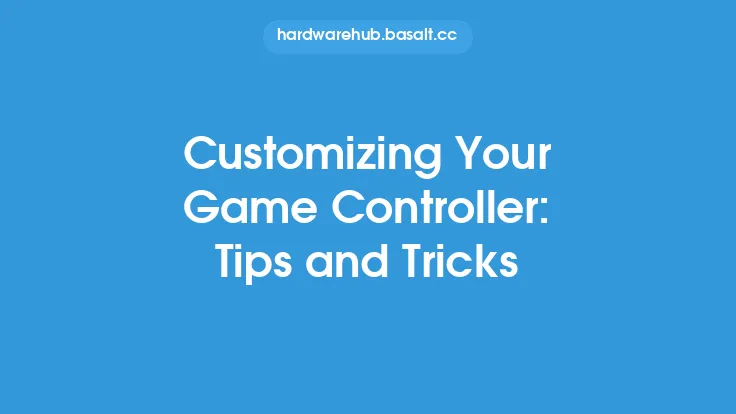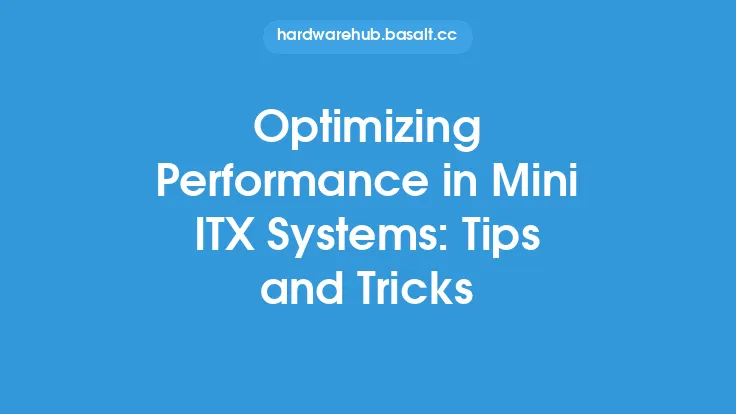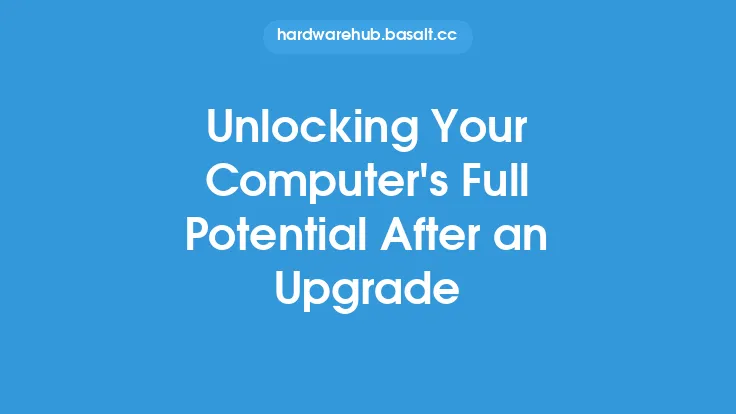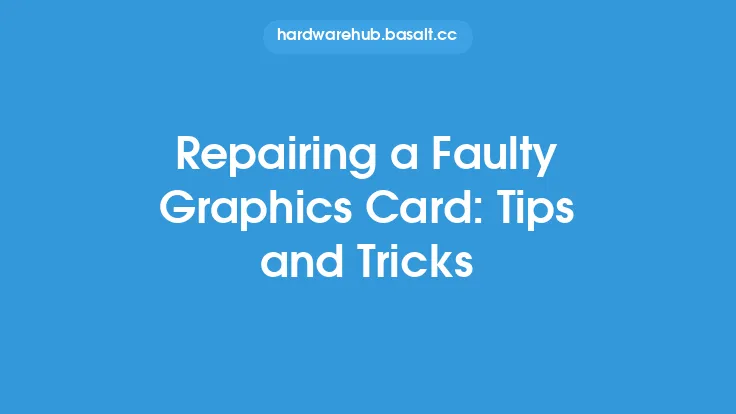When it comes to getting the most out of your computer, the motherboard is the backbone that holds everything together. It's the main circuit board that connects all the hardware components, allowing them to communicate and function in harmony. However, many users don't realize that their motherboard has a lot of untapped potential, waiting to be unlocked with the right tweaks and settings. In this article, we'll delve into the world of motherboard optimization, exploring the tips and tricks that can help you squeeze every last bit of performance out of your system.
Understanding Your Motherboard's Capabilities
Before we dive into the nitty-gritty of optimization, it's essential to understand what your motherboard is capable of. This means familiarizing yourself with the specifications, features, and limitations of your particular model. Check your motherboard manual or manufacturer's website to learn about the chipset, CPU support, memory capacity, and expansion options. Knowing what your motherboard can handle will help you make informed decisions when it comes to upgrading or tweaking your system.
BIOS and UEFI Settings
The BIOS (Basic Input/Output System) or UEFI (Unified Extensible Firmware Interface) is the software that controls the motherboard's basic functions, such as boot order, fan settings, and voltage control. To unlock your motherboard's full potential, you'll need to explore the BIOS or UEFI settings. Look for options like CPU multiplier, voltage adjustments, and memory timing settings. These can be used to fine-tune your system's performance, but be cautious, as incorrect settings can cause instability or damage to your components.
Overclocking and Voltage Control
Overclocking is the process of pushing your CPU, GPU, or RAM beyond their stock speeds to achieve better performance. However, this requires careful voltage control to prevent overheating or damage. Your motherboard's BIOS or UEFI settings will have options for adjusting voltage levels, such as VCore, VCCIO, and VCCSA. These settings can be used to optimize performance, but it's crucial to monitor temperatures and system stability to avoid pushing your components too far.
Memory Optimization
Memory, or RAM, plays a critical role in system performance. To get the most out of your motherboard, you'll want to optimize your memory settings. This includes adjusting the memory timing, such as CAS latency, RAS-to-CAS delay, and command time. You can also experiment with different memory frequencies, such as DDR4-3200 or DDR4-3600, to find the sweet spot for your system. Additionally, consider using XMP (Extreme Memory Profile) or DOCP (Direct Overclock Profile) to automatically configure your memory settings for optimal performance.
Fan Control and Cooling
Proper cooling is essential for maintaining system stability and performance. Your motherboard likely has built-in fan control options, such as fan curves, PWM (Pulse Width Modulation) settings, and temperature monitoring. Experiment with different fan settings to find the optimal balance between noise and cooling performance. You can also consider using third-party fan control software or adding additional cooling solutions, such as liquid cooling or heat sinks, to further enhance your system's thermal performance.
Monitoring and Benchmarking
To ensure that your tweaks and settings are having the desired effect, you'll need to monitor your system's performance and benchmark its capabilities. Use software tools like CPU-Z, GPU-Z, or HWiNFO to monitor temperatures, voltages, and clock speeds. You can also use benchmarking tools like Cinebench, 3DMark, or Unigine Heaven to test your system's performance and identify areas for improvement.
Conclusion
Unlocking your motherboard's full potential requires a combination of technical knowledge, experimentation, and patience. By understanding your motherboard's capabilities, exploring BIOS and UEFI settings, and optimizing memory, overclocking, and cooling settings, you can squeeze every last bit of performance out of your system. Remember to monitor and benchmark your system regularly to ensure that your tweaks are having the desired effect. With the right approach, you can unlock your motherboard's full potential and enjoy a faster, more efficient, and more powerful computing experience.