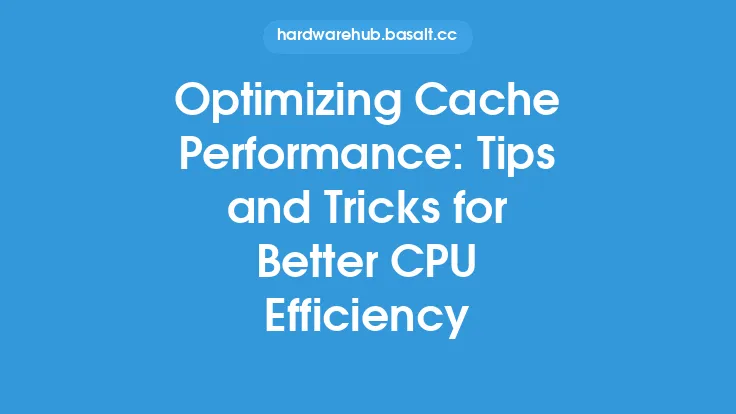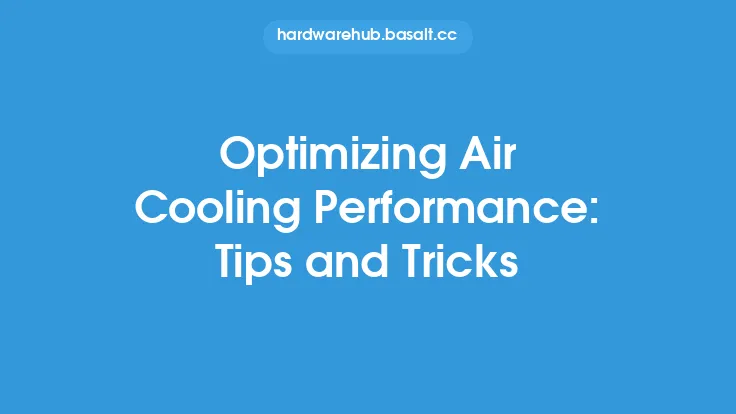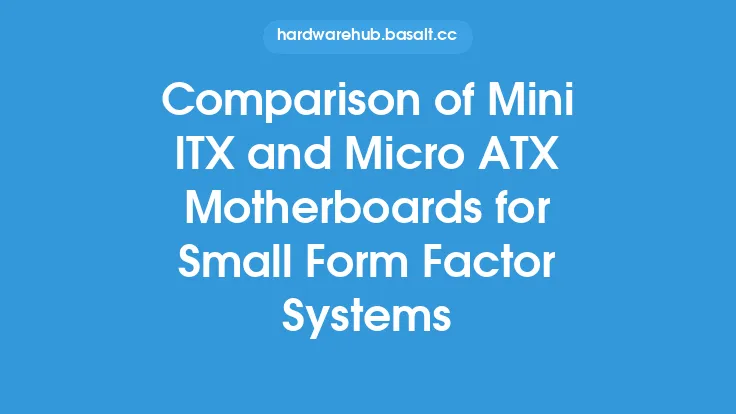When it comes to building a compact and efficient computer system, Mini ITX motherboards are a popular choice among enthusiasts and professionals alike. These small form factor motherboards offer a range of benefits, including reduced power consumption, increased portability, and a smaller footprint. However, optimizing performance in Mini ITX systems can be a challenge due to the limited space and power constraints. In this article, we will explore the tips and tricks for optimizing performance in Mini ITX systems, helping you to get the most out of your compact computer build.
Introduction to Mini ITX Performance Optimization
Optimizing performance in Mini ITX systems requires a deep understanding of the underlying hardware and software components. The first step is to choose the right components, including the CPU, memory, storage, and graphics card. When selecting components, it's essential to consider the power consumption, heat generation, and compatibility with the Mini ITX motherboard. For example, a high-performance CPU may require a more efficient cooling system, while a graphics card may need a sufficient power supply to operate at its full potential.
Cooling Systems for Mini ITX
Cooling is a critical aspect of Mini ITX performance optimization. The limited space and power constraints of these systems can lead to increased temperatures, which can throttle performance and reduce the lifespan of components. To mitigate this, it's essential to choose a suitable cooling system, such as a low-profile CPU cooler or a compact liquid cooling solution. Additionally, ensuring good airflow within the case and using thermal interface materials can help to reduce temperatures and improve performance.
Power Supply and Cable Management
A sufficient power supply is crucial for optimizing performance in Mini ITX systems. The power supply should be able to provide enough power to all components, including the CPU, memory, storage, and graphics card. When choosing a power supply, consider the wattage, efficiency, and modular design. A modular power supply can help to reduce cable clutter and improve airflow within the case. Cable management is also essential, as it can help to reduce dust buildup, improve airflow, and make the system easier to maintain.
Memory and Storage Optimization
Memory and storage are critical components of any computer system, and optimizing them can significantly improve performance. When it comes to memory, it's essential to choose the right type and amount of RAM for your system. For example, DDR4 memory is generally faster and more efficient than DDR3 memory. Additionally, using a solid-state drive (SSD) as the primary storage device can significantly improve performance, as it provides faster read and write speeds compared to traditional hard disk drives (HDDs).
Graphics Card Selection and Optimization
The graphics card is a critical component of any gaming or graphics-intensive system. When choosing a graphics card for a Mini ITX system, consider the power consumption, heat generation, and compatibility with the motherboard. Additionally, optimizing the graphics card settings, such as the clock speed and voltage, can help to improve performance. It's also essential to ensure that the graphics card is properly cooled, using a low-profile cooler or a compact liquid cooling solution.
Overclocking and Tweaking
Overclocking and tweaking can be an effective way to optimize performance in Mini ITX systems. However, it requires a deep understanding of the underlying hardware and software components. When overclocking, it's essential to monitor temperatures, voltages, and performance to ensure that the system is stable and reliable. Additionally, tweaking the system settings, such as the BIOS settings and operating system configuration, can help to improve performance and reduce power consumption.
Monitoring and Maintenance
Monitoring and maintenance are critical aspects of optimizing performance in Mini ITX systems. It's essential to monitor temperatures, voltages, and performance to ensure that the system is running smoothly and efficiently. Additionally, regular maintenance, such as cleaning dust from the case and updating the operating system and drivers, can help to improve performance and reduce the risk of component failure.
Conclusion
Optimizing performance in Mini ITX systems requires a deep understanding of the underlying hardware and software components. By choosing the right components, cooling system, power supply, and cable management, you can significantly improve performance and reduce power consumption. Additionally, optimizing memory and storage, selecting and optimizing the graphics card, overclocking and tweaking, and monitoring and maintenance can help to get the most out of your compact computer build. By following these tips and tricks, you can create a high-performance Mini ITX system that meets your needs and exceeds your expectations.