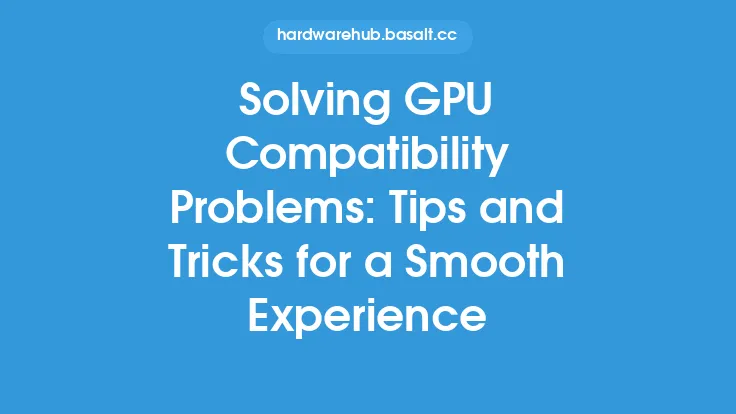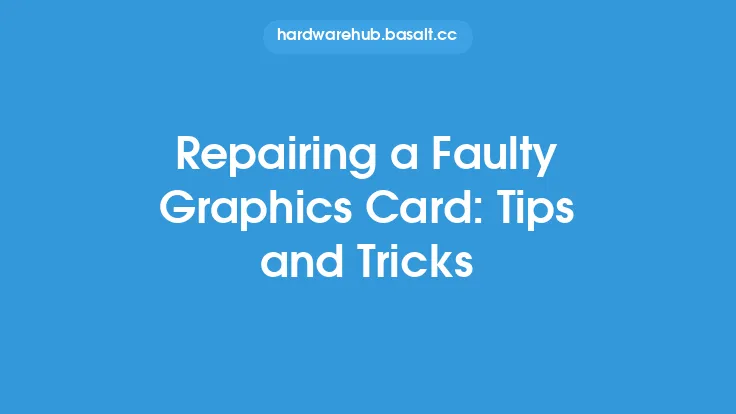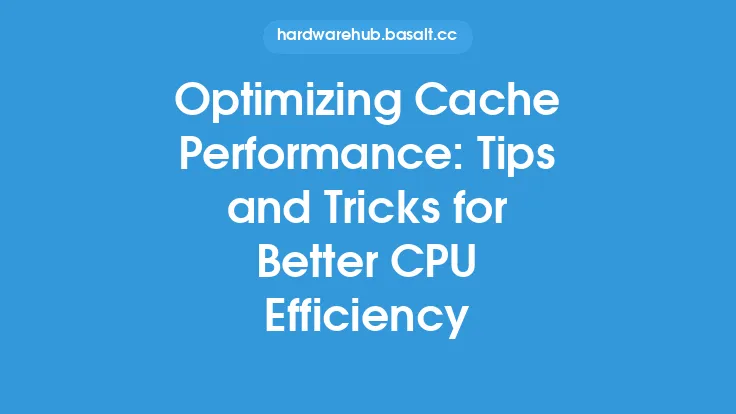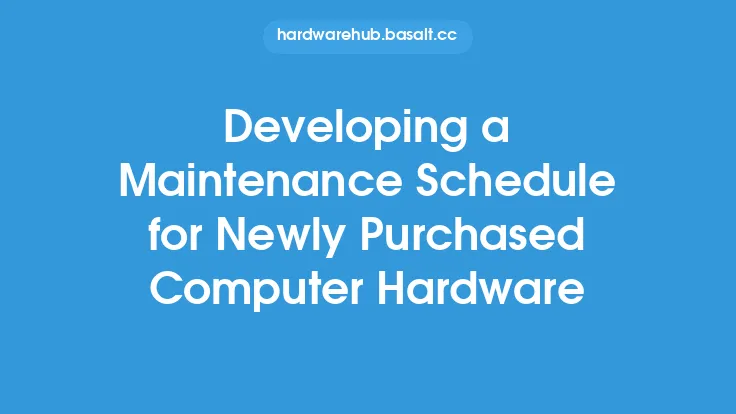Creating a well-structured hardware upkeep schedule is essential for ensuring the optimal performance, longevity, and reliability of devices and systems. A comprehensive schedule helps in identifying potential issues before they become major problems, reducing downtime, and increasing overall system efficiency. In this article, we will delve into the tips and tricks for creating a successful hardware upkeep schedule, exploring the key considerations, best practices, and technical aspects involved.
Introduction to Hardware Upkeep Scheduling
Hardware upkeep scheduling involves planning and organizing regular maintenance tasks to prevent device failures, data loss, and system crashes. It requires a thorough understanding of the hardware components, their lifespan, and the potential risks associated with neglecting maintenance. A well-planned schedule helps in allocating resources, prioritizing tasks, and ensuring that all hardware components are properly maintained. This, in turn, leads to improved system performance, reduced energy consumption, and extended device lifespan.
Assessing Hardware Components and Risks
To create an effective hardware upkeep schedule, it is crucial to assess the hardware components and identify potential risks. This involves evaluating the type of devices, their usage, and the environment in which they operate. For example, devices used in harsh environments, such as extreme temperatures or high-humidity areas, may require more frequent maintenance. Similarly, devices with moving parts, such as fans or hard disk drives, are more prone to wear and tear and may need regular checks. By understanding the hardware components and their risks, you can prioritize maintenance tasks and allocate resources accordingly.
Types of Maintenance Tasks
There are several types of maintenance tasks involved in hardware upkeep, including preventive, corrective, and predictive maintenance. Preventive maintenance involves regular checks and tasks to prevent device failures, such as cleaning dust from fans or updating firmware. Corrective maintenance involves repairing or replacing faulty components, while predictive maintenance uses data analytics and monitoring tools to identify potential issues before they occur. A comprehensive hardware upkeep schedule should include a combination of these tasks, tailored to the specific needs of the devices and systems.
Scheduling Maintenance Tasks
Scheduling maintenance tasks involves allocating specific time slots for each task, taking into account the device usage, priority, and resource availability. This can be done using various tools, such as calendars, spreadsheets, or specialized maintenance software. When scheduling tasks, consider the following factors:
- Device usage: Schedule maintenance tasks during periods of low usage to minimize downtime.
- Priority: Prioritize tasks based on the criticality of the devices and the potential impact of failure.
- Resource availability: Ensure that the necessary resources, such as personnel, tools, and spare parts, are available when scheduled.
- Task frequency: Schedule tasks at regular intervals, such as daily, weekly, or monthly, depending on the device requirements.
Technical Considerations
When creating a hardware upkeep schedule, several technical considerations must be taken into account. These include:
- Firmware and software updates: Regularly update firmware and software to ensure compatibility, security, and performance.
- Disk space and storage: Monitor disk space and storage usage to prevent data loss and ensure optimal performance.
- Power supply and cooling: Ensure that power supplies and cooling systems are functioning properly to prevent overheating and device failure.
- Network and connectivity: Monitor network and connectivity issues to prevent downtime and ensure seamless communication.
- Backup and disaster recovery: Implement backup and disaster recovery procedures to ensure business continuity in the event of a disaster.
Monitoring and Reviewing the Schedule
A hardware upkeep schedule is not a one-time task; it requires continuous monitoring and review to ensure its effectiveness. This involves tracking maintenance tasks, identifying areas for improvement, and updating the schedule as needed. Use monitoring tools, such as system logs, performance metrics, and maintenance software, to track device performance and identify potential issues. Regularly review the schedule to ensure that it remains relevant, effective, and aligned with the evolving needs of the devices and systems.
Best Practices for Hardware Upkeep Scheduling
To ensure the success of a hardware upkeep schedule, follow these best practices:
- Develop a comprehensive schedule that includes all hardware components and maintenance tasks.
- Prioritize tasks based on device criticality and potential impact of failure.
- Allocate resources effectively, taking into account personnel, tools, and spare parts.
- Use monitoring tools and data analytics to identify potential issues and improve the schedule.
- Continuously review and update the schedule to ensure its effectiveness and relevance.
- Document all maintenance tasks, including schedules, procedures, and outcomes, to ensure knowledge sharing and continuity.
Conclusion
Creating a hardware upkeep schedule is a critical aspect of hardware maintenance, ensuring the optimal performance, longevity, and reliability of devices and systems. By assessing hardware components and risks, scheduling maintenance tasks, and considering technical aspects, you can develop a comprehensive schedule that meets the specific needs of your devices and systems. Remember to continuously monitor and review the schedule, following best practices to ensure its effectiveness and relevance. With a well-planned hardware upkeep schedule, you can minimize downtime, reduce energy consumption, and extend device lifespan, ultimately leading to improved system efficiency and reliability.