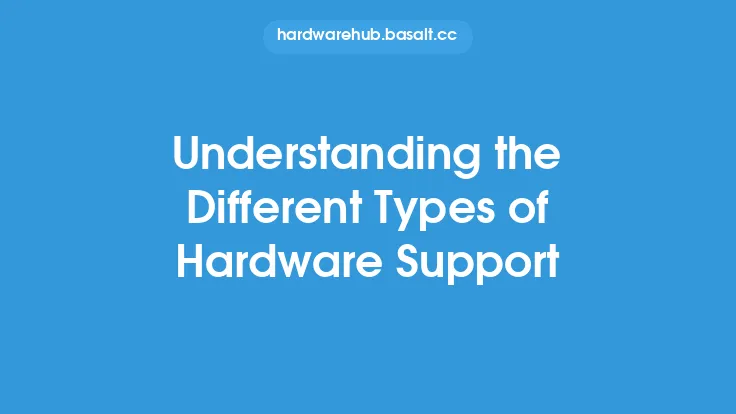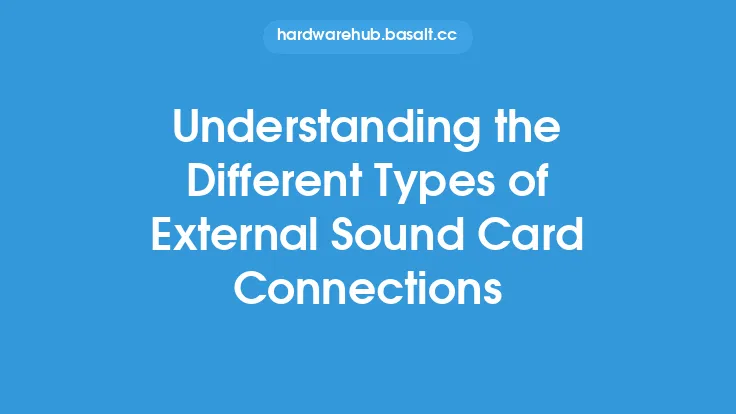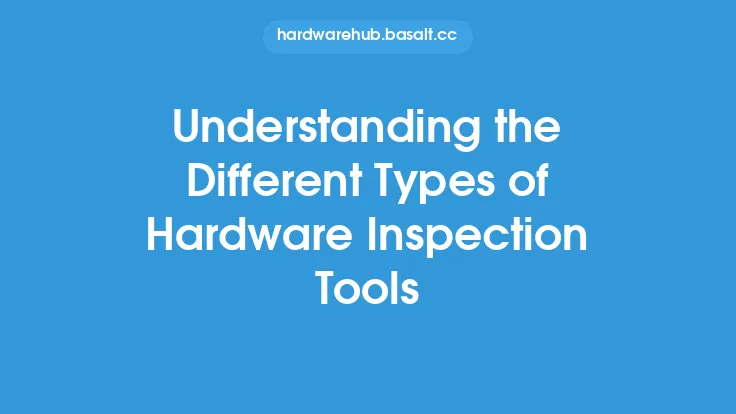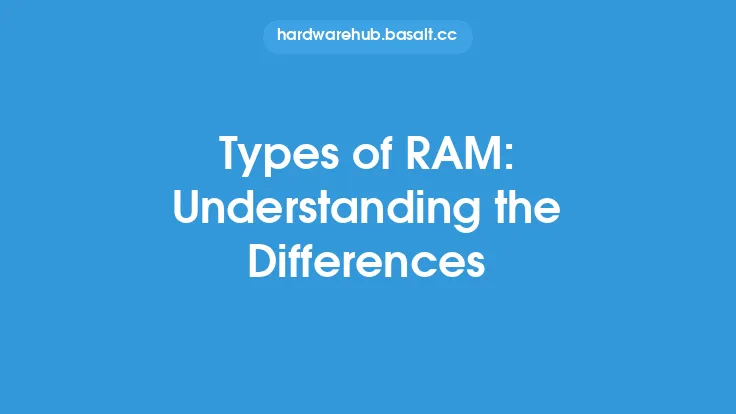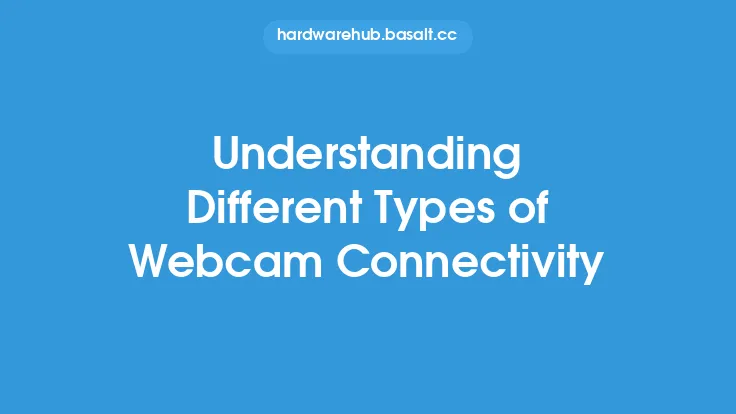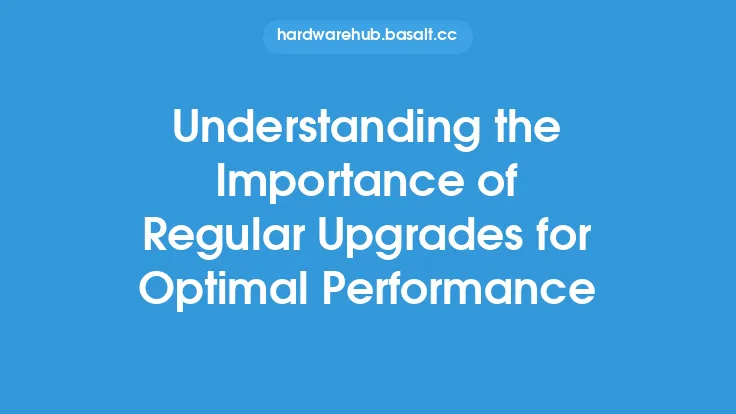When it comes to upgrading a computer's graphics processing unit (GPU), there are several options available, each with its own set of benefits and drawbacks. A GPU upgrade can significantly improve a computer's performance, especially for applications that rely heavily on graphics processing, such as gaming, video editing, and 3D modeling. In this article, we will delve into the different types of GPU upgrades available, exploring their technical aspects, advantages, and limitations.
Introduction to GPU Upgrade Types
GPU upgrades can be broadly categorized into several types, including replacement GPUs, external GPUs, and hybrid GPUs. Replacement GPUs involve swapping out an existing graphics card with a new one, typically of a higher performance grade. External GPUs, on the other hand, are self-contained units that connect to a computer via a high-speed interface, such as Thunderbolt 3, and provide additional graphics processing capabilities without requiring a physical installation inside the computer. Hybrid GPUs combine the functions of a central processing unit (CPU) and a GPU on a single chip, offering improved performance and power efficiency.
Replacement GPUs
Replacement GPUs are the most common type of upgrade and involve installing a new graphics card into a computer's PCIe slot. This type of upgrade offers the most significant performance boost, as it replaces the existing GPU with a more powerful one. Replacement GPUs are available in various form factors, including full-length, half-length, and low-profile, to accommodate different computer cases and motherboards. When selecting a replacement GPU, it is essential to consider factors such as the computer's power supply, cooling system, and motherboard compatibility to ensure a smooth installation and optimal performance.
External GPUs
External GPUs (eGPUs) have gained popularity in recent years, especially among laptop users who want to enhance their computer's graphics capabilities without compromising portability. eGPUs are self-contained units that house a graphics card, power supply, and cooling system, and connect to a computer via a high-speed interface, such as Thunderbolt 3. This type of upgrade offers several advantages, including ease of installation, flexibility, and upgradability. However, eGPUs can be more expensive than replacement GPUs, and their performance may be limited by the interface bandwidth and computer's processing capabilities.
Hybrid GPUs
Hybrid GPUs, also known as accelerated processing units (APUs), combine the functions of a CPU and a GPU on a single chip. This design offers improved performance, power efficiency, and reduced latency, as the CPU and GPU can communicate directly without the need for a separate interface. Hybrid GPUs are commonly used in laptops and low-power desktops, where power consumption and heat dissipation are critical factors. While hybrid GPUs offer several benefits, their performance may not match that of dedicated graphics cards, and their upgradability can be limited.
Integrated GPUs
Integrated GPUs are built into a computer's CPU or motherboard and share system memory for graphics processing. This type of GPU is commonly used in low-end desktops, laptops, and mobile devices, where graphics processing demands are relatively low. Integrated GPUs offer several advantages, including low power consumption, reduced heat dissipation, and compact design. However, their performance is generally limited, and they may not be suitable for demanding applications, such as gaming or video editing.
GPU Upgrade Interfaces
GPU upgrade interfaces play a critical role in determining the performance and compatibility of a GPU upgrade. The most common interfaces used for GPU upgrades include PCIe, Thunderbolt 3, and USB. PCIe is a high-speed interface that offers the fastest bandwidth and lowest latency, making it the preferred choice for replacement GPUs. Thunderbolt 3 is a versatile interface that offers high-speed connectivity and power delivery, making it suitable for eGPUs and other external devices. USB is a widely used interface that offers ease of connectivity and compatibility, but its bandwidth and latency may limit the performance of GPU upgrades.
GPU Upgrade Considerations
When considering a GPU upgrade, several factors must be taken into account to ensure a successful installation and optimal performance. These factors include the computer's power supply, cooling system, motherboard compatibility, and operating system support. Additionally, the GPU's power consumption, heat dissipation, and noise level must be considered to ensure that the upgrade is suitable for the computer's chassis and operating environment. It is also essential to research and compare different GPU models, reading reviews and benchmarks to determine the best option for a specific use case and budget.
Conclusion
In conclusion, the different types of GPU upgrades available offer a range of benefits and drawbacks, and selecting the right option depends on various factors, including the computer's hardware, operating system, and intended use. By understanding the technical aspects, advantages, and limitations of each type of GPU upgrade, users can make informed decisions and choose the best option for their needs. Whether it's a replacement GPU, external GPU, hybrid GPU, or integrated GPU, a well-chosen upgrade can significantly enhance a computer's performance, productivity, and overall user experience.