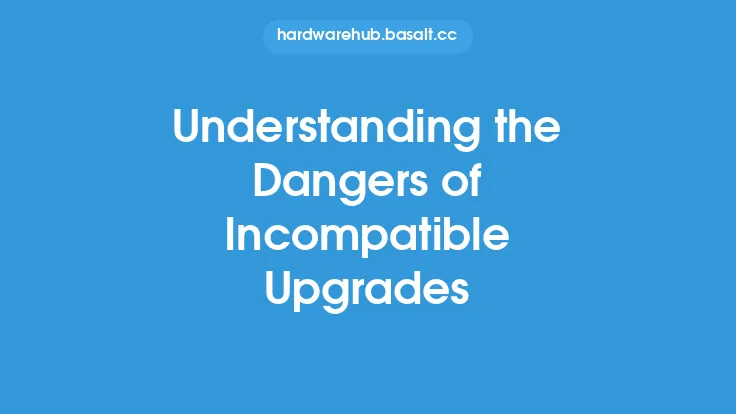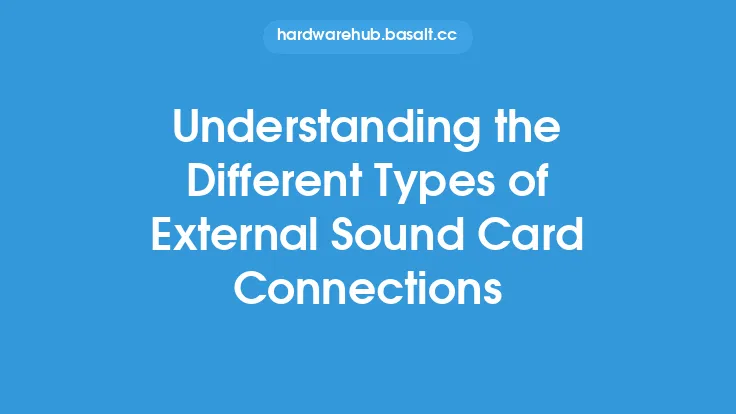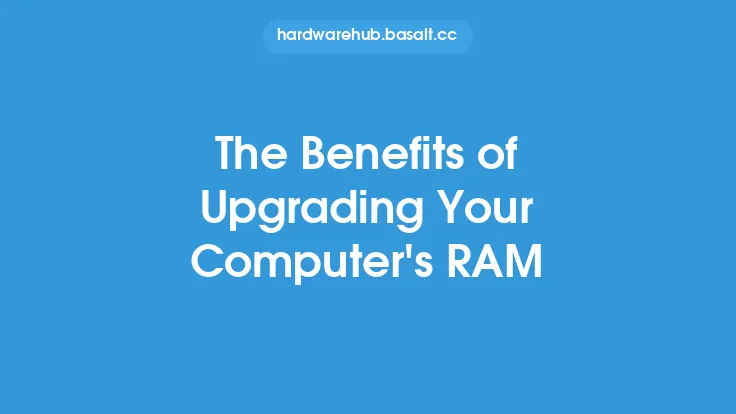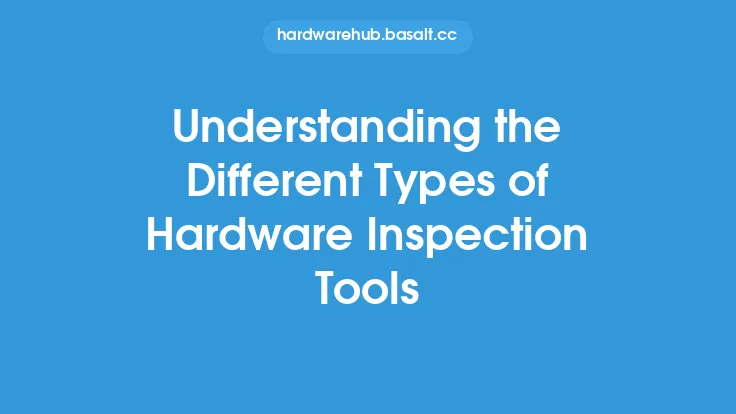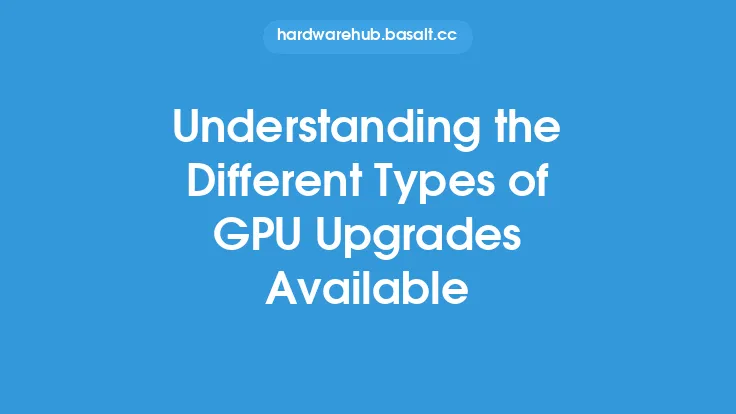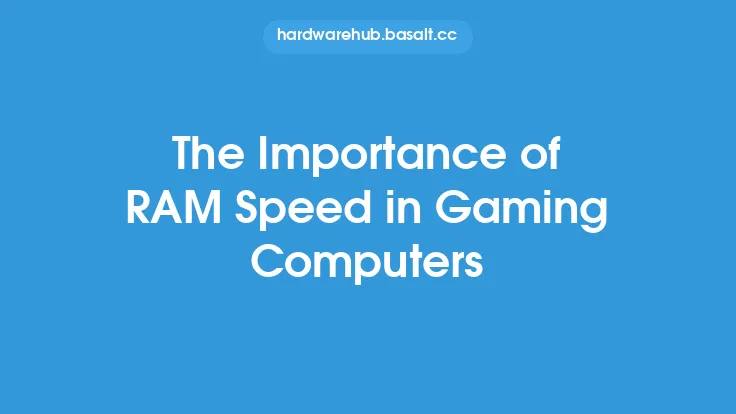Random Access Memory (RAM) is a crucial component of modern computers, and its types have evolved significantly over the years. With various forms of RAM available, understanding their differences is essential for selecting the right type for specific applications. In this article, we will delve into the world of RAM types, exploring their characteristics, advantages, and use cases.
Introduction to RAM Types
RAM types can be broadly classified based on their architecture, speed, and functionality. The primary types of RAM include Dynamic RAM (DRAM), Static RAM (SRAM), Synchronous Dynamic RAM (SDRAM), and Double Data Rate SDRAM (DDR SDRAM). Each type has its strengths and weaknesses, making them suitable for different applications. DRAM, for instance, is widely used in computers due to its high density and low cost, while SRAM is often used in cache memory due to its fast access times.
Dynamic RAM (DRAM)
DRAM is the most common type of RAM used in computers. It stores data in capacitors, which are prone to leakage, requiring periodic refreshes to maintain the stored data. DRAM is further divided into several sub-types, including:
- Asynchronous DRAM (ADRAM): This type of DRAM is not synchronized with the system clock, resulting in slower access times.
- Synchronous DRAM (SDRAM): SDRAM is synchronized with the system clock, enabling faster access times and improved performance.
- Extended Data Out DRAM (EDO DRAM): EDO DRAM is a type of DRAM that allows for faster access times by enabling the CPU to access the next piece of data while the previous one is being processed.
- Burst EDO DRAM (BEDO DRAM): BEDO DRAM is an improved version of EDO DRAM, offering even faster access times and better performance.
Static RAM (SRAM)
SRAM, on the other hand, stores data in flip-flops, which do not require periodic refreshes. This makes SRAM faster and more reliable than DRAM, but also more expensive and less dense. SRAM is often used in cache memory, where fast access times are critical. SRAM is further divided into several sub-types, including:
- Bipolar SRAM: This type of SRAM uses bipolar transistors, offering fast access times but high power consumption.
- MOS SRAM: MOS SRAM uses metal-oxide-semiconductor (MOS) transistors, providing lower power consumption and higher density than bipolar SRAM.
- Asynchronous SRAM: Asynchronous SRAM is not synchronized with the system clock, resulting in slower access times.
- Synchronous SRAM: Synchronous SRAM is synchronized with the system clock, enabling faster access times and improved performance.
Synchronous Dynamic RAM (SDRAM)
SDRAM is a type of DRAM that is synchronized with the system clock. This synchronization enables faster access times and improved performance, making SDRAM a popular choice for computers. SDRAM is further divided into several sub-types, including:
- Single Data Rate SDRAM (SDR SDRAM): SDR SDRAM transfers data on one edge of the clock signal, resulting in slower speeds.
- Double Data Rate SDRAM (DDR SDRAM): DDR SDRAM transfers data on both edges of the clock signal, resulting in faster speeds and improved performance.
- Rambus Dynamic RAM (RDRAM): RDRAM is a type of SDRAM that uses a proprietary Rambus interface, offering high speeds and low latency.
Double Data Rate SDRAM (DDR SDRAM)
DDR SDRAM is a type of SDRAM that transfers data on both edges of the clock signal, resulting in faster speeds and improved performance. DDR SDRAM is further divided into several sub-types, including:
- DDR SDRAM: The original DDR SDRAM, which offers speeds of up to 400 MHz.
- DDR2 SDRAM: DDR2 SDRAM offers speeds of up to 800 MHz and improved performance compared to DDR SDRAM.
- DDR3 SDRAM: DDR3 SDRAM offers speeds of up to 1600 MHz and further improved performance compared to DDR2 SDRAM.
- DDR4 SDRAM: DDR4 SDRAM offers speeds of up to 3200 MHz and improved power efficiency compared to DDR3 SDRAM.
- DDR5 SDRAM: DDR5 SDRAM is the latest generation of DDR SDRAM, offering speeds of up to 6400 MHz and improved performance and power efficiency.
Other Types of RAM
In addition to the primary types of RAM, there are several other types of RAM that are used in specific applications. These include:
- Ferroelectric RAM (FeRAM): FeRAM uses ferroelectric materials to store data, offering fast access times and low power consumption.
- Magnetoresistive RAM (MRAM): MRAM uses magnetic materials to store data, offering fast access times and high density.
- Phase Change RAM (PCRAM): PCRAM uses phase change materials to store data, offering fast access times and high density.
- Resistive RAM (RRAM): RRAM uses resistive materials to store data, offering fast access times and high density.
Conclusion
In conclusion, the types of RAM are diverse and complex, each with its strengths and weaknesses. Understanding the differences between these types is essential for selecting the right type of RAM for specific applications. Whether it's DRAM, SRAM, SDRAM, or DDR SDRAM, each type of RAM plays a critical role in modern computers. By recognizing the characteristics and advantages of each type, users can optimize their systems for improved performance, power efficiency, and reliability.