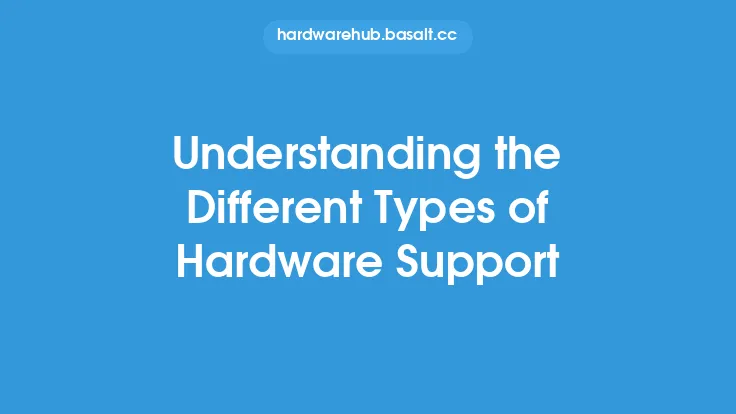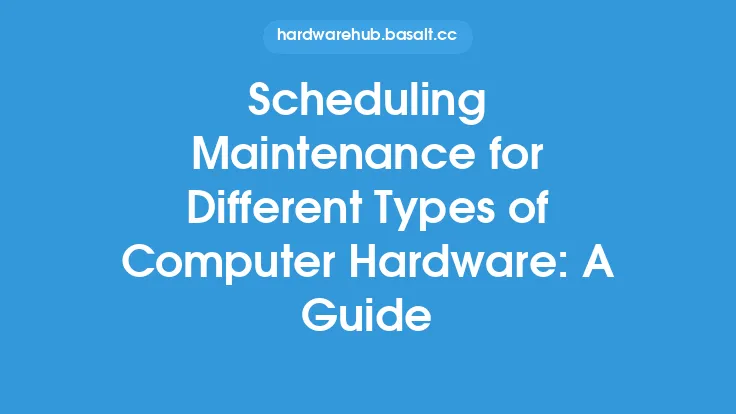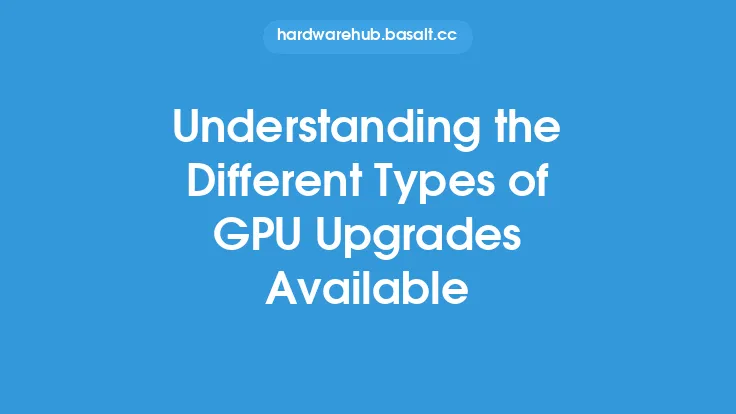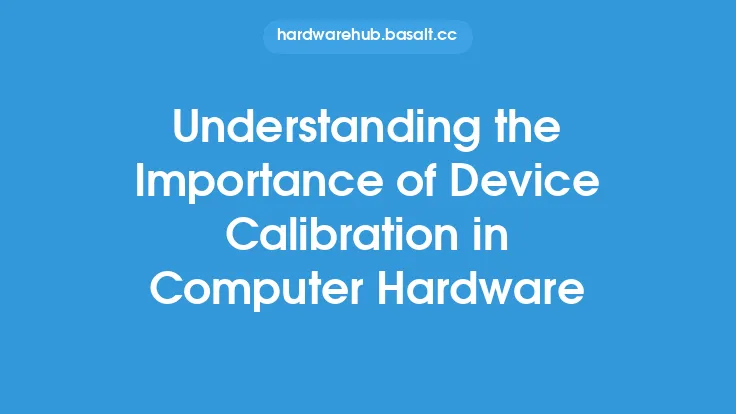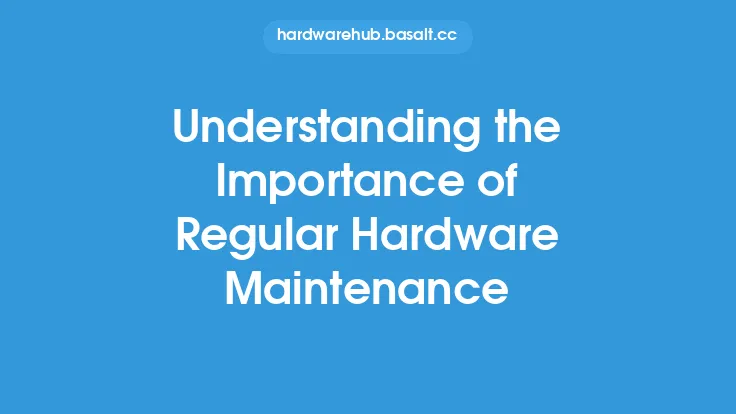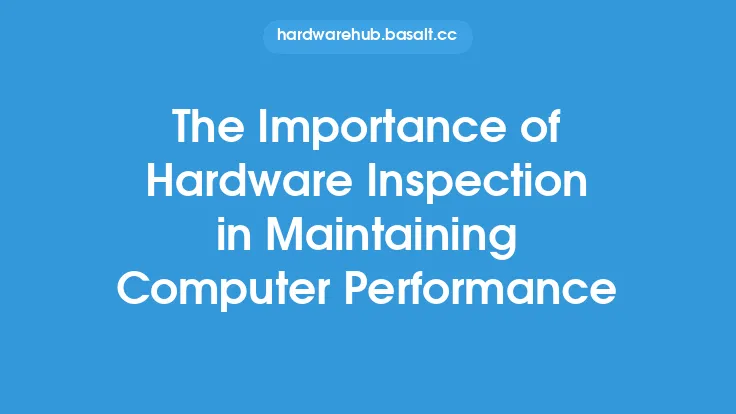When it comes to maintaining and troubleshooting computer hardware, having the right tools for the job is essential. Hardware inspection tools are designed to help technicians and users diagnose and identify issues with computer hardware, and there are many different types of tools available, each with its own unique features and purposes. In this article, we will explore the different types of hardware inspection tools, their uses, and how they can be used to maintain and repair computer hardware.
Types of Hardware Inspection Tools
There are several types of hardware inspection tools, including visual inspection tools, diagnostic software, and physical testing tools. Visual inspection tools, such as magnifying glasses and microscopes, are used to visually inspect hardware components for signs of damage or wear. Diagnostic software, such as BIOS and operating system diagnostic tools, are used to test and diagnose issues with hardware components. Physical testing tools, such as multimeters and cable testers, are used to test the physical properties of hardware components, such as voltage and resistance.
Visual Inspection Tools
Visual inspection tools are used to visually inspect hardware components for signs of damage or wear. These tools can include magnifying glasses, microscopes, and borescopes. Magnifying glasses are used to magnify small components, such as capacitors and resistors, to inspect for signs of damage or wear. Microscopes are used to inspect components at a higher level of magnification, and can be used to inspect the surface of components for signs of wear or damage. Borescopes are used to inspect the interior of components, such as power supplies and hard drives, to look for signs of damage or wear.
Diagnostic Software
Diagnostic software is used to test and diagnose issues with hardware components. This software can include BIOS diagnostic tools, operating system diagnostic tools, and third-party diagnostic software. BIOS diagnostic tools are used to test and diagnose issues with the BIOS, such as boot issues and configuration problems. Operating system diagnostic tools are used to test and diagnose issues with the operating system, such as driver issues and configuration problems. Third-party diagnostic software is used to test and diagnose issues with specific hardware components, such as hard drives and graphics cards.
Physical Testing Tools
Physical testing tools are used to test the physical properties of hardware components, such as voltage and resistance. These tools can include multimeters, cable testers, and logic analyzers. Multimeters are used to measure the voltage, current, and resistance of components, and can be used to diagnose issues with power supplies and other components. Cable testers are used to test the integrity of cables, and can be used to diagnose issues with network and peripheral connections. Logic analyzers are used to test and diagnose issues with digital circuits, and can be used to diagnose issues with components such as CPUs and memory.
Specialized Hardware Inspection Tools
There are also several specialized hardware inspection tools available, including thermal imaging cameras, acoustic emission sensors, and X-ray inspection systems. Thermal imaging cameras are used to inspect the thermal properties of components, and can be used to diagnose issues with overheating and cooling systems. Acoustic emission sensors are used to inspect the acoustic properties of components, and can be used to diagnose issues with mechanical components such as hard drives and fans. X-ray inspection systems are used to inspect the internal structure of components, and can be used to diagnose issues with components such as CPUs and memory.
Choosing the Right Hardware Inspection Tool
When choosing a hardware inspection tool, it is essential to consider the specific needs of the task at hand. Different tools are suited to different tasks, and using the wrong tool can lead to inaccurate or incomplete results. For example, a visual inspection tool may be sufficient for inspecting the exterior of a component, but a diagnostic software tool may be needed to test and diagnose issues with the component's internal workings. It is also essential to consider the level of expertise and training required to use the tool, as well as the cost and availability of the tool.
Best Practices for Using Hardware Inspection Tools
When using hardware inspection tools, there are several best practices to keep in mind. First, it is essential to follow proper safety procedures when using the tool, such as wearing protective gear and ensuring the tool is properly calibrated. Second, it is essential to use the tool in accordance with the manufacturer's instructions, and to follow any relevant industry standards or guidelines. Third, it is essential to keep accurate and detailed records of the inspection results, including any photos, videos, or other documentation. Finally, it is essential to use the tool in conjunction with other diagnostic techniques, such as visual inspection and diagnostic software, to ensure a comprehensive understanding of the hardware component's condition.
Conclusion
In conclusion, hardware inspection tools are an essential part of maintaining and troubleshooting computer hardware. There are many different types of tools available, each with its own unique features and purposes. By understanding the different types of hardware inspection tools, and how to use them effectively, technicians and users can diagnose and identify issues with computer hardware, and take steps to maintain and repair it. Whether you are a seasoned technician or a DIY enthusiast, having the right hardware inspection tools can make all the difference in keeping your computer hardware running smoothly and efficiently.