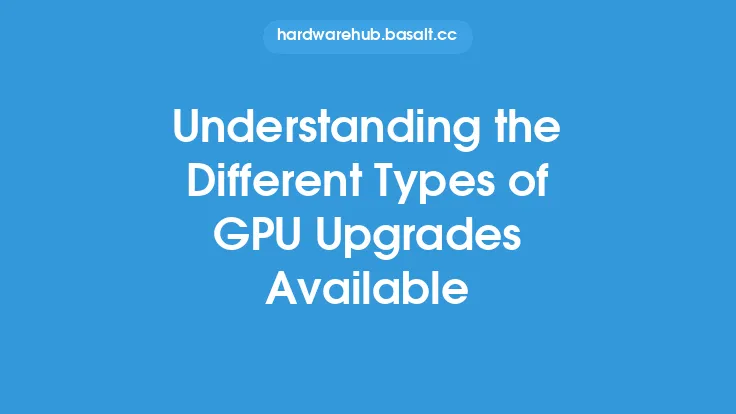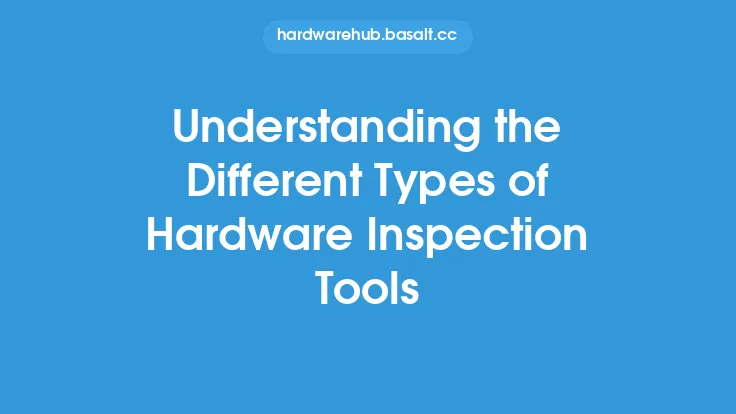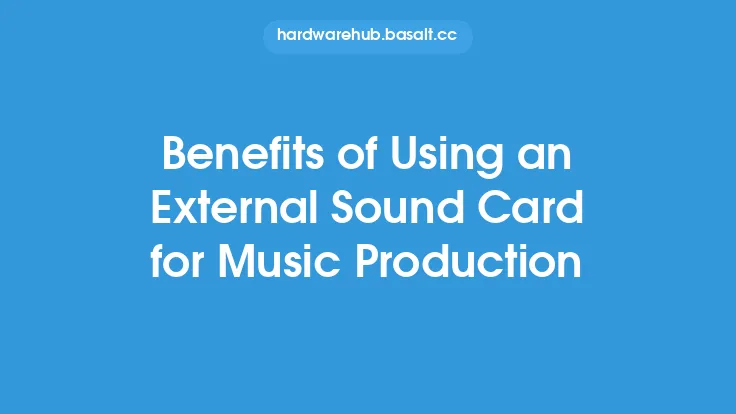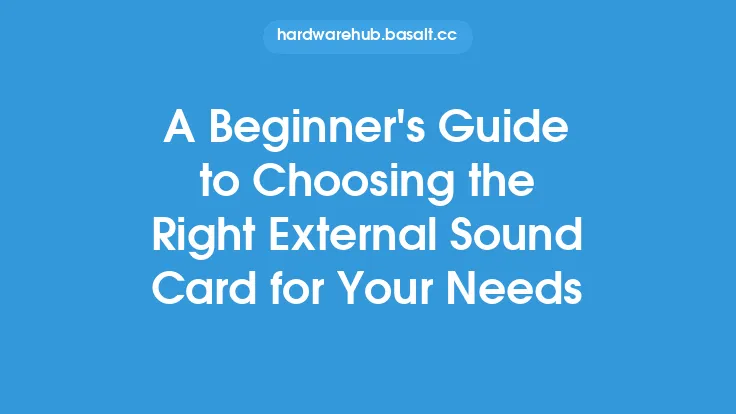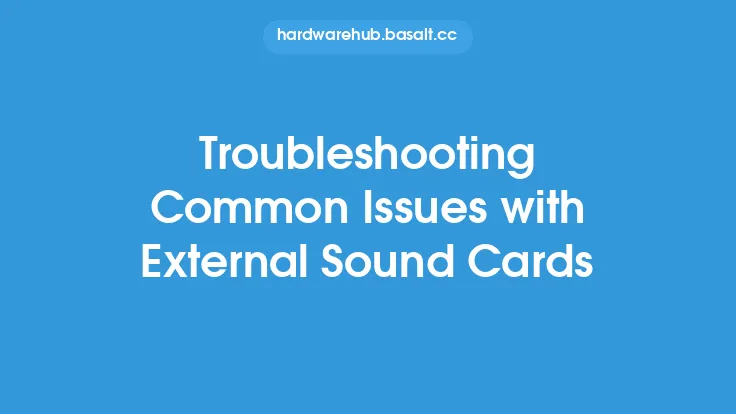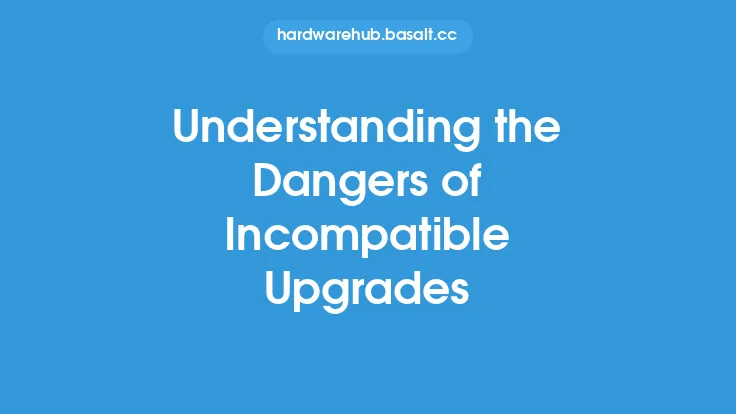When it comes to connecting an external sound card to a computer, there are several types of connections that can be used, each with its own advantages and disadvantages. The type of connection used can affect the sound quality, latency, and overall performance of the external sound card. In this article, we will explore the different types of external sound card connections, their characteristics, and the scenarios in which they are most suitable.
Introduction to External Sound Card Connections
External sound cards can be connected to a computer using a variety of interfaces, including USB, FireWire, PCI Express, and Thunderbolt. Each of these interfaces has its own strengths and weaknesses, and the choice of connection will depend on the specific requirements of the user. For example, USB connections are commonly used for external sound cards due to their widespread availability and ease of use. However, they may not offer the same level of sound quality or low latency as other types of connections.
USB Connections
USB (Universal Serial Bus) connections are one of the most common types of connections used for external sound cards. They are widely available on most computers and offer a convenient and easy-to-use interface. USB connections can be used to connect a wide range of external sound cards, from basic models to high-end professional devices. There are several types of USB connections, including USB 1.1, USB 2.0, and USB 3.0, each with its own data transfer rate. USB 3.0 is the fastest and most commonly used type of USB connection, offering data transfer rates of up to 5 Gbps.
FireWire Connections
FireWire connections are another type of interface used for external sound cards. They offer high-speed data transfer rates and are commonly used for professional audio applications. FireWire connections are less common than USB connections but offer several advantages, including lower latency and higher sound quality. There are two types of FireWire connections: FireWire 400 and FireWire 800, each with its own data transfer rate. FireWire 800 is the faster of the two, offering data transfer rates of up to 800 Mbps.
PCI Express Connections
PCI Express (PCIe) connections are a type of interface used for internal sound cards, but they can also be used for external sound cards using a PCIe-to-USB or PCIe-to-FireWire adapter. PCIe connections offer high-speed data transfer rates and low latency, making them suitable for professional audio applications. PCIe connections are commonly used for high-end external sound cards and offer several advantages, including high sound quality and low latency.
Thunderbolt Connections
Thunderbolt connections are a type of interface developed by Intel and Apple. They offer high-speed data transfer rates and are commonly used for professional audio and video applications. Thunderbolt connections are less common than USB or FireWire connections but offer several advantages, including high sound quality and low latency. Thunderbolt connections are commonly used for high-end external sound cards and offer data transfer rates of up to 10 Gbps.
Optical Connections
Optical connections, such as TOSLINK and ADAT, are used for digital audio signals and offer high sound quality and low latency. They are commonly used for professional audio applications, such as recording and live sound. Optical connections use light to transmit audio signals, offering a high level of immunity to electromagnetic interference and noise. TOSLINK connections are commonly used for consumer audio devices, while ADAT connections are commonly used for professional audio devices.
Analog Connections
Analog connections, such as XLR and TRS, are used for analog audio signals and offer high sound quality and low latency. They are commonly used for professional audio applications, such as recording and live sound. Analog connections use copper cables to transmit audio signals and are susceptible to electromagnetic interference and noise. XLR connections are commonly used for balanced audio signals, while TRS connections are commonly used for unbalanced audio signals.
Wireless Connections
Wireless connections, such as Bluetooth and Wi-Fi, are used for wireless audio transmission and offer convenience and ease of use. They are commonly used for consumer audio devices, such as headphones and speakers. Wireless connections use radio waves to transmit audio signals and are susceptible to interference and noise. Bluetooth connections are commonly used for short-range wireless audio transmission, while Wi-Fi connections are commonly used for long-range wireless audio transmission.
Choosing the Right Connection
When choosing an external sound card, it's essential to consider the type of connection that best suits your needs. If you're looking for a convenient and easy-to-use interface, a USB connection may be the best choice. If you're looking for high sound quality and low latency, a FireWire or Thunderbolt connection may be the best choice. If you're looking for a high-speed digital audio connection, an optical connection may be the best choice. Ultimately, the choice of connection will depend on the specific requirements of your application and the type of external sound card you're using.
Conclusion
In conclusion, there are several types of external sound card connections, each with its own advantages and disadvantages. The choice of connection will depend on the specific requirements of the user and the type of external sound card being used. By understanding the different types of connections and their characteristics, you can choose the best connection for your needs and enjoy high-quality audio with your external sound card. Whether you're a professional audio engineer or a music enthusiast, the right connection can make all the difference in the sound quality and performance of your external sound card.