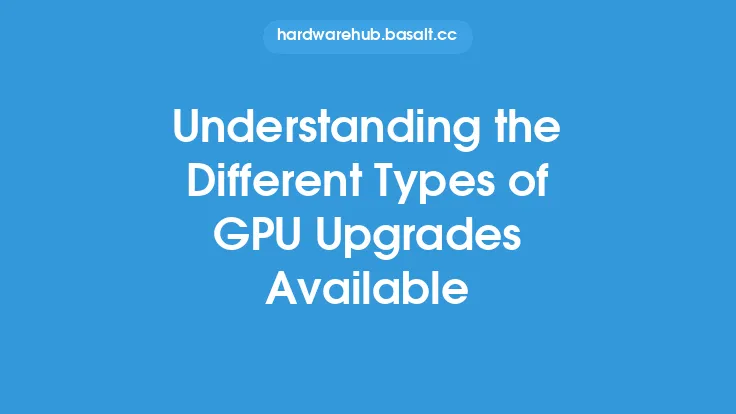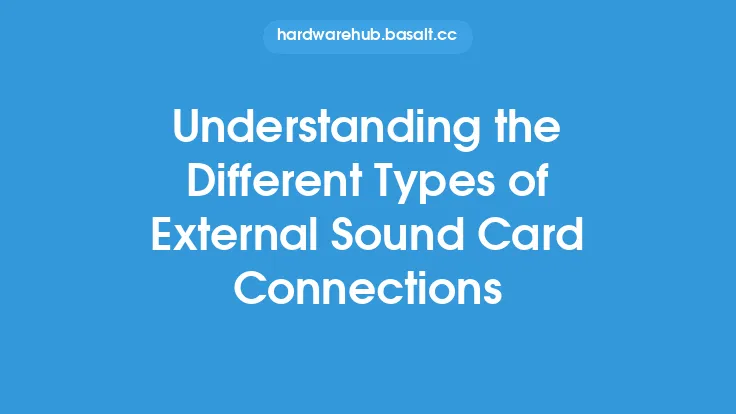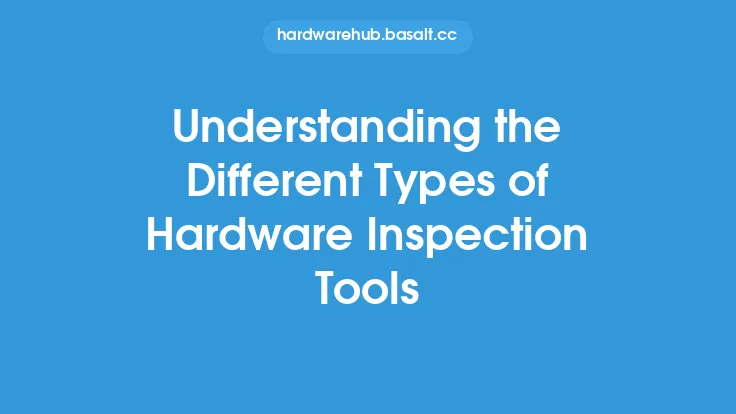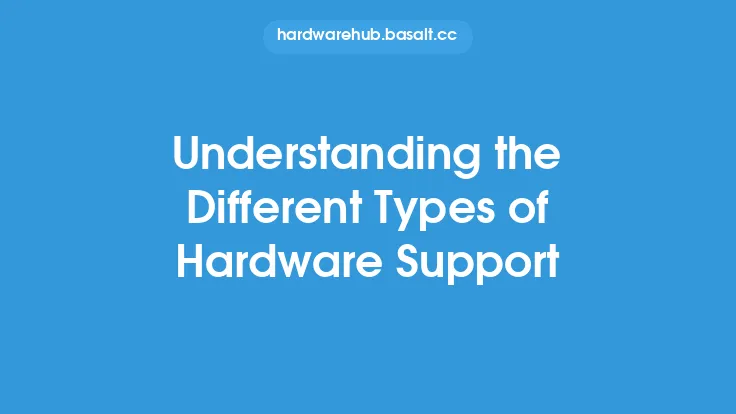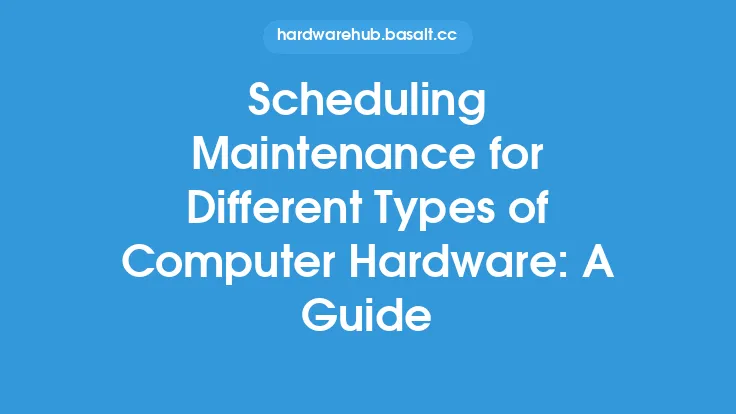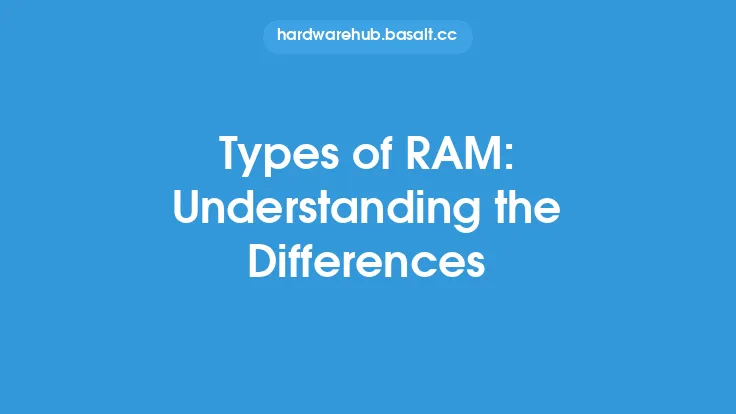When it comes to connecting a webcam to a computer, there are several options available, each with its own set of advantages and disadvantages. Understanding the different types of webcam connectivity is essential to ensure seamless video transmission and to choose the best webcam for your specific needs. In this article, we will delve into the various types of webcam connectivity, exploring their technical aspects, benefits, and limitations.
Types of Webcam Connectivity
There are several types of webcam connectivity, including USB, USB-C, Wi-Fi, Bluetooth, and Ethernet. Each type of connectivity has its own strengths and weaknesses, and the choice of which one to use depends on the specific application and requirements.
USB Connectivity
USB (Universal Serial Bus) is one of the most common types of webcam connectivity. USB webcams connect to a computer via a USB port and are widely supported by most operating systems. They are easy to install and use, and are often plug-and-play, meaning that they do not require any additional software or drivers to function. USB webcams typically use a USB 2.0 or USB 3.0 connection, which provides a bandwidth of up to 480 Mbps or 5 Gbps, respectively. This is sufficient for most video conferencing and streaming applications.
USB-C Connectivity
USB-C is a newer type of USB connector that is smaller and reversible. USB-C webcams offer faster data transfer rates than traditional USB webcams, with speeds of up to 10 Gbps. They also support alternate modes, which allow them to carry other types of signals, such as DisplayPort and HDMI. USB-C webcams are ideal for use with newer laptops and computers that have USB-C ports.
Wi-Fi Connectivity
Wi-Fi webcams connect to a computer or network via a wireless Wi-Fi connection. They are ideal for use in situations where a wired connection is not possible or practical, such as in conference rooms or outdoor locations. Wi-Fi webcams typically use the 2.4 GHz or 5 GHz frequency band and support Wi-Fi protocols such as 802.11ac or 802.11n. They often require a separate power source, such as a battery or AC adapter, and may have a shorter range and lower video quality than wired webcams.
Bluetooth Connectivity
Bluetooth webcams connect to a computer or device via a Bluetooth wireless personal area network (PAN). They are ideal for use in situations where a wired connection is not possible or practical, such as in mobile devices or wearable computers. Bluetooth webcams typically use the 2.4 GHz frequency band and support Bluetooth protocols such as Bluetooth 4.0 or Bluetooth 5.0. They often require a separate power source, such as a battery or AC adapter, and may have a shorter range and lower video quality than wired webcams.
Ethernet Connectivity
Ethernet webcams connect to a computer or network via a wired Ethernet connection. They are ideal for use in situations where a high-speed, low-latency connection is required, such as in video conferencing or streaming applications. Ethernet webcams typically use a Category 5e (Cat 5e) or Category 6 (Cat 6) Ethernet cable and support Ethernet protocols such as 10/100/1000BASE-T. They often require a separate power source, such as a power over Ethernet (PoE) adapter, and may have a longer range and higher video quality than wireless webcams.
Technical Considerations
When choosing a webcam, there are several technical considerations to keep in mind. These include the type of sensor used, the resolution and frame rate of the video, and the type of compression used. The type of sensor used can affect the quality of the video, with CMOS (complementary metal-oxide-semiconductor) sensors being more common and less expensive than CCD (charge-coupled device) sensors. The resolution and frame rate of the video can also affect the quality, with higher resolutions and frame rates resulting in smoother and more detailed video. The type of compression used can also affect the quality, with some webcams using lossy compression algorithms such as H.264 or MJPEG, while others use lossless compression algorithms such as PNG or TIFF.
Benefits and Limitations
Each type of webcam connectivity has its own benefits and limitations. USB webcams are widely supported and easy to use, but may have limited bandwidth and range. USB-C webcams offer faster data transfer rates and alternate modes, but may be more expensive and less widely supported. Wi-Fi webcams offer wireless connectivity and flexibility, but may have limited range and video quality. Bluetooth webcams offer wireless connectivity and low power consumption, but may have limited range and video quality. Ethernet webcams offer high-speed, low-latency connectivity, but may require a separate power source and be less flexible than wireless webcams.
Conclusion
In conclusion, understanding the different types of webcam connectivity is essential to ensure seamless video transmission and to choose the best webcam for your specific needs. Each type of connectivity has its own strengths and weaknesses, and the choice of which one to use depends on the specific application and requirements. By considering the technical aspects, benefits, and limitations of each type of webcam connectivity, you can make an informed decision and choose the best webcam for your needs. Whether you are using a webcam for video conferencing, streaming, or other applications, choosing the right type of connectivity can make a significant difference in the quality and reliability of your video feed.