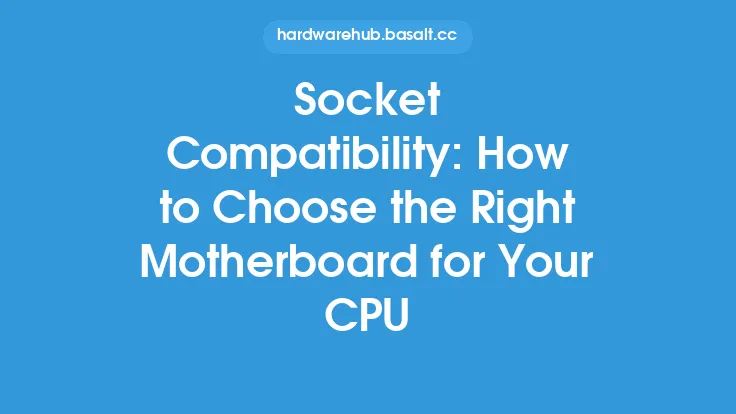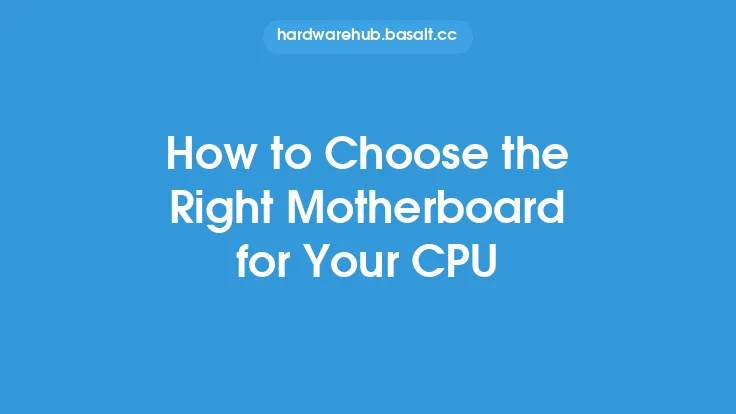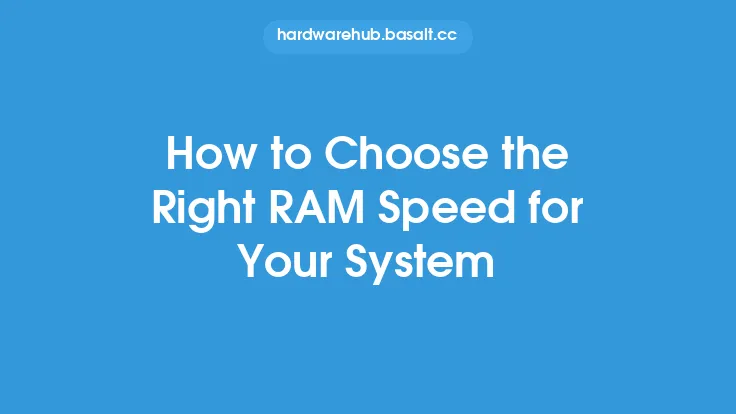When it comes to building a computer, the motherboard is one of the most critical components. It serves as the main circuit board that connects all the hardware components together, allowing them to communicate with each other. With so many options available in the market, choosing the right budget motherboard can be a daunting task, especially for those who are new to building computers. In this article, we will guide you through the process of selecting the right budget motherboard for your needs, covering the key factors to consider, the different types of motherboards, and the features to look out for.
Understanding Your Needs
Before you start looking for a budget motherboard, it's essential to understand your needs. What will you be using your computer for? Are you a gamer, a content creator, or just a casual user? Different users have different requirements, and the motherboard you choose should be able to meet those needs. For example, if you're a gamer, you'll need a motherboard that supports high-performance graphics cards, has multiple USB ports, and can handle high-speed memory. On the other hand, if you're a casual user, a basic motherboard with essential features may be sufficient.
Types of Motherboards
There are several types of motherboards available, each with its own set of features and specifications. The most common types of motherboards are ATX, Micro-ATX, and Mini-ITX. ATX motherboards are the largest and most feature-rich, while Mini-ITX motherboards are the smallest and most compact. Micro-ATX motherboards fall somewhere in between, offering a balance between features and size. When choosing a budget motherboard, consider the size of your case and the number of features you need.
Chipset and Processor Compatibility
The chipset and processor compatibility are crucial factors to consider when choosing a budget motherboard. The chipset determines the features and specifications of the motherboard, such as the number of USB ports, SATA ports, and PCIe lanes. The processor compatibility, on the other hand, determines which type of processor you can use with the motherboard. For example, if you want to use an Intel Core i5 processor, you'll need a motherboard with an Intel chipset that supports that processor. Similarly, if you want to use an AMD Ryzen processor, you'll need a motherboard with an AMD chipset that supports that processor.
Features to Look Out For
When choosing a budget motherboard, there are several features to look out for. These include:
- USB ports: Look for a motherboard with multiple USB ports, including USB 3.2 Gen 2 and USB-C.
- SATA ports: Make sure the motherboard has enough SATA ports to connect your storage devices.
- PCIe lanes: If you plan to use a graphics card or other PCIe devices, look for a motherboard with multiple PCIe lanes.
- RAM slots: Consider a motherboard with multiple RAM slots to allow for future upgrades.
- Audio and networking: Look for a motherboard with high-quality audio capacitors and a reliable networking solution, such as Ethernet or Wi-Fi.
- Overclocking features: If you're an enthusiast, look for a motherboard with overclocking features, such as voltage regulation and cooling systems.
Power Delivery and Cooling
The power delivery and cooling systems are critical components of a motherboard. The power delivery system determines how much power is delivered to the processor and other components, while the cooling system determines how well the motherboard can dissipate heat. Look for a motherboard with a reliable power delivery system, such as a 6-phase or 8-phase power design, and a cooling system that includes heat sinks and fan headers.
Budget Motherboard Brands
There are several budget motherboard brands available, each with its own strengths and weaknesses. Some popular budget motherboard brands include:
- ASRock: Known for their feature-rich and affordable motherboards.
- MSI: Offers a wide range of motherboards, from basic to high-end.
- Gigabyte: Provides high-quality motherboards with advanced features.
- ASUS: Offers a wide range of motherboards, from budget to high-end.
- Biostar: Known for their affordable and feature-rich motherboards.
Conclusion
Choosing the right budget motherboard can be a challenging task, but by considering your needs, the type of motherboard, chipset and processor compatibility, features, power delivery and cooling, and brand, you can make an informed decision. Remember to research and compare different motherboards before making a purchase, and don't be afraid to ask for help if you're unsure. With the right budget motherboard, you can build a powerful and reliable computer that meets your needs and fits your budget.