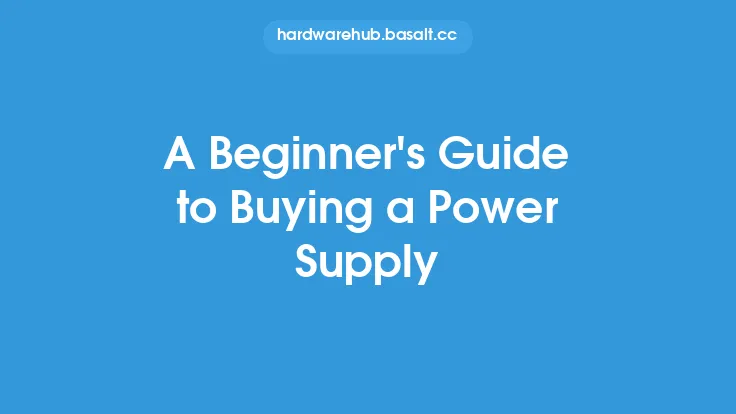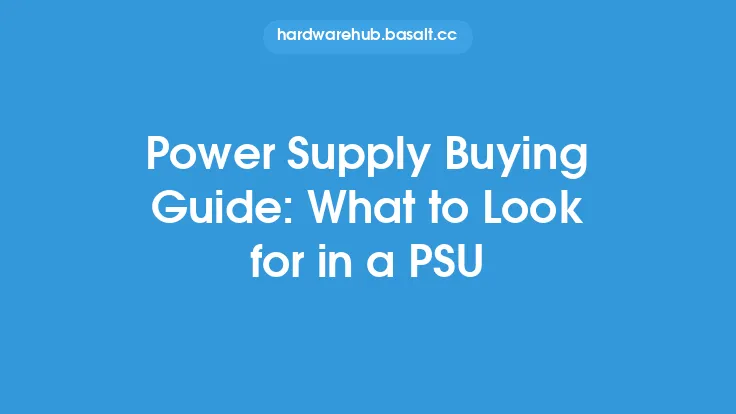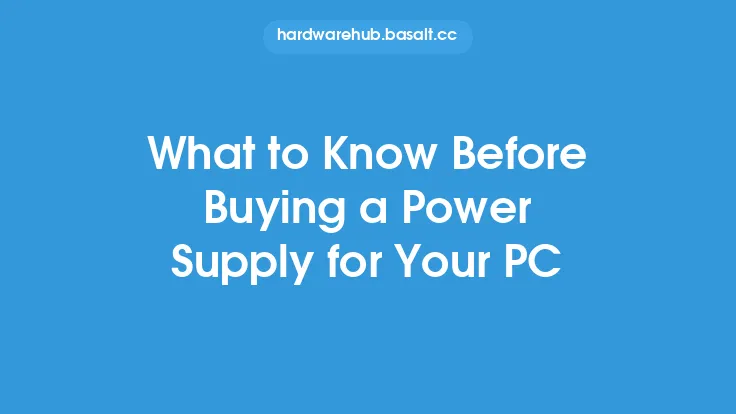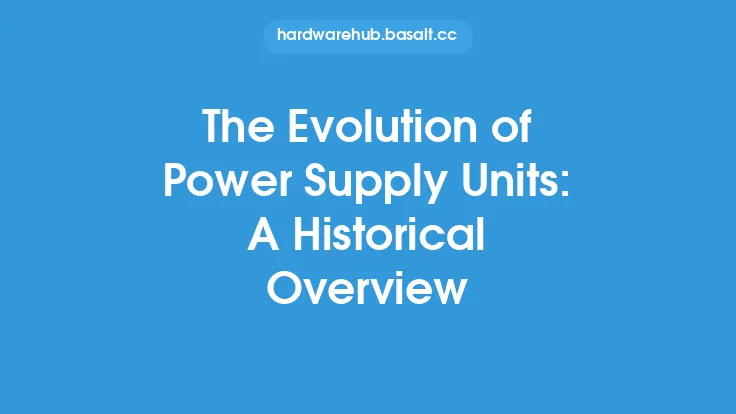When it comes to building or upgrading a computer, one of the most critical components to consider is the power supply unit (PSU). A good PSU can ensure that your system runs smoothly, efficiently, and reliably, while a poor one can lead to system crashes, data loss, and even damage to your components. With so many options available in the market, choosing the right PSU can be a daunting task, especially for those who are new to computer building. In this article, we will provide a comprehensive checklist to help you make an informed decision when buying a power supply.
Introduction to Power Supply Units
A power supply unit (PSU) is responsible for converting the alternating current (AC) from the mains to direct current (DC) that your computer components can use. It is a critical component that powers all the hardware in your system, including the CPU, motherboard, RAM, storage devices, and peripherals. A good PSU should be able to provide clean, stable, and efficient power to all the components, while also protecting them from power surges, spikes, and other forms of electrical noise.
Types of Power Supply Units
There are several types of power supply units available, each with its own strengths and weaknesses. The most common types of PSUs include:
- ATX PSUs: These are the most common type of PSU and are used in most desktop computers. They are available in a range of wattages, from 300W to 1500W, and are suitable for most users.
- SFX PSUs: These are smaller than ATX PSUs and are used in small form factor systems, such as mini-ITX and micro-ATX builds.
- TFX PSUs: These are even smaller than SFX PSUs and are used in extremely compact systems, such as thin clients and embedded systems.
- Server PSUs: These are designed for use in servers and data centers, and are typically more powerful and reliable than consumer-grade PSUs.
- Modular PSUs: These allow you to connect only the cables you need, reducing clutter and improving airflow in your system.
- Semi-modular PSUs: These have some fixed cables, but also allow you to connect some cables as needed.
Power Supply Specifications
When buying a power supply, there are several specifications to consider. These include:
- Wattage: This is the total amount of power that the PSU can deliver to your system. A higher wattage PSU can power more components, but also consumes more power and generates more heat.
- Efficiency: This is a measure of how efficiently the PSU converts AC power to DC power. A higher efficiency PSU wastes less power as heat and can help reduce your electricity bill.
- Voltage rails: These are the individual power lines that carry power to different components in your system. A PSU with multiple voltage rails can provide more stable power and reduce the risk of power surges.
- Connectors: These are the cables that connect the PSU to your components. Common connectors include SATA power, Molex power, and PCIe power.
- Form factor: This refers to the physical size and shape of the PSU. Common form factors include ATX, SFX, and TFX.
Power Supply Efficiency Certifications
Power supply efficiency certifications are a way to measure the efficiency of a PSU. The most common certifications include:
- 80 PLUS: This is a certification program that measures the efficiency of a PSU at different loads. 80 PLUS certified PSUs are available in several levels, including Bronze, Silver, Gold, Platinum, and Titanium.
- Energy Star: This is a certification program that measures the energy efficiency of a PSU. Energy Star certified PSUs are designed to reduce energy consumption and lower your electricity bill.
Power Supply Reliability Features
A good PSU should have several reliability features to protect your components from power surges, spikes, and other forms of electrical noise. These include:
- Overvoltage protection (OVP): This feature protects your components from power surges and spikes.
- Undervoltage protection (UVP): This feature protects your components from power sags and brownouts.
- Short-circuit protection (SCP): This feature protects your components from short circuits and electrical shocks.
- Overcurrent protection (OCP): This feature protects your components from excessive current draw.
- Overtemperature protection (OTP): This feature protects your components from overheating.
Power Supply Noise and Ripple
Power supply noise and ripple refer to the amount of electrical noise and voltage fluctuations that a PSU produces. A good PSU should have low noise and ripple levels to ensure stable power delivery and reduce the risk of component damage. Common noise and ripple specifications include:
- Ripple and noise: This is a measure of the voltage fluctuations and electrical noise produced by the PSU.
- Hold-up time: This is a measure of how long the PSU can maintain power output during a power outage or brownout.
Power Supply Connectors and Cables
A good PSU should have a range of connectors and cables to connect to your components. Common connectors include:
- SATA power: This connector is used to power SATA devices, such as hard drives and solid state drives.
- Molex power: This connector is used to power older devices, such as IDE hard drives and CD/DVD drives.
- PCIe power: This connector is used to power graphics cards and other PCIe devices.
- ATX power: This connector is used to power the motherboard and other ATX devices.
Power Supply Form Factor and Size
The form factor and size of a PSU can be an important consideration, especially for smaller systems. Common form factors include:
- ATX: This is the most common form factor and is used in most desktop computers.
- SFX: This form factor is used in small form factor systems, such as mini-ITX and micro-ATX builds.
- TFX: This form factor is used in extremely compact systems, such as thin clients and embedded systems.
Power Supply Warranty and Support
A good PSU should have a comprehensive warranty and support program to protect your investment. Common warranty and support features include:
- Warranty period: This is the length of time that the PSU is covered by the manufacturer's warranty.
- Support options: This includes phone, email, and online support to help you troubleshoot and repair your PSU.
Conclusion
Buying a power supply can be a complex and daunting task, but by considering the factors outlined in this article, you can make an informed decision and choose a PSU that meets your needs. Remember to consider the wattage, efficiency, voltage rails, connectors, form factor, and reliability features of a PSU, as well as its noise and ripple levels, connectors and cables, and warranty and support program. By doing your research and choosing a high-quality PSU, you can ensure that your system runs smoothly, efficiently, and reliably, and that you get the most out of your components.