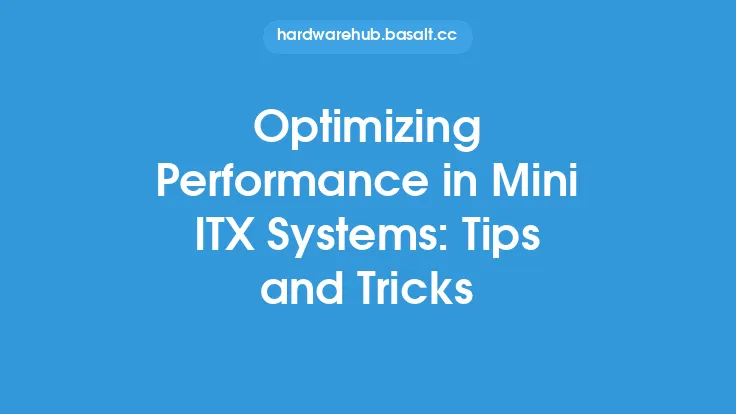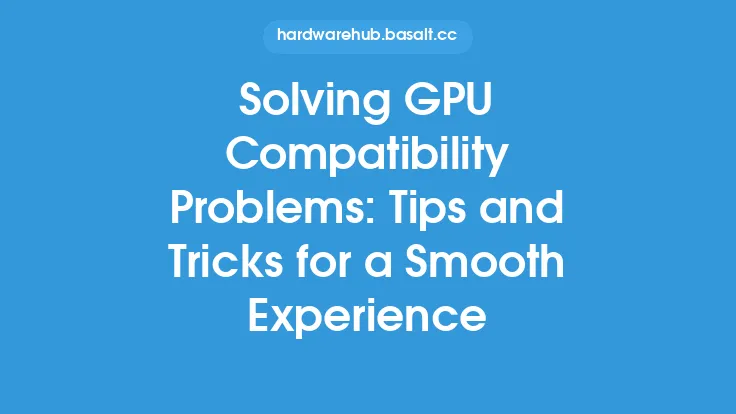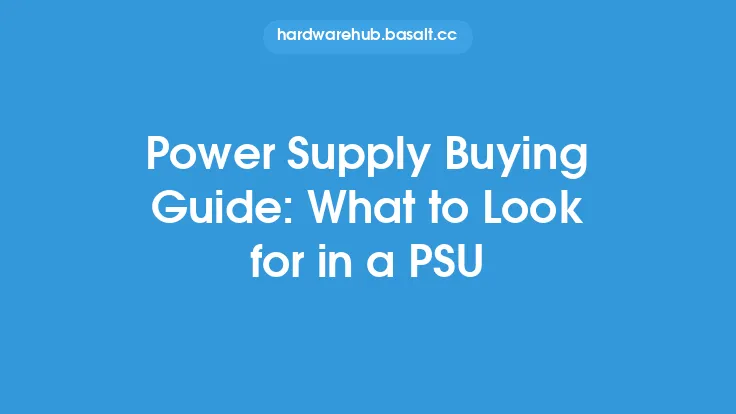When it comes to building or upgrading a computer, one of the most critical components to consider is the power supply unit (PSU). The PSU is responsible for providing power to all the components in the system, and its quality and reliability can have a significant impact on the overall performance and lifespan of the computer. For enthusiasts, choosing the right PSU can be a daunting task, especially with the numerous options available in the market. In this article, we will provide power supply buying tips and tricks for enthusiasts, focusing on the key factors to consider when selecting a high-quality PSU.
Understanding Power Supply Specifications
One of the most important things to consider when buying a PSU is its specifications. The wattage, voltage, and current ratings are crucial in determining whether a PSU can handle the power requirements of the system. The wattage rating, measured in watts (W), indicates the total power output of the PSU. The voltage rating, measured in volts (V), indicates the voltage output of the PSU, while the current rating, measured in amperes (A), indicates the maximum current output of the PSU. Enthusiasts should look for a PSU with a wattage rating that exceeds the total power requirements of the system, taking into account the power consumption of the CPU, motherboard, graphics card, and other components.
Efficiency and Certification
Another critical factor to consider when buying a PSU is its efficiency and certification. The efficiency of a PSU is measured by its ability to convert AC power from the wall outlet to DC power for the system components. A high-efficiency PSU can help reduce power consumption, heat generation, and noise levels. Look for a PSU with a high efficiency rating, such as 80 PLUS Gold or higher, which indicates that the PSU can achieve an efficiency of 90% or higher at 50% load. Additionally, consider a PSU with certifications from reputable organizations, such as UL (Underwriters Laboratories) or ETL (Intertek), which ensure that the PSU meets safety and performance standards.
Modularity and Connectors
Modularity and connectors are also essential considerations when buying a PSU. A modular PSU allows users to connect only the necessary cables to the system components, reducing clutter and improving airflow. Look for a PSU with a high number of modular connectors, including SATA, Molex, and PCIe connectors. Additionally, consider a PSU with a variety of cable lengths and configurations to accommodate different system builds and component layouts.
Form Factor and Compatibility
The form factor and compatibility of a PSU are also critical factors to consider. The most common form factor for PSUs is the ATX (Advanced Technology eXtended) form factor, which is compatible with most desktop computer cases. However, some PSUs may have a smaller or larger form factor, such as SFX (Small Form Factor) or EPS (Entry-Level Power Supply), which may be compatible with specific cases or systems. Enthusiasts should ensure that the PSU is compatible with their system case and components, including the motherboard and graphics card.
Reliability and Durability
Reliability and durability are also essential considerations when buying a PSU. A high-quality PSU should be built with reliable components, such as Japanese capacitors and high-quality MOSFETs, which can withstand the rigors of continuous operation. Look for a PSU with a high mean time between failures (MTBF) rating, which indicates the average time the PSU can operate before failing. Additionally, consider a PSU with a comprehensive warranty and dedicated customer support, which can provide peace of mind and protection against defects or failures.
Overvoltage Protection and Monitoring
Overvoltage protection (OVP) and monitoring are critical features to consider when buying a PSU. OVP protects the system components from voltage spikes or surges, which can cause damage or failure. Look for a PSU with OVP, undervoltage protection (UVP), and short-circuit protection (SCP), which can provide comprehensive protection against power-related issues. Additionally, consider a PSU with monitoring features, such as voltage, current, and temperature monitoring, which can provide real-time feedback and alerts in case of power-related issues.
Noise Level and Cooling
Noise level and cooling are also important considerations when buying a PSU. A high-quality PSU should be designed to operate quietly, with a low noise level or decibel (dB) rating. Look for a PSU with a low dB rating, such as 20 dB or lower, which can provide a quiet and unobtrusive operation. Additionally, consider a PSU with a high-quality cooling system, such as a fan or heat sink, which can provide efficient heat dissipation and reduce noise levels.
Conclusion
In conclusion, buying a power supply unit (PSU) requires careful consideration of several key factors, including specifications, efficiency, modularity, form factor, reliability, and noise level. Enthusiasts should look for a PSU with high-quality components, comprehensive protection features, and a reliable warranty. By following these power supply buying tips and tricks, enthusiasts can select a high-quality PSU that meets their system's power requirements, provides reliable operation, and enhances overall performance and lifespan. Whether building a new system or upgrading an existing one, a high-quality PSU is essential for ensuring optimal performance, reliability, and longevity.