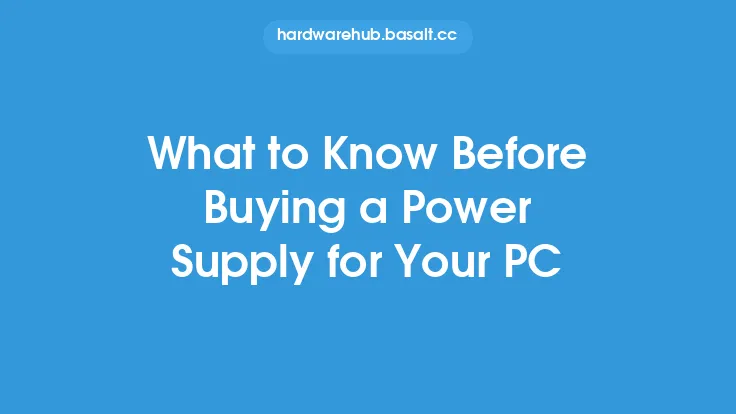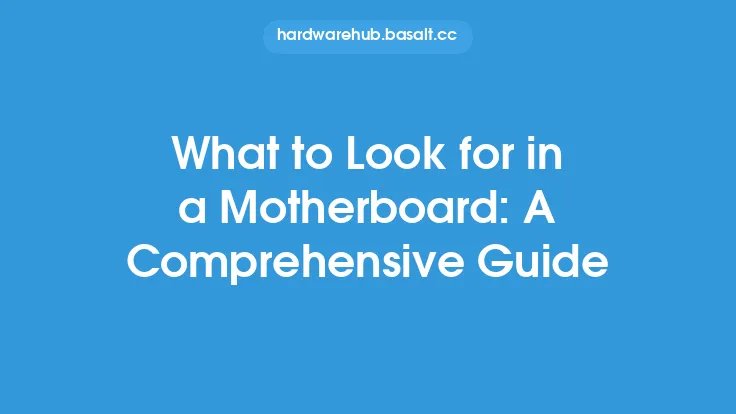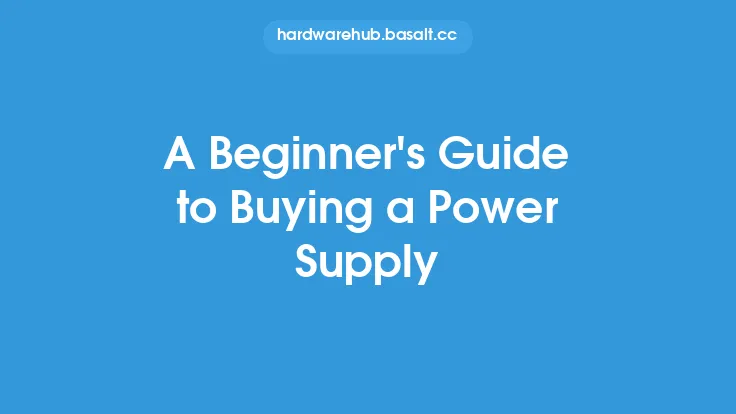When it comes to building or upgrading a computer, one of the most critical components to consider is the power supply unit (PSU). The PSU is responsible for converting Alternating Current (AC) power from the mains to Direct Current (DC) power for the computer's components. A good PSU is essential for ensuring the stability, reliability, and overall performance of the system. In this article, we will delve into the key factors to consider when buying a PSU, exploring the technical aspects and evergreen information that will help you make an informed decision.
Introduction to Power Supply Units
A power supply unit is a complex component that consists of several key parts, including the AC input, rectifier, filter, voltage regulator, and DC output. The PSU's primary function is to provide a stable and efficient power supply to the computer's components, including the CPU, motherboard, RAM, storage devices, and peripherals. When selecting a PSU, it's essential to consider the total power consumption of the system, as well as the specific requirements of each component.
Efficiency and Certification
One of the most critical factors to consider when buying a PSU is its efficiency. Efficiency refers to the PSU's ability to convert AC power to DC power with minimal loss of energy. A high-efficiency PSU will not only reduce energy consumption but also generate less heat, which can improve the overall reliability and lifespan of the system. Look for PSUs with high efficiency certifications, such as 80 PLUS, which offers various levels of certification, including Bronze, Silver, Gold, Platinum, and Titanium. These certifications indicate the PSU's efficiency at different loads, with higher certifications indicating better efficiency.
Wattage and Power Consumption
The wattage of a PSU is a critical factor to consider, as it determines the total power available to the system. When selecting a PSU, it's essential to calculate the total power consumption of the system, taking into account the power requirements of each component. A good rule of thumb is to add up the power consumption of each component, then add a 10-20% margin to account for any unexpected power spikes. For example, if the system requires 500W of power, it's recommended to choose a PSU with a wattage of at least 550-600W.
Connectors and Cables
The type and number of connectors and cables on a PSU are also essential factors to consider. Most modern PSUs come with a range of connectors, including SATA, Molex, and PCIe power connectors. When selecting a PSU, ensure that it has the necessary connectors to support all the components in the system. Additionally, consider the length and quality of the cables, as well as the availability of modular cabling options, which can improve airflow and reduce clutter within the case.
Form Factor and Compatibility
The form factor of a PSU is another critical factor to consider, as it determines the compatibility of the PSU with the system's case and motherboard. The most common form factors are ATX, SFX, and TFX, with ATX being the most widely used. When selecting a PSU, ensure that it is compatible with the system's case and motherboard, taking into account the size, shape, and mounting holes.
Safety Features and Protections
A good PSU should also have a range of safety features and protections to prevent damage to the system and its components. These features may include overvoltage protection (OVP), undervoltage protection (UVP), overcurrent protection (OCP), and short-circuit protection (SCP). Additionally, look for PSUs with high-quality capacitors and other components, which can improve the overall reliability and lifespan of the PSU.
Noise and Cooling
The noise level and cooling system of a PSU are also essential factors to consider, particularly for systems that will be used in quiet environments or for extended periods. Look for PSUs with low noise levels, typically measured in decibels (dB), and consider the type of cooling system used, such as a fan or passive cooling. A good PSU should also have a high-quality fan with a long lifespan and low noise level.
Warranty and Support
Finally, consider the warranty and support offered by the manufacturer. A good PSU should come with a comprehensive warranty that covers parts and labor for a reasonable period, typically 3-5 years. Additionally, look for manufacturers that offer good customer support, including online resources, forums, and technical support.
Advanced Features and Technologies
Some modern PSUs come with advanced features and technologies, such as modular cabling, DC-to-DC conversion, and digital power management. Modular cabling allows for greater flexibility and customization, while DC-to-DC conversion can improve efficiency and reduce heat generation. Digital power management, on the other hand, allows for real-time monitoring and control of the PSU's performance, which can be useful for overclocking and other advanced applications.
Conclusion
In conclusion, buying a PSU requires careful consideration of several key factors, including efficiency, wattage, connectors, form factor, safety features, noise, and warranty. By understanding these factors and considering the specific requirements of the system, you can select a PSU that provides reliable, efficient, and stable power to the computer's components. Whether you're building a new system or upgrading an existing one, a good PSU is essential for ensuring the overall performance, reliability, and lifespan of the system.