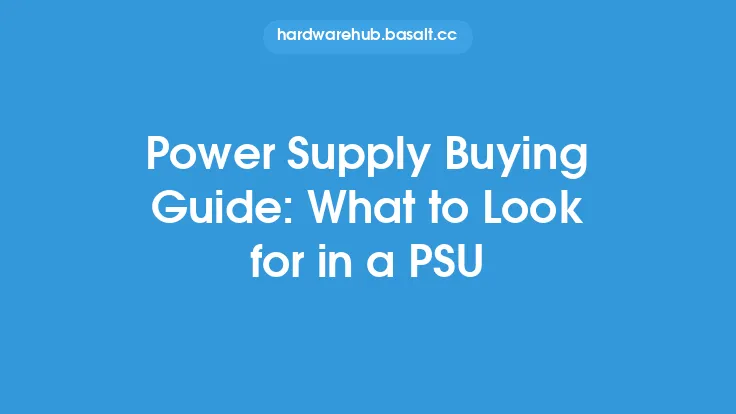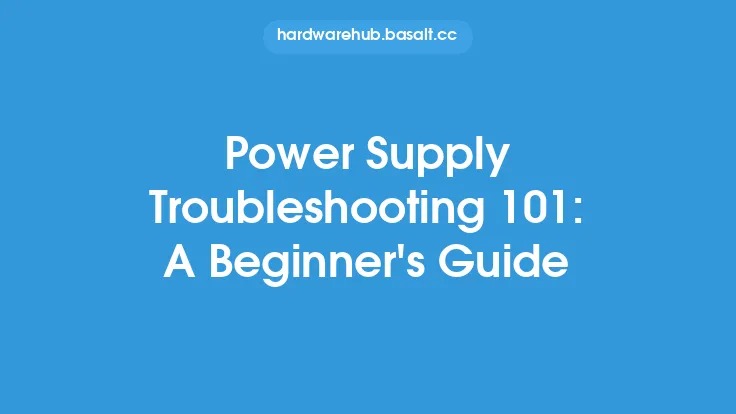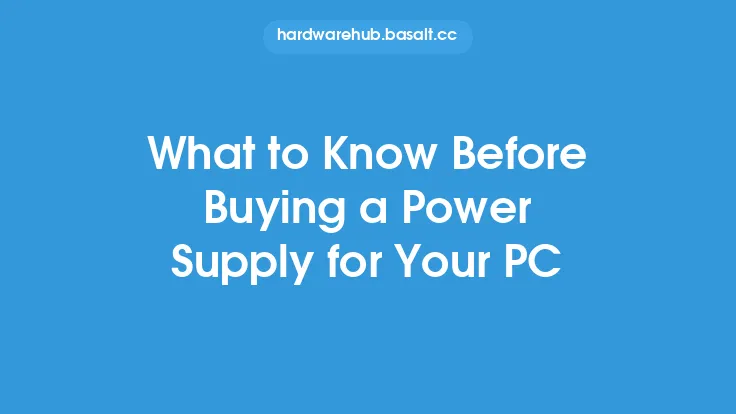When it comes to building or upgrading a computer, one of the most critical components to consider is the power supply unit (PSU). The PSU is responsible for converting Alternating Current (AC) power from the mains to Direct Current (DC) power for the computer's components. A good PSU is essential for ensuring the stability, reliability, and overall performance of the system. In this article, we will delve into the world of power supplies, exploring the key concepts, technologies, and factors to consider when buying a PSU.
Introduction to Power Supply Fundamentals
A power supply unit is essentially a device that takes in AC power from the wall outlet and converts it into DC power, which is then distributed to the various components of the computer, such as the CPU, motherboard, RAM, and storage devices. The PSU is typically housed in a metal casing and connected to the motherboard via a series of cables. The PSU's primary function is to provide a stable and efficient source of power to the system, while also protecting the components from power surges, spikes, and other forms of electrical noise.
Understanding Power Supply Specifications
When buying a PSU, it's essential to understand the various specifications and ratings that are used to describe its performance and capabilities. Some of the key specifications to look for include:
- Wattage: This refers to the total amount of power that the PSU can deliver to the system, measured in watts (W). A higher wattage rating generally indicates a more powerful PSU.
- Voltage: This refers to the voltage levels that the PSU can output, typically measured in volts (V). The most common voltage levels used in computer systems are 3.3V, 5V, and 12V.
- Efficiency: This refers to the PSU's ability to convert AC power to DC power efficiently, with minimal energy loss as heat. Efficiency is typically measured as a percentage, with higher percentages indicating better efficiency.
- Connectors: This refers to the types and number of connectors that the PSU provides for connecting to the various components of the system.
Power Supply Form Factors and Types
Power supplies come in various form factors and types, each designed to meet specific needs and applications. Some of the most common form factors include:
- ATX: This is the most common form factor used in desktop computers, measuring 150mm x 85mm x 63mm.
- SFX: This is a smaller form factor used in small form factor systems, measuring 100mm x 63mm x 125mm.
- TFX: This is a thinner form factor used in low-profile systems, measuring 175mm x 63mm x 65mm.
- Flex ATX: This is a flexible form factor used in some small form factor systems, measuring 150mm x 85mm x 63mm.
As for the types of power supplies, some of the most common include:
- Linear power supplies: These use a linear regulator to convert AC power to DC power, and are typically less efficient and more prone to overheating.
- Switch-mode power supplies: These use a switch-mode regulator to convert AC power to DC power, and are typically more efficient and reliable.
- Modular power supplies: These allow for the connection of only the necessary cables, reducing clutter and improving airflow.
Power Supply Technologies and Features
Modern power supplies often incorporate various technologies and features designed to improve performance, efficiency, and reliability. Some of these include:
- Active Power Factor Correction (APFC): This technology helps to improve the PSU's efficiency and reduce energy waste by correcting the power factor.
- DC-to-DC conversion: This technology allows the PSU to convert DC power from one voltage level to another, improving efficiency and reducing energy loss.
- Overvoltage protection (OVP): This feature helps to protect the system from power surges and spikes by regulating the output voltage.
- Undervoltage protection (UVP): This feature helps to protect the system from power sags and brownouts by regulating the output voltage.
- Short-circuit protection (SCP): This feature helps to protect the system from short circuits by detecting and responding to abnormal current levels.
Certifications and Compliance
When buying a PSU, it's essential to look for certifications and compliance with various industry standards and regulations. Some of the most common certifications include:
- 80 PLUS: This certification indicates that the PSU meets certain standards for efficiency and performance.
- UL (Underwriters Laboratories): This certification indicates that the PSU meets certain standards for safety and reliability.
- CE (Conformité Européene): This certification indicates that the PSU meets certain standards for safety and compliance with European regulations.
- FCC (Federal Communications Commission): This certification indicates that the PSU meets certain standards for electromagnetic compatibility and radio-frequency interference.
Conclusion
Buying a power supply unit can seem like a daunting task, especially for beginners. However, by understanding the key concepts, technologies, and factors to consider, you can make an informed decision and choose a PSU that meets your needs and provides reliable and efficient power to your system. Remember to look for certifications and compliance with industry standards, and don't be afraid to get technical and explore the various specifications and features that are available. With the right PSU, you can build a stable and high-performance system that will meet your needs for years to come.