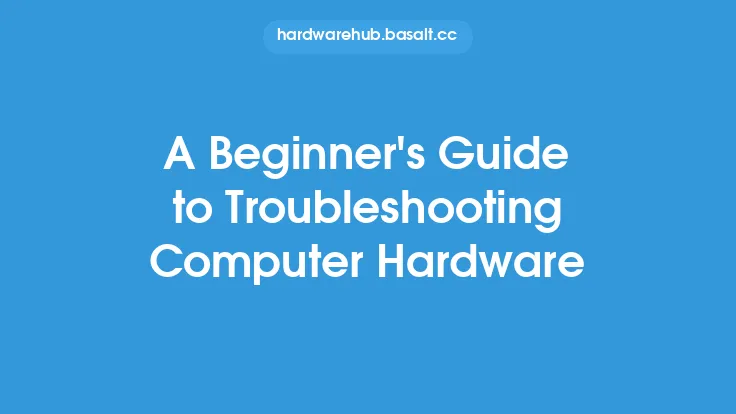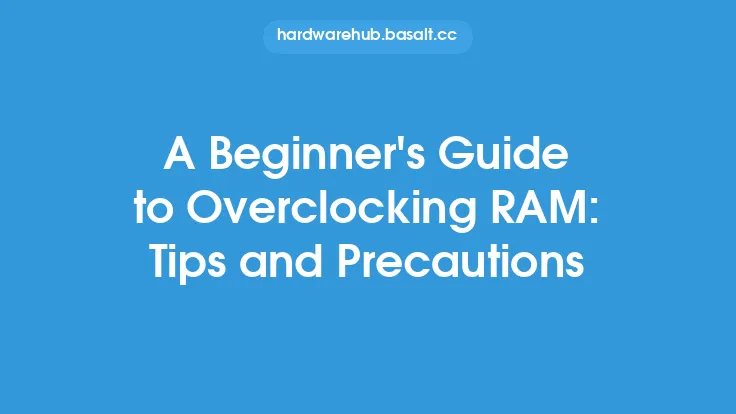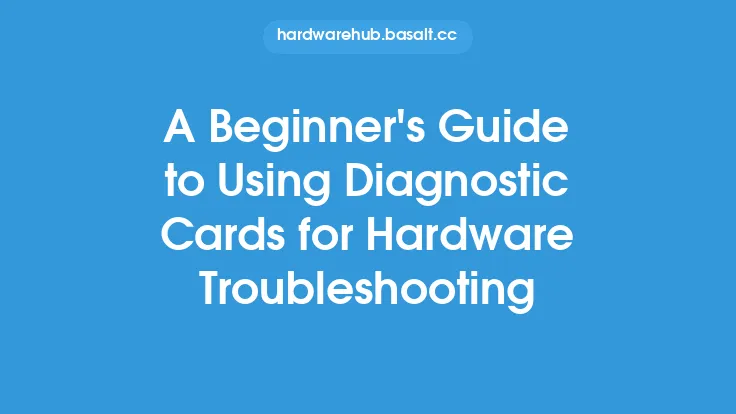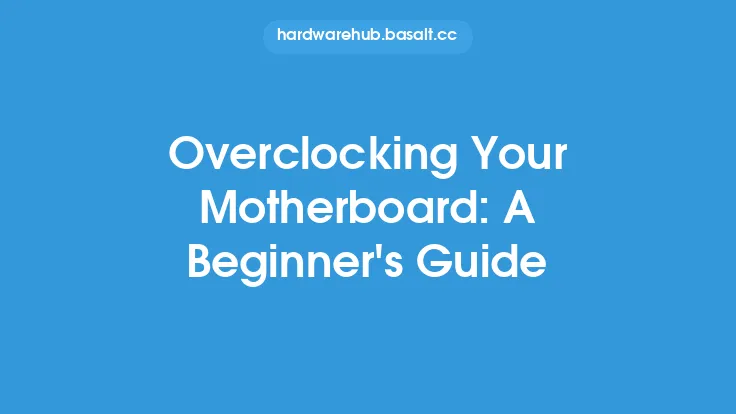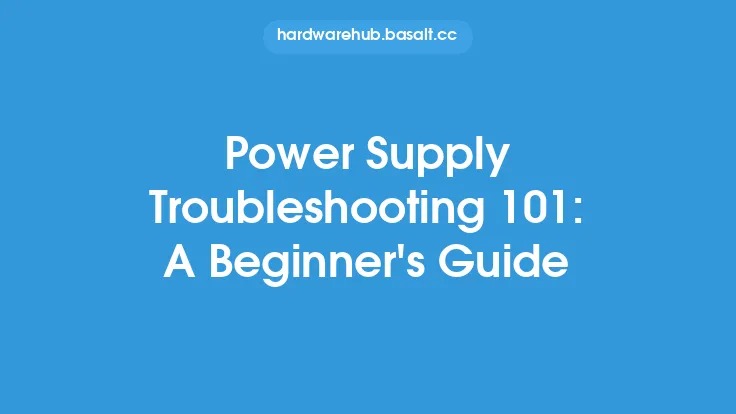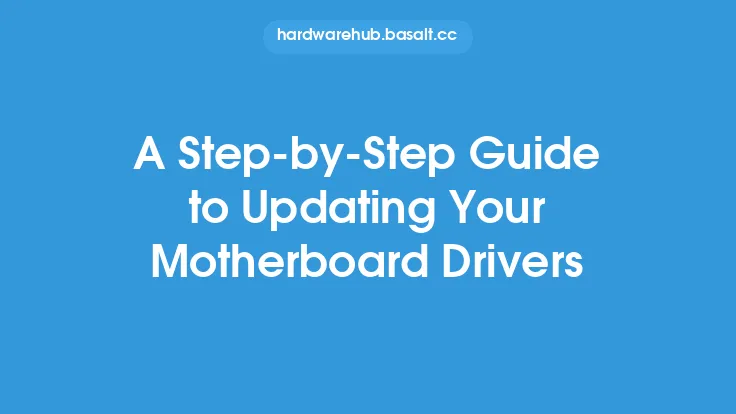When it comes to troubleshooting a motherboard, it can be a daunting task, especially for beginners. The motherboard is the main circuit board of a computer, connecting all the hardware components together, and any issues with it can cause a range of problems, from minor glitches to complete system failure. In this article, we will provide a comprehensive guide to motherboard troubleshooting techniques, covering the basics, tools, and methods to help you identify and fix common issues.
Understanding Motherboard Components
Before we dive into troubleshooting techniques, it's essential to understand the various components that make up a motherboard. These include the CPU socket, chipset, RAM slots, expansion slots, storage connectors, and power connectors. Each component plays a critical role in the functioning of the motherboard, and understanding their purpose and location can help you identify potential issues. The CPU socket, for example, is where the processor is installed, while the chipset manages data transfer between different components. The RAM slots, on the other hand, are where the system's memory is installed, and the expansion slots are used for adding graphics cards, sound cards, and other peripherals.
Pre-Troubleshooting Checklist
Before you start troubleshooting your motherboard, it's crucial to go through a pre-troubleshooting checklist to ensure that you've covered all the basics. This includes checking the power supply, ensuring that all cables are securely connected, and verifying that the BIOS settings are correct. You should also check for any physical damage to the motherboard, such as burn marks, broken capacitors, or signs of water damage. Additionally, make sure that you've installed the latest drivers for your hardware components and that your operating system is up-to-date.
Basic Troubleshooting Techniques
Once you've completed the pre-troubleshooting checklist, you can move on to basic troubleshooting techniques. These include the process of elimination, where you systematically remove or disable components to identify the source of the problem. You can start by removing any unnecessary peripherals, such as USB devices, and then move on to more critical components, such as the RAM or graphics card. Another technique is to use a minimal configuration, where you strip the system down to its bare essentials, such as the CPU, motherboard, and power supply, to see if the problem persists.
Advanced Troubleshooting Techniques
For more complex issues, you may need to use advanced troubleshooting techniques, such as debugging tools or software. These can help you identify specific problems, such as faulty hardware or driver issues. You can use tools like CPU-Z or GPU-Z to monitor system temperatures, voltages, and clock speeds, or use software like Prime95 or OCCT to stress-test your system and identify any stability issues. Additionally, you can use a multimeter to measure voltages and currents on the motherboard, or use a logic analyzer to troubleshoot serial communication issues.
Using Diagnostic Tools
Diagnostic tools can be incredibly useful when troubleshooting a motherboard. These can include software tools, such as BIOS diagnostic programs, or hardware tools, such as POST cards or debug LEDs. A POST card, for example, can display error codes or messages during the boot process, helping you identify specific issues. Debug LEDs, on the other hand, can provide visual feedback on system activity, such as power-on or reset signals. You can also use software tools, such as MemTest86+ or Prime95, to test system memory or CPU stability.
Troubleshooting Common Issues
Some common issues that you may encounter when troubleshooting a motherboard include boot failures, system crashes, or hardware detection problems. Boot failures can be caused by a range of issues, including faulty power supplies, incorrect BIOS settings, or damaged boot devices. System crashes, on the other hand, can be caused by overheating, faulty RAM, or driver issues. Hardware detection problems can be caused by faulty connectors, incorrect BIOS settings, or missing drivers. By using the troubleshooting techniques outlined in this article, you should be able to identify and fix these common issues.
Conclusion
Troubleshooting a motherboard can be a challenging task, but by following the techniques and methods outlined in this article, you should be able to identify and fix common issues. Remember to always start with the basics, such as checking the power supply and ensuring that all cables are securely connected. From there, you can move on to more advanced techniques, such as using diagnostic tools or debugging software. By being methodical and patient, you should be able to resolve most motherboard issues and get your system up and running smoothly. Whether you're a beginner or an experienced technician, this guide should provide you with the knowledge and skills you need to troubleshoot and repair motherboard issues with confidence.