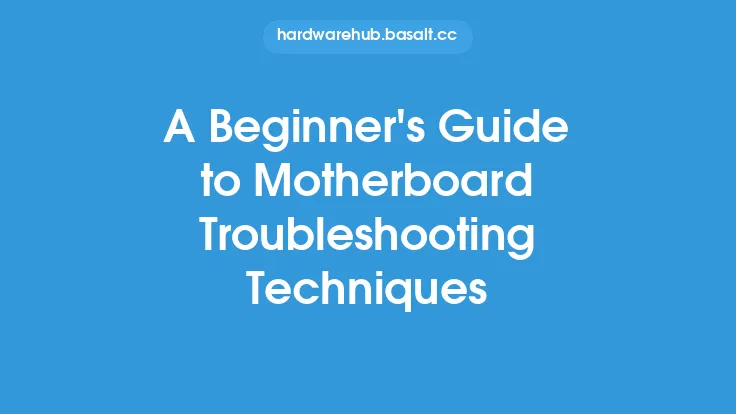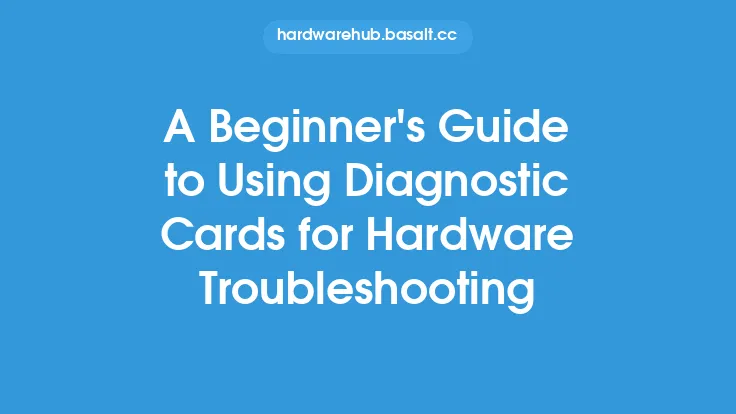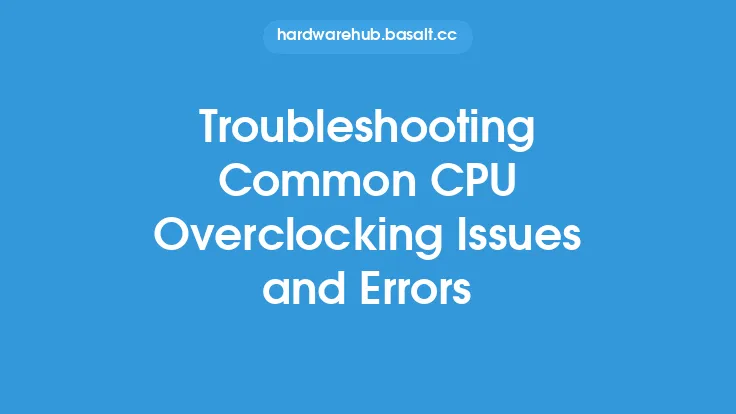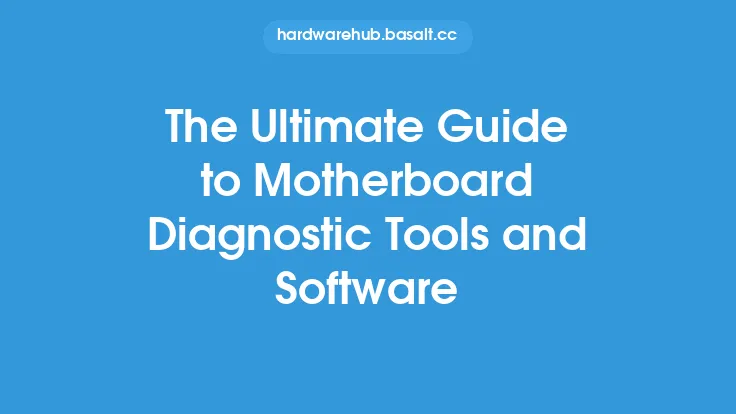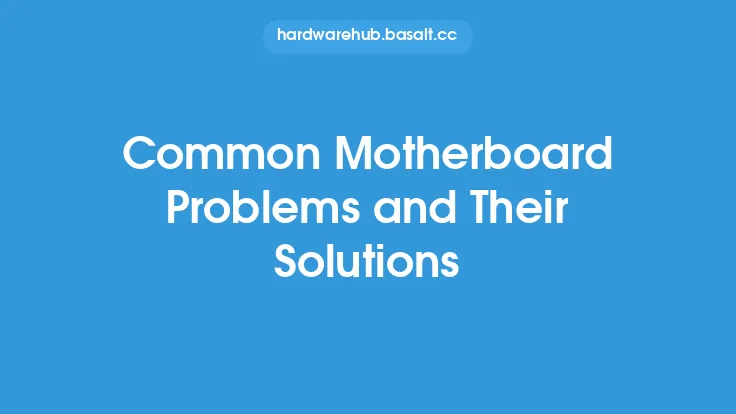When it comes to computer hardware, the CPU (Central Processing Unit) and motherboard are two of the most critical components. The CPU is responsible for executing instructions and handling calculations, while the motherboard acts as the main circuit board, connecting all the hardware components together. However, like any other hardware component, the CPU and motherboard can also malfunction or fail, causing a range of problems. In this article, we will delve into the world of CPU and motherboard troubleshooting, providing you with a comprehensive guide to help you identify and fix common issues.
Understanding CPU and Motherboard Components
Before we dive into troubleshooting, it's essential to understand the components involved. The CPU, also known as the processor, is the brain of the computer, responsible for executing instructions and handling calculations. The motherboard, on the other hand, is the main circuit board that connects all the hardware components together, including the CPU, RAM, storage devices, and peripherals. The motherboard contains various components, such as the chipset, which manages data transfer between the CPU and other components, and the BIOS (Basic Input/Output System), which controls the boot process and hardware settings.
Common CPU Problems
CPU problems can manifest in various ways, including overheating, failure to boot, or erratic performance. Some common CPU problems include:
- Overheating: If the CPU is not properly cooled, it can overheat, causing damage to the component or even the motherboard.
- Failure to boot: If the CPU is not functioning correctly, the computer may not boot or may display error messages.
- Erratic performance: If the CPU is malfunctioning, it can cause erratic performance, including freezes, crashes, or slow processing speeds.
To troubleshoot CPU problems, you can start by checking the CPU temperature, ensuring that the cooling system is functioning correctly, and verifying that the CPU is properly seated and connected to the motherboard.
Common Motherboard Problems
Motherboard problems can also cause a range of issues, including failure to boot, erratic performance, or malfunctioning peripherals. Some common motherboard problems include:
- Failed capacitors: Capacitors on the motherboard can fail, causing malfunctioning or failure to boot.
- Faulty chipset: The chipset on the motherboard manages data transfer between the CPU and other components. If it fails, it can cause erratic performance or failure to boot.
- Malfunctioning peripherals: If the motherboard's peripheral ports, such as USB or SATA, are malfunctioning, it can cause problems with connected devices.
To troubleshoot motherboard problems, you can start by visually inspecting the board for signs of damage, such as burn marks or blown capacitors. You can also try resetting the BIOS to its default settings or updating the BIOS to the latest version.
Troubleshooting Techniques
When troubleshooting CPU and motherboard problems, there are several techniques you can use to identify and fix the issue. Some common techniques include:
- Visual inspection: Visually inspect the CPU and motherboard for signs of damage, such as burn marks, blown capacitors, or corrosion.
- Diagnostic tests: Run diagnostic tests, such as CPU stress tests or motherboard diagnostic software, to identify potential problems.
- Swap components: Swap components, such as the CPU or RAM, with known working components to isolate the problem.
- Check event logs: Check the event logs to see if there are any error messages or warnings that can help you identify the problem.
Advanced Troubleshooting Techniques
For more advanced troubleshooting, you can use specialized tools, such as:
- Multimeter: A multimeter can be used to measure voltage, current, and resistance on the motherboard and CPU.
- Oscilloscope: An oscilloscope can be used to measure signal waveforms on the motherboard and CPU.
- Thermal imaging camera: A thermal imaging camera can be used to detect overheating components on the motherboard and CPU.
These advanced tools can help you identify more complex problems, such as voltage regulator module (VRM) failures or signal integrity issues.
Preventative Maintenance
To prevent CPU and motherboard problems, it's essential to perform regular maintenance tasks, such as:
- Cleaning dust from the CPU and motherboard
- Applying thermal paste to the CPU
- Updating the BIOS to the latest version
- Running diagnostic tests to identify potential problems
By performing these tasks, you can help prevent problems and ensure that your CPU and motherboard continue to function correctly.
Conclusion
Troubleshooting CPU and motherboard problems requires a combination of technical knowledge, diagnostic skills, and patience. By understanding the components involved, identifying common problems, and using various troubleshooting techniques, you can effectively diagnose and fix issues with your CPU and motherboard. Remember to always follow proper safety procedures when working with electrical components, and don't hesitate to seek professional help if you're unsure about any aspect of the troubleshooting process. With the right skills and knowledge, you can keep your CPU and motherboard running smoothly and ensure that your computer continues to function at its best.