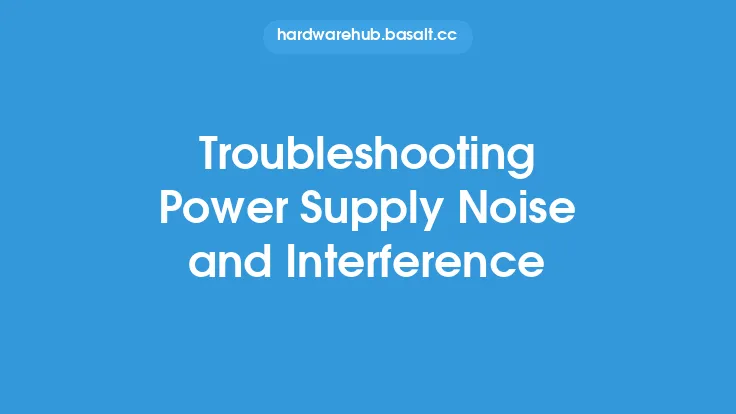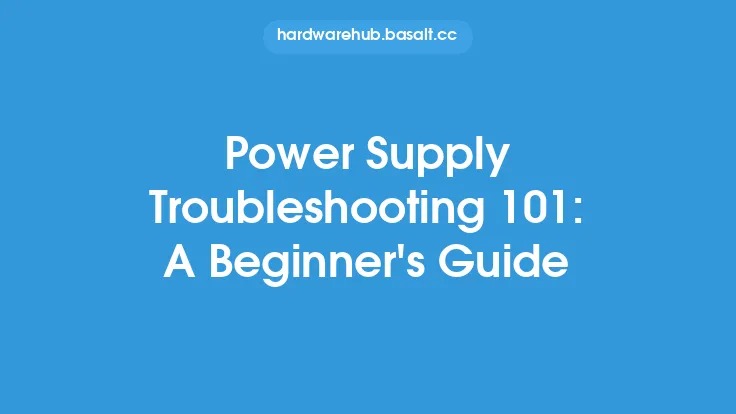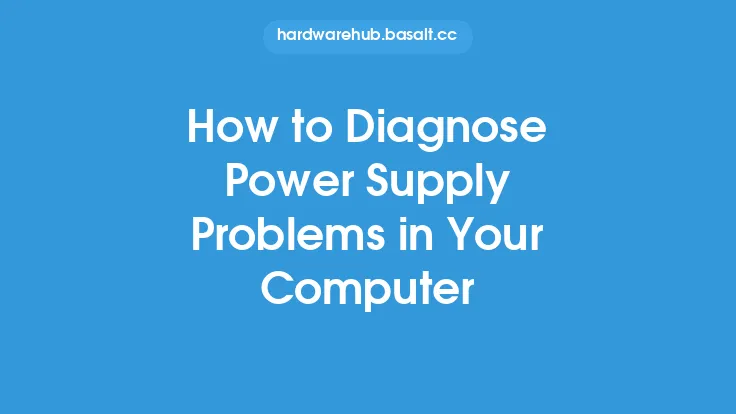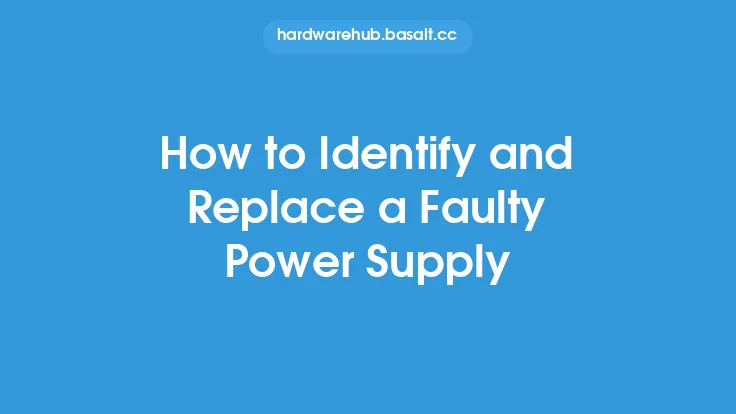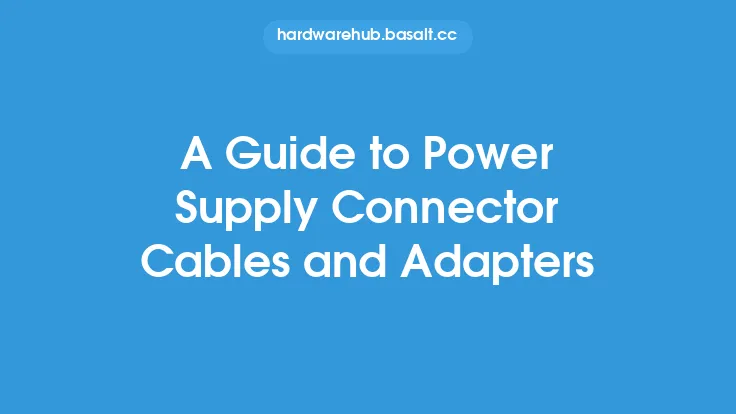When it comes to maintaining and troubleshooting computer hardware, two crucial components often come under scrutiny: the power supply and the battery. These elements are fundamental to the operation of any computer system, providing the necessary power for the hardware to function. In this article, we will delve into the world of power supply and battery troubleshooting, exploring the common issues, diagnostic techniques, and repair strategies for these vital components.
Understanding Power Supply Problems
Power supply problems can manifest in various ways, ranging from complete system failure to intermittent shutdowns or erratic behavior. The power supply unit (PSU) is responsible for converting Alternating Current (AC) from the mains to Direct Current (DC) for the computer's components. A faulty PSU can cause a range of issues, including overheating, electrical noise, and insufficient power delivery. Common symptoms of power supply problems include:
- System shutdowns or restarts
- Failure to boot
- Overheating
- Electrical noise or humming
- Burning smells or smoke
To diagnose power supply issues, it's essential to understand the basics of PSU operation and the common failure points. The PSU consists of several key components, including the transformer, rectifier, filter capacitors, and voltage regulators. Each of these components can fail, causing a range of problems. Diagnostic techniques for power supply issues include:
- Visual inspection for signs of physical damage or wear
- Measurement of voltage and current output using a multimeter
- Load testing to simulate system operation
- Replacement of the PSU with a known good unit for testing purposes
Troubleshooting Battery Problems
Battery problems are more commonly associated with portable devices, such as laptops and mobile devices. However, batteries are also used in some desktop systems, particularly those with uninterruptible power supply (UPS) systems. Battery issues can cause problems with system operation, including:
- Failure to hold a charge
- Short battery life
- System shutdowns or restarts
- Failure to boot
- Swelling or leakage of the battery
To troubleshoot battery problems, it's essential to understand the basics of battery operation and the common failure points. Batteries can fail due to a range of factors, including age, overheating, deep discharging, and manufacturing defects. Diagnostic techniques for battery issues include:
- Checking the battery's state of charge and health using built-in diagnostic tools
- Measuring the battery's voltage and internal resistance using a multimeter
- Load testing to simulate system operation
- Replacement of the battery with a known good unit for testing purposes
Advanced Diagnostic Techniques
In some cases, advanced diagnostic techniques may be required to troubleshoot power supply and battery problems. These techniques include:
- Using a power supply tester to measure the PSU's output voltage and current
- Using a battery analyzer to measure the battery's state of charge, internal resistance, and capacity
- Performing a system stress test to simulate heavy system operation and identify potential power supply or battery issues
- Using a thermal imaging camera to detect overheating components or hotspots
Repair and Replacement Strategies
Once the source of the problem has been identified, repair or replacement of the faulty component may be necessary. For power supply issues, this may involve replacing the PSU with a new unit or repairing the faulty component. For battery issues, this may involve replacing the battery with a new unit or recalibrating the battery's state of charge.
When replacing a power supply or battery, it's essential to select a unit that is compatible with the system and meets the necessary specifications. This includes considering factors such as:
- Wattage and voltage rating
- Connector type and compatibility
- Efficiency and reliability
- Warranty and support
Preventative Maintenance
To minimize the risk of power supply and battery problems, regular preventative maintenance is essential. This includes:
- Keeping the system clean and dust-free to prevent overheating
- Avoiding extreme temperatures or environmental conditions
- Avoiding deep discharging of batteries
- Updating system firmware and software regularly
- Monitoring system performance and adjusting settings as necessary
By following these guidelines and staying informed about the latest developments in power supply and battery technology, you can help ensure the reliability and performance of your computer system. Whether you're a seasoned IT professional or a DIY enthusiast, understanding the basics of power supply and battery troubleshooting is essential for maintaining and repairing computer hardware.