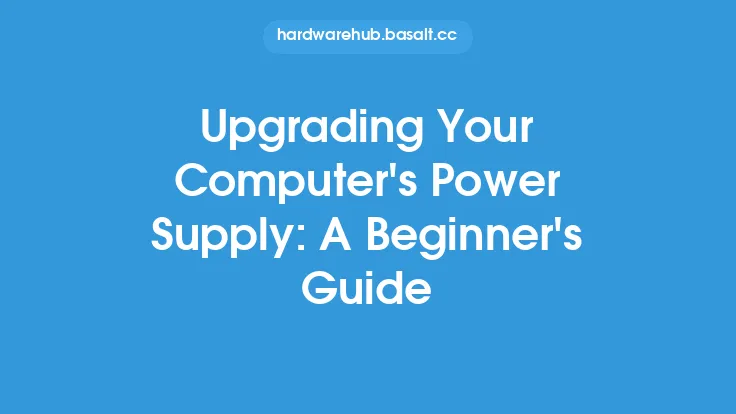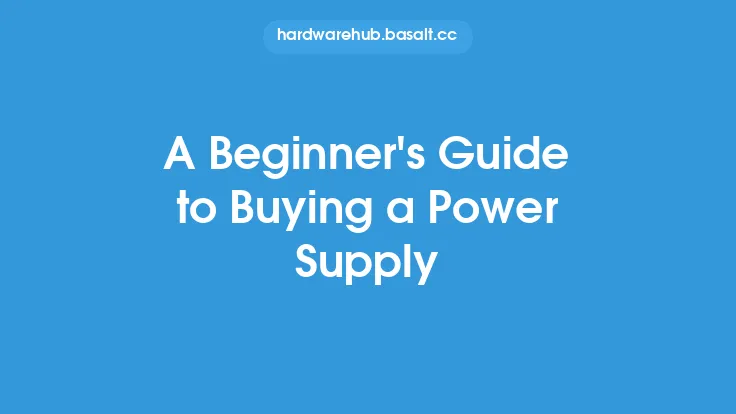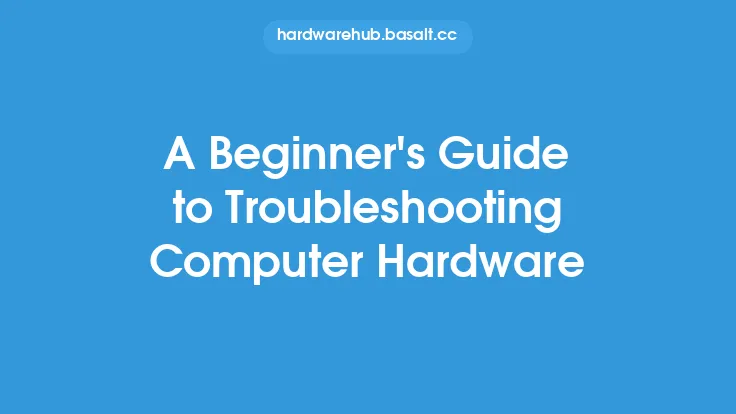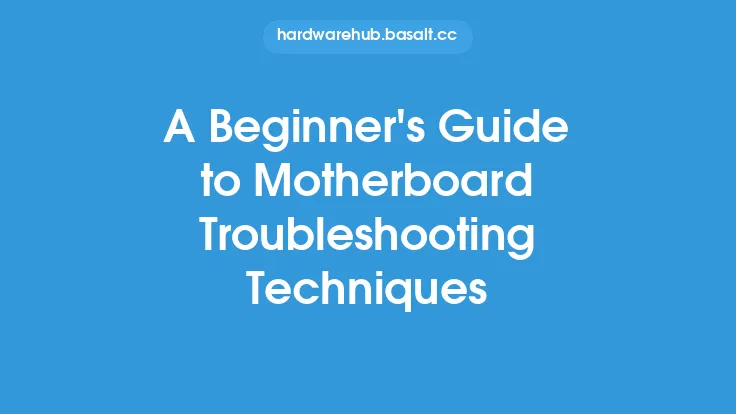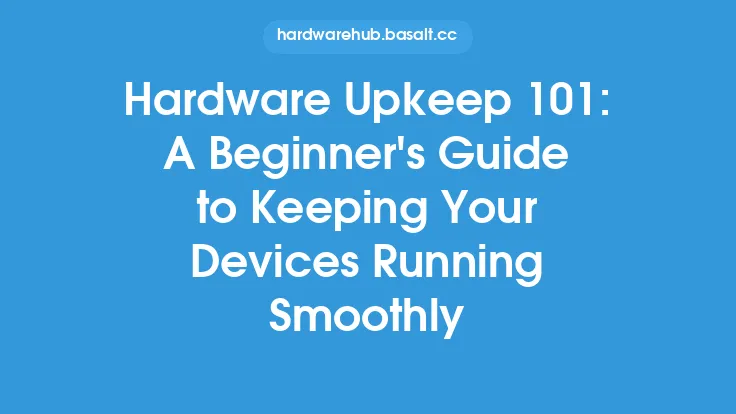When it comes to building or maintaining a computer, the power supply is one of the most critical components. It is responsible for providing power to all the other components in the system, including the CPU, motherboard, RAM, and peripherals. However, like any other component, power supplies can fail or malfunction, causing a range of problems. In this article, we will provide a comprehensive guide to power supply troubleshooting, covering the basics of power supply operation, common symptoms of power supply problems, and step-by-step troubleshooting procedures.
Understanding Power Supply Basics
To troubleshoot power supply problems effectively, it is essential to understand the basics of power supply operation. A power supply is essentially a device that converts AC (alternating current) power from the mains to DC (direct current) power that the computer components can use. The power supply consists of several key components, including the transformer, rectifier, filter, and voltage regulator. The transformer steps down the high-voltage AC power from the mains to a lower voltage, which is then rectified and filtered to produce a smooth DC output. The voltage regulator ensures that the output voltage is stable and within the required specifications.
Identifying Power Supply Problems
Power supply problems can manifest in a variety of ways, including system crashes, shutdowns, and failure to boot. Other symptoms may include overheating, noise, and electrical shocks. In some cases, the power supply may be producing a low voltage output, which can cause the system to malfunction or fail to boot. To identify power supply problems, it is essential to look for these symptoms and use diagnostic tools such as multimeters and power supply testers.
Step-by-Step Troubleshooting Procedures
Troubleshooting power supply problems involves a series of step-by-step procedures that help to identify and isolate the problem. The first step is to visually inspect the power supply and its connections, looking for signs of physical damage, wear, and tear, or corrosion. The next step is to use a multimeter to measure the voltage output of the power supply, checking for any deviations from the specified voltage levels. If the voltage output is low, it may indicate a problem with the transformer, rectifier, or filter. If the voltage output is high, it may indicate a problem with the voltage regulator.
Using Diagnostic Tools
Diagnostic tools such as power supply testers and multimeters are essential for troubleshooting power supply problems. A power supply tester can be used to simulate a load on the power supply, allowing you to test its performance under different conditions. A multimeter can be used to measure the voltage output, current draw, and resistance of the power supply, helping to identify any problems with the internal components. Other diagnostic tools, such as oscilloscopes and signal generators, may also be used to troubleshoot more complex power supply problems.
Safety Precautions
When troubleshooting power supply problems, it is essential to take safety precautions to avoid electrical shocks, injuries, and damage to the components. The first step is to disconnect the power supply from the mains and any other components, ensuring that it is completely isolated. The next step is to use insulated tools and wear protective gear, such as gloves and safety glasses, to prevent electrical shocks and injuries. It is also essential to follow proper grounding procedures, ensuring that the power supply and any other components are properly grounded to prevent damage from static electricity.
Best Practices for Power Supply Maintenance
To prevent power supply problems and ensure reliable operation, it is essential to follow best practices for power supply maintenance. The first step is to keep the power supply clean and dust-free, using compressed air or a soft brush to remove any debris or dust. The next step is to ensure proper airflow and cooling, using fans or other cooling devices to keep the power supply at a safe temperature. It is also essential to monitor the power supply's performance, using diagnostic tools and software to detect any problems or anomalies.
Conclusion
Power supply troubleshooting is a complex and technical process that requires a good understanding of power supply operation and diagnostic procedures. By following the step-by-step procedures and using diagnostic tools, you can identify and isolate power supply problems, ensuring reliable operation and preventing damage to the components. Remember to always take safety precautions and follow best practices for power supply maintenance to prevent problems and ensure optimal performance. Whether you are a beginner or an experienced technician, this guide provides a comprehensive overview of power supply troubleshooting, helping you to diagnose and fix power supply problems with confidence.