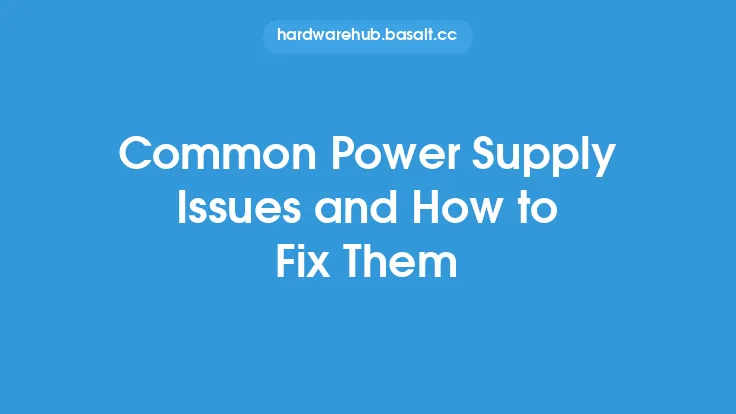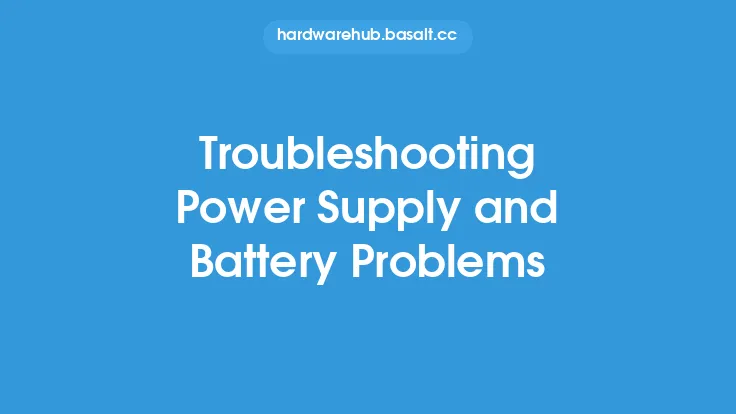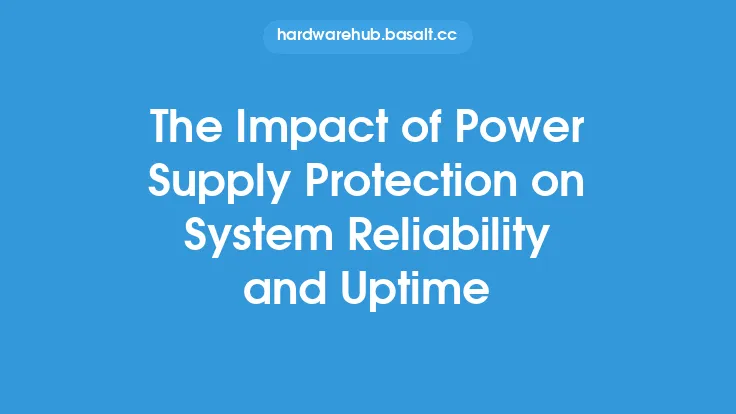When it comes to maintaining and repairing power supplies, there are several key considerations to keep in mind. A well-maintained power supply is essential for ensuring the overall health and longevity of a computer system. Over time, power supplies can accumulate dust, experience wear and tear on their components, and suffer from other forms of degradation that can impact their performance. In this article, we will explore the importance of regular maintenance and provide tips for repairing power supplies.
Introduction to Power Supply Components
Power supplies are complex components that consist of numerous sub-components, each playing a critical role in the overall functioning of the system. The main components of a power supply include the AC input, rectifier, filter, voltage regulator, and DC output. The AC input is responsible for receiving the alternating current from the mains, which is then converted to direct current by the rectifier. The filter helps to smooth out the DC output, while the voltage regulator ensures that the output voltage remains within a stable range. Understanding the functions of these components is essential for identifying and repairing faults.
Cleaning and Dust Removal
One of the most critical aspects of power supply maintenance is cleaning and dust removal. Over time, power supplies can accumulate large amounts of dust, which can cause overheating, reduced airflow, and even electrical shorts. To clean a power supply, start by shutting down the system and unplugging the power cord. Use compressed air to gently blow out any dust or debris from the vents and heat sinks. Avoid using vacuum cleaners or other cleaning tools that can generate static electricity, as this can damage the components. For more thorough cleaning, use a soft-bristled brush to gently sweep away any dust or debris from the internal components.
Checking and Replacing Capacitors
Capacitors are a common point of failure in power supplies, and can cause a range of problems including overheating, electrical noise, and reduced output voltage. To check the capacitors, start by visually inspecting them for signs of swelling, leakage, or other damage. Use a multimeter to measure the capacitance and ESR (equivalent series resistance) of each capacitor, and compare the results to the manufacturer's specifications. If a capacitor is found to be faulty, it should be replaced with a new one of the same value and voltage rating. When replacing capacitors, make sure to follow proper safety procedures, including discharging the capacitor before handling it.
Troubleshooting Power Supply Faults
Troubleshooting power supply faults can be a complex and challenging process, requiring a combination of technical knowledge and specialized tools. One of the most common methods of troubleshooting is to use a multimeter to measure the output voltage and current of the power supply. This can help to identify problems such as overvoltage, undervoltage, or excessive current draw. Other tools, such as oscilloscopes and signal generators, can be used to test the power supply's frequency response, noise, and other parameters. When troubleshooting, it's essential to follow a systematic approach, starting with the most basic tests and working up to more complex ones.
Repairing and Replacing Power Supply Components
In some cases, it may be possible to repair or replace faulty power supply components, rather than replacing the entire power supply. This can be a cost-effective option, especially for high-end or specialized power supplies. However, it requires a high level of technical expertise and specialized tools. Some common components that can be repaired or replaced include voltage regulators, rectifiers, and capacitors. When repairing or replacing components, make sure to follow proper safety procedures, including discharging the power supply and using anti-static protection.
Preventative Maintenance
Preventative maintenance is essential for ensuring the longevity and reliability of a power supply. This includes regular cleaning and dust removal, as well as periodic testing and inspection of the power supply's components. It's also important to ensure that the power supply is properly installed and configured, with adequate ventilation and cooling. Additionally, using a high-quality power supply with a good reputation for reliability can help to minimize the risk of faults and failures. By following these tips and best practices, you can help to ensure that your power supply remains in good working order, and provides reliable and efficient power to your system.
Advanced Power Supply Repair Techniques
For more advanced users, there are several specialized techniques that can be used to repair and maintain power supplies. These include techniques such as reflowing solder joints, replacing MOSFETs and other power devices, and upgrading the power supply's components to improve its performance and efficiency. However, these techniques require a high level of technical expertise and specialized tools, and should only be attempted by experienced professionals. Additionally, it's essential to follow proper safety procedures when working with power supplies, including discharging the power supply and using anti-static protection.
Conclusion
In conclusion, maintaining and repairing power supplies requires a combination of technical knowledge, specialized tools, and attention to detail. By following the tips and best practices outlined in this article, you can help to ensure that your power supply remains in good working order, and provides reliable and efficient power to your system. Whether you're a beginner or an experienced professional, understanding the principles of power supply maintenance and repair can help you to troubleshoot and fix faults, and keep your system running smoothly and efficiently.