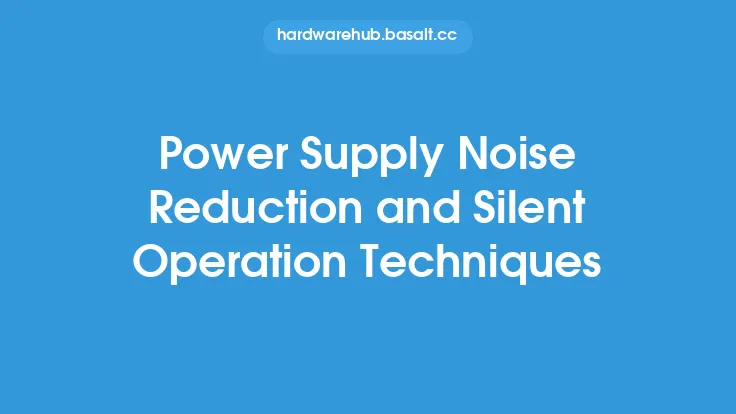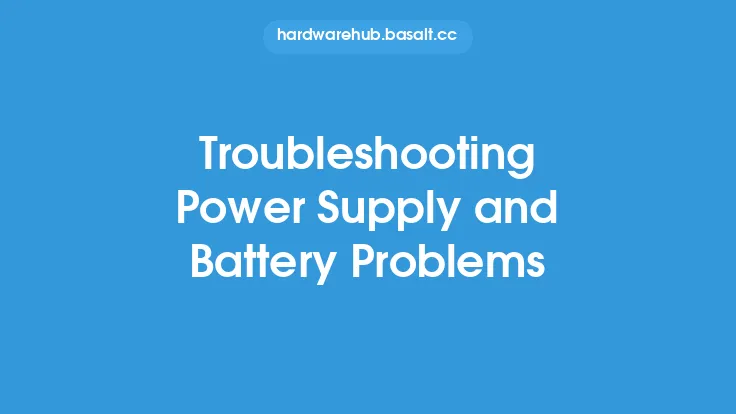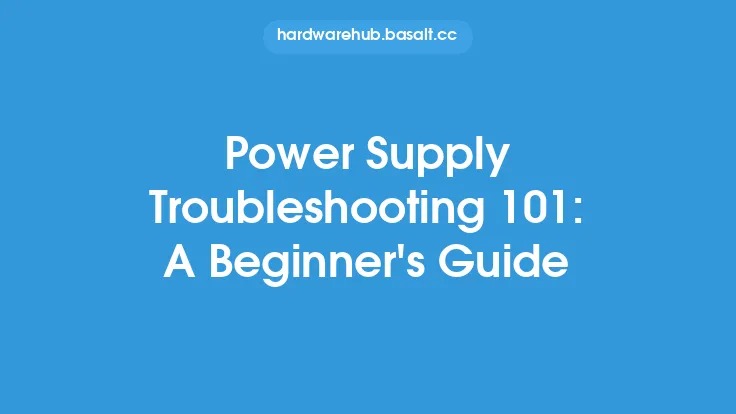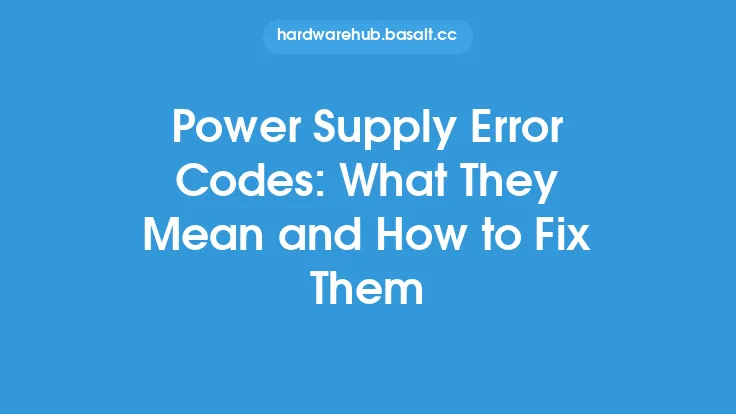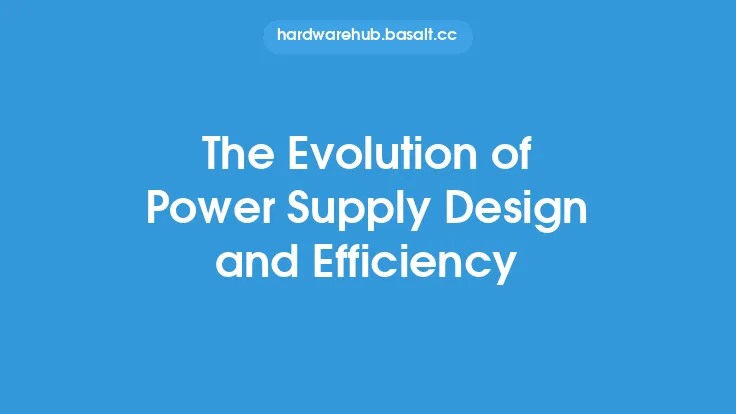Power supply noise and interference can be a frustrating issue for computer users, causing a range of problems from annoying buzzing sounds to complete system crashes. In this article, we will delve into the world of power supply noise and interference, exploring the causes, effects, and troubleshooting methods to help you identify and resolve these issues.
Understanding Power Supply Noise and Interference
Power supply noise and interference refer to the unwanted electrical signals that can be generated by a power supply unit (PSU) and affect the overall performance of a computer system. These signals can be in the form of electromagnetic interference (EMI), radio-frequency interference (RFI), or electrical noise, and can be caused by a variety of factors, including poor power supply design, inadequate filtering, and faulty components. Power supply noise and interference can manifest in different ways, such as audible noise, visual distortions, or system crashes, and can be challenging to diagnose and troubleshoot.
Causes of Power Supply Noise and Interference
There are several causes of power supply noise and interference, including:
- Poor power supply design: A poorly designed power supply can generate excessive noise and interference, which can be caused by inadequate filtering, insufficient shielding, or incorrect component selection.
- Inadequate filtering: Filtering is an essential component of power supply design, and inadequate filtering can lead to excessive noise and interference. Filters are used to remove unwanted signals from the power supply output, and a poorly designed filter can allow these signals to pass through.
- Faulty components: Faulty components, such as capacitors, inductors, or transformers, can generate noise and interference. These components can be faulty due to manufacturing defects, wear and tear, or overheating.
- Overloading: Overloading a power supply can cause it to generate excessive noise and interference. When a power supply is overloaded, it can become unstable, leading to increased noise and interference.
- Electromagnetic interference (EMI): EMI is a common cause of power supply noise and interference. EMI can be generated by nearby devices, such as radios, televisions, or other computer equipment, and can be coupled into the power supply through cables or other conductive paths.
Effects of Power Supply Noise and Interference
Power supply noise and interference can have a range of effects on a computer system, including:
- Audible noise: Power supply noise and interference can cause audible noise, such as buzzing, humming, or whining sounds. These sounds can be annoying and distracting, and can make it difficult to work or relax near the computer.
- Visual distortions: Power supply noise and interference can cause visual distortions, such as screen flicker, image distortion, or color bleeding. These distortions can be caused by electromagnetic interference (EMI) or radio-frequency interference (RFI) affecting the graphics card or display.
- System crashes: Power supply noise and interference can cause system crashes, freezes, or reboots. These crashes can be caused by the power supply generating excessive noise and interference, which can affect the system's ability to operate reliably.
- Data corruption: Power supply noise and interference can cause data corruption, which can lead to lost or corrupted files. Data corruption can be caused by electromagnetic interference (EMI) or radio-frequency interference (RFI) affecting the storage devices or data transmission paths.
Troubleshooting Power Supply Noise and Interference
Troubleshooting power supply noise and interference requires a systematic approach, involving several steps:
- Identify the source: The first step in troubleshooting power supply noise and interference is to identify the source of the problem. This can involve using specialized equipment, such as oscilloscopes or spectrum analyzers, to measure the noise and interference levels.
- Check the power supply: The next step is to check the power supply itself, looking for signs of physical damage, overheating, or component failure. This can involve visual inspections, thermal imaging, or electrical testing.
- Check the system configuration: The system configuration can also affect power supply noise and interference. This can involve checking the system's grounding, shielding, and filtering, as well as the configuration of the power supply and other system components.
- Use noise-reducing techniques: There are several noise-reducing techniques that can be used to minimize power supply noise and interference. These can include using noise-reducing filters, shielding, or grounding techniques, as well as optimizing the system configuration and component selection.
Advanced Troubleshooting Techniques
In some cases, advanced troubleshooting techniques may be required to identify and resolve power supply noise and interference issues. These can include:
- Using specialized test equipment: Specialized test equipment, such as oscilloscopes or spectrum analyzers, can be used to measure the noise and interference levels and identify the source of the problem.
- Performing signal analysis: Signal analysis can be used to identify the frequency and amplitude of the noise and interference signals, and to determine the best course of action to minimize them.
- Using simulation tools: Simulation tools can be used to model the power supply and system configuration, and to predict the noise and interference levels. This can help to identify potential problems and optimize the system design.
Conclusion
Power supply noise and interference can be a challenging issue to diagnose and troubleshoot, but by understanding the causes, effects, and troubleshooting methods, you can identify and resolve these issues. By using a systematic approach, involving specialized equipment and advanced troubleshooting techniques, you can minimize power supply noise and interference and ensure reliable system operation. Remember to always follow proper safety procedures when working with electrical equipment, and to consult the manufacturer's documentation and support resources if you are unsure about any aspect of the troubleshooting process.