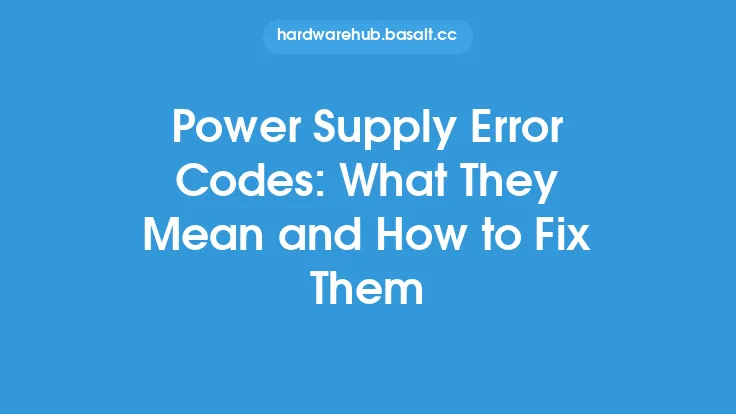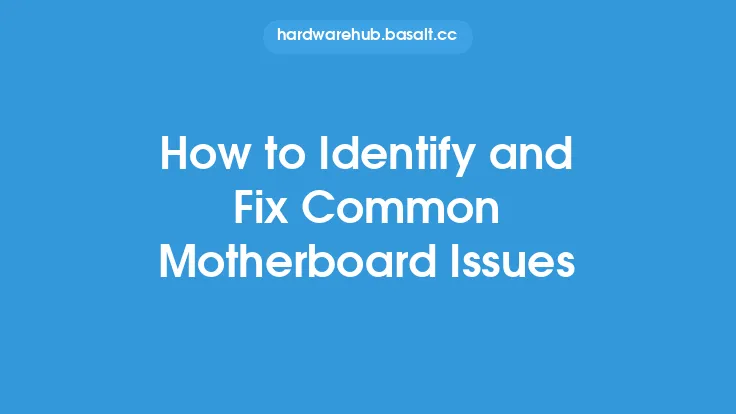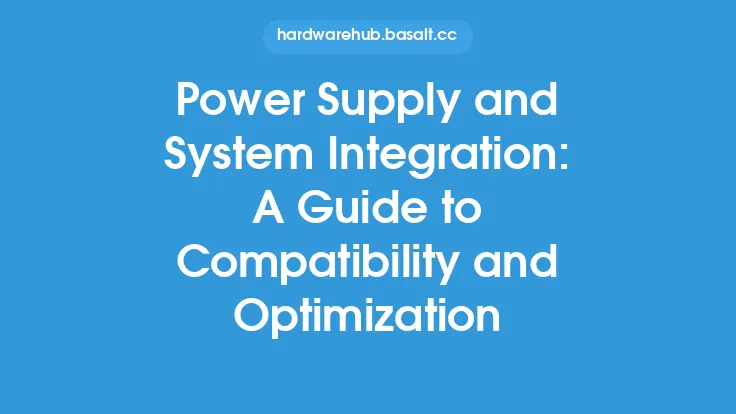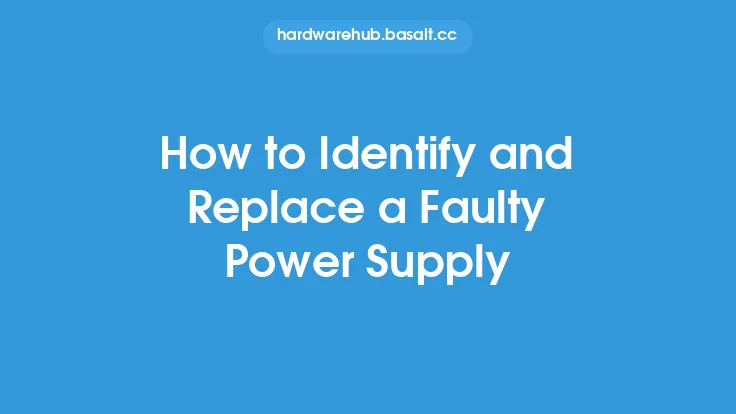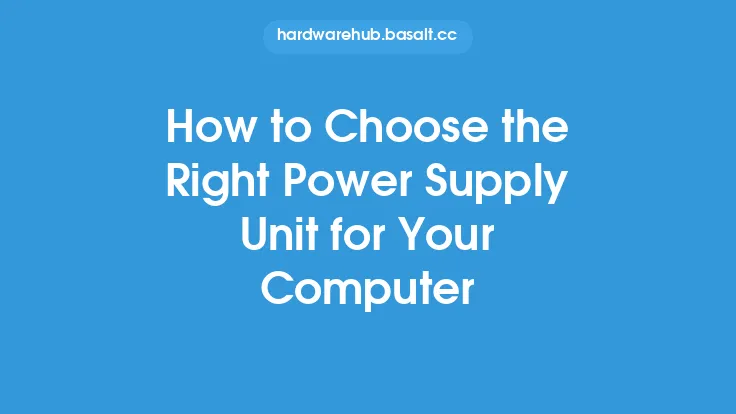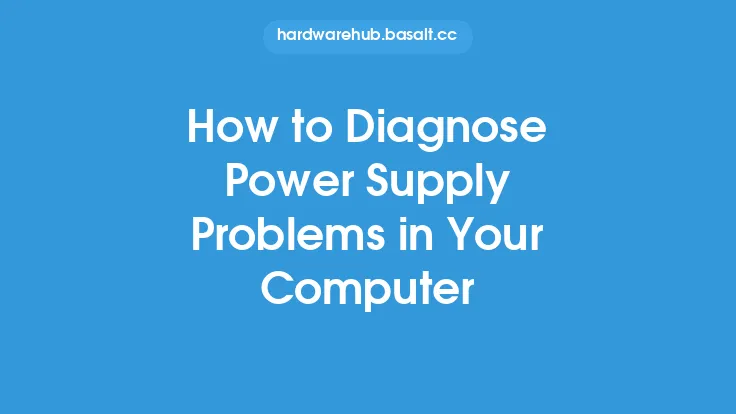When it comes to power supplies, issues can arise from a variety of sources, including faulty components, improper installation, and inadequate maintenance. In this article, we will delve into the common power supply issues that can affect your computer or other electronic devices, and provide you with the knowledge and skills to troubleshoot and fix them.
Understanding Power Supply Basics
To effectively troubleshoot power supply issues, it's essential to have a basic understanding of how power supplies work. A power supply is responsible for converting Alternating Current (AC) power from the mains to Direct Current (DC) power that your computer's components can use. The power supply consists of several key components, including the transformer, rectifier, filter, and voltage regulator. Each of these components plays a critical role in ensuring that your computer receives the power it needs to function properly.
Common Power Supply Issues
There are several common power supply issues that can affect your computer or other electronic devices. These include:
- Overvoltage: This occurs when the power supply produces a voltage that is higher than the recommended level for your computer's components. Overvoltage can cause damage to your computer's components, including the motherboard, CPU, and RAM.
- Undervoltage: This occurs when the power supply produces a voltage that is lower than the recommended level for your computer's components. Undervoltage can cause your computer to malfunction or shut down unexpectedly.
- Power surges: These are sudden spikes in voltage that can cause damage to your computer's components. Power surges can be caused by a variety of factors, including lightning strikes, power grid fluctuations, and faulty electrical wiring.
- Power sags: These are sudden drops in voltage that can cause your computer to malfunction or shut down unexpectedly. Power sags can be caused by a variety of factors, including power grid fluctuations, faulty electrical wiring, and high power demand from other devices.
Troubleshooting Power Supply Issues
To troubleshoot power supply issues, you'll need to follow a systematic approach. Here are the steps you can follow:
- Check the power cord and connections: Make sure that the power cord is securely connected to both the power supply and the wall outlet. Also, check that all internal power connections are secure and not loose.
- Check the power supply's voltage output: Use a multimeter to measure the voltage output of the power supply. Compare the reading to the recommended voltage level for your computer's components.
- Check for signs of physical damage: Look for signs of physical damage, such as burn marks, broken components, or dents. If you find any damage, it may be necessary to replace the power supply.
- Check the power supply's capacitors: Capacitors are a common point of failure in power supplies. Check for signs of capacitor failure, such as swelling, leaking, or burn marks.
- Check the power supply's fan: If the power supply has a fan, check that it's working properly. A faulty fan can cause the power supply to overheat, leading to premature failure.
Repairing Power Supply Issues
In some cases, it may be possible to repair a faulty power supply. Here are some common repairs you can try:
- Replacing the power supply's capacitors: If you've identified a faulty capacitor, you can try replacing it with a new one. Make sure to use a capacitor with the same specifications as the original.
- Replacing the power supply's fan: If the power supply's fan is faulty, you can try replacing it with a new one. Make sure to use a fan with the same specifications as the original.
- Cleaning the power supply's components: Dirt and dust can accumulate on the power supply's components, causing them to malfunction. Try cleaning the components with compressed air or a soft brush.
Preventing Power Supply Issues
To prevent power supply issues, it's essential to take proper care of your power supply. Here are some tips:
- Keep the power supply clean: Regularly clean the power supply's components to prevent dirt and dust from accumulating.
- Avoid overloading the power supply: Make sure not to overload the power supply with too many components. This can cause the power supply to overheat, leading to premature failure.
- Use a surge protector: A surge protector can help protect your power supply from power surges and spikes.
- Monitor the power supply's temperature: Keep an eye on the power supply's temperature to ensure it's not overheating. You can use software or a thermometer to monitor the temperature.
Conclusion
Power supply issues can be frustrating and costly to repair. However, by understanding the common causes of power supply issues and taking steps to troubleshoot and fix them, you can minimize downtime and prevent damage to your computer's components. Remember to always follow proper safety procedures when working with electrical components, and seek professional help if you're unsure about any aspect of the repair process. By taking care of your power supply and addressing issues promptly, you can ensure that your computer runs smoothly and efficiently for years to come.