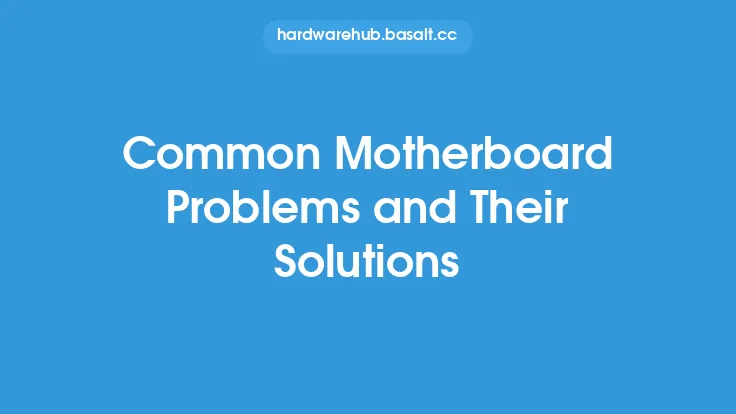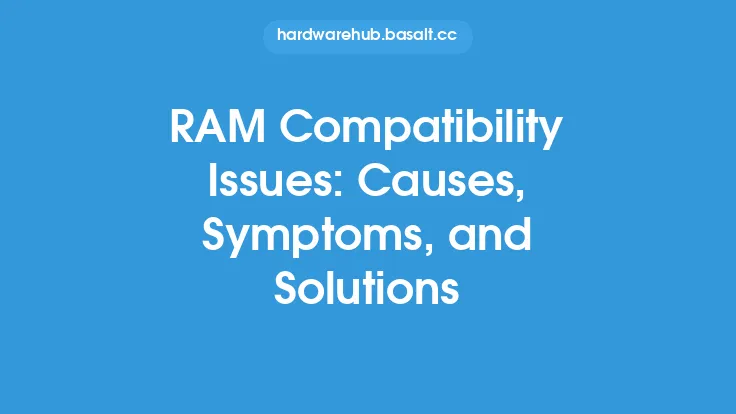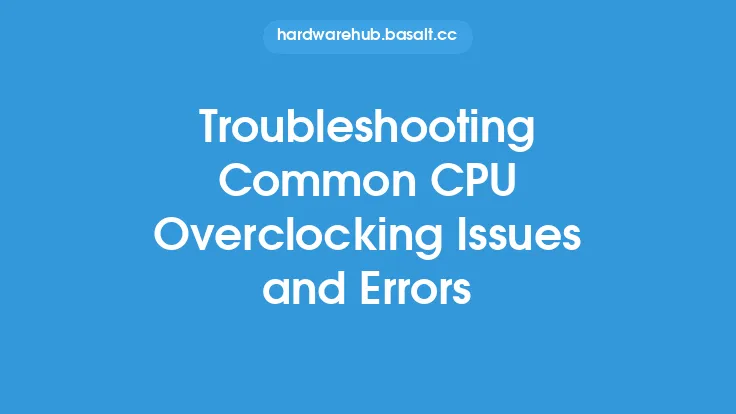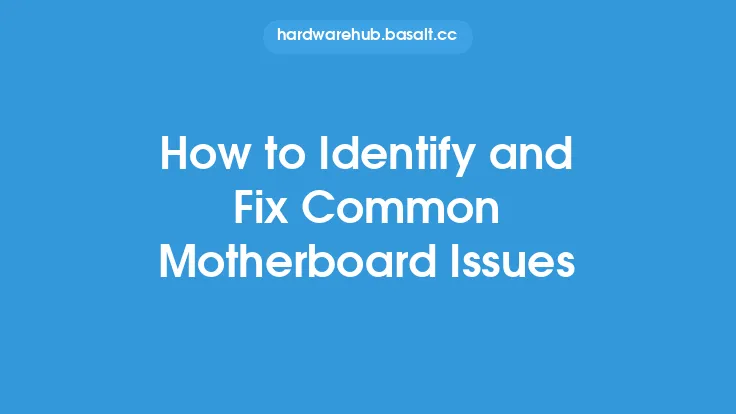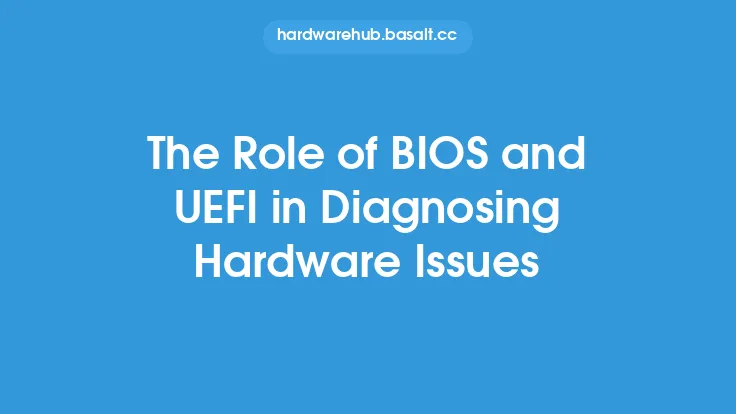When it comes to computer hardware, issues can arise at any time, causing frustration and disrupting productivity. Hardware problems can be caused by a variety of factors, including wear and tear, overheating, power surges, and software conflicts. In this article, we will explore some common hardware issues and their solutions, providing you with the knowledge and tools to troubleshoot and fix problems with your computer.
Introduction to Hardware Troubleshooting
Hardware troubleshooting is the process of identifying and resolving issues with computer hardware. It requires a systematic approach, starting with identifying the symptoms of the problem, gathering information about the hardware and software configuration, and then using that information to isolate the cause of the problem. Effective troubleshooting involves a combination of technical knowledge, analytical skills, and patience. By understanding the common hardware issues and their solutions, you can save time and money by resolving problems quickly and efficiently.
Common Issues with Storage Devices
Storage devices, such as hard drives and solid-state drives (SSDs), are prone to issues that can cause data loss and system crashes. One common issue is a faulty or failing hard drive, which can be caused by physical damage, wear and tear, or software corruption. Symptoms of a failing hard drive include slow performance, frequent crashes, and error messages. To resolve this issue, you can try running a disk check to identify and fix errors, or replace the hard drive with a new one. Another common issue is a corrupted file system, which can be caused by a power surge or software conflict. To resolve this issue, you can try running a file system check to identify and fix errors, or reinstall the operating system.
Problems with Peripheral Devices
Peripheral devices, such as keyboards, mice, and printers, can also experience issues that can disrupt productivity. One common issue is a faulty or malfunctioning keyboard or mouse, which can be caused by physical damage, wear and tear, or software conflicts. Symptoms of a faulty keyboard or mouse include erratic behavior, slow response, or complete failure. To resolve this issue, you can try cleaning the device, updating the drivers, or replacing the device with a new one. Another common issue is a printer that is not printing or is printing incorrectly, which can be caused by a faulty printer driver, incorrect printer settings, or a clogged print head. To resolve this issue, you can try updating the printer driver, checking the printer settings, or cleaning the print head.
Issues with Cooling Systems
Cooling systems, such as fans and heat sinks, are critical to maintaining the temperature of computer components. One common issue is a faulty or malfunctioning fan, which can cause overheating and system crashes. Symptoms of a faulty fan include loud noise, slow performance, or complete failure. To resolve this issue, you can try cleaning the fan, replacing the fan with a new one, or applying thermal paste to the heat sink. Another common issue is a clogged heat sink, which can cause overheating and system crashes. To resolve this issue, you can try cleaning the heat sink, applying thermal paste, or replacing the heat sink with a new one.
Solutions for Hardware Issues
To resolve hardware issues, it is essential to have a systematic approach to troubleshooting. This involves identifying the symptoms of the problem, gathering information about the hardware and software configuration, and then using that information to isolate the cause of the problem. Some common solutions for hardware issues include updating drivers, running disk checks, and replacing faulty components. It is also essential to have a backup of critical data to prevent data loss in case of a hardware failure. By understanding the common hardware issues and their solutions, you can save time and money by resolving problems quickly and efficiently.
Preventative Maintenance
Preventative maintenance is critical to preventing hardware issues and extending the lifespan of computer components. This includes regular cleaning of dust and debris, updating drivers and software, and monitoring system temperatures. It is also essential to handle computer components with care, avoiding physical damage and electrical shocks. By following these best practices, you can prevent hardware issues and ensure that your computer runs smoothly and efficiently.
Conclusion
In conclusion, hardware issues can be caused by a variety of factors, including wear and tear, overheating, power surges, and software conflicts. By understanding the common hardware issues and their solutions, you can save time and money by resolving problems quickly and efficiently. Effective troubleshooting involves a combination of technical knowledge, analytical skills, and patience. By following the best practices outlined in this article, you can prevent hardware issues, extend the lifespan of computer components, and ensure that your computer runs smoothly and efficiently. Whether you are a beginner or an experienced user, this article provides you with the knowledge and tools to troubleshoot and fix hardware issues, helping you to get the most out of your computer.