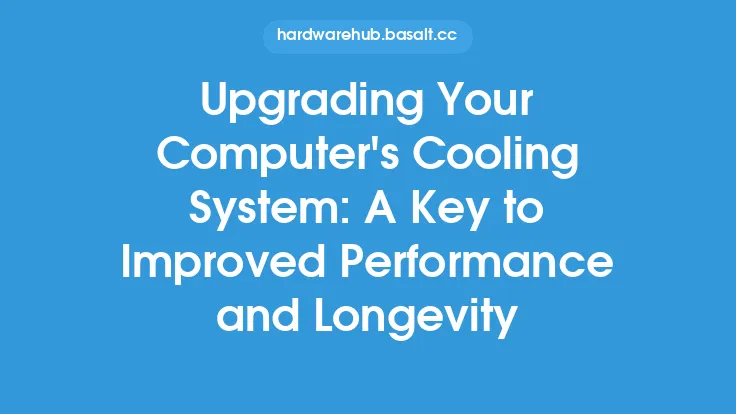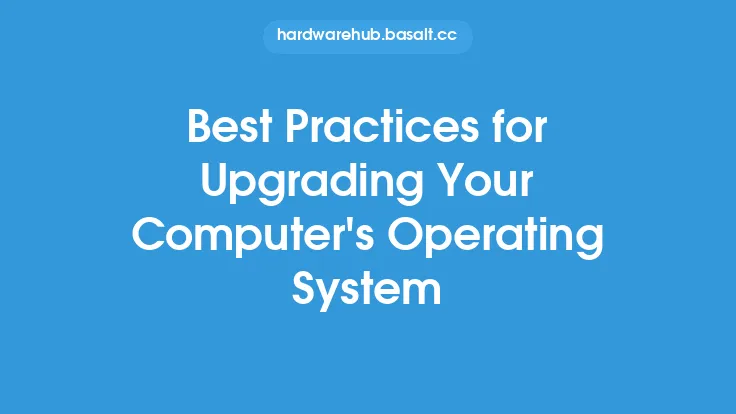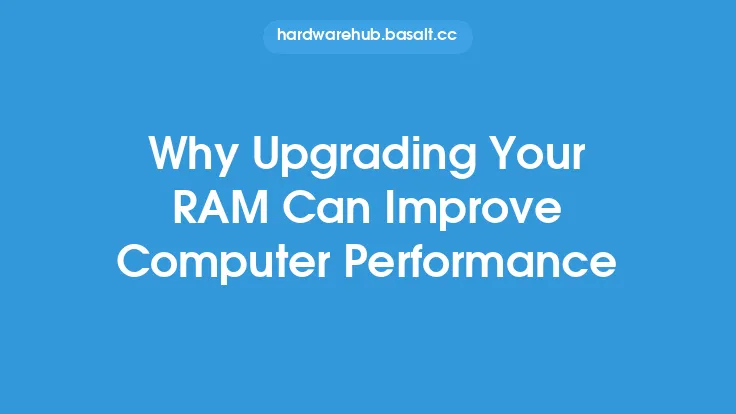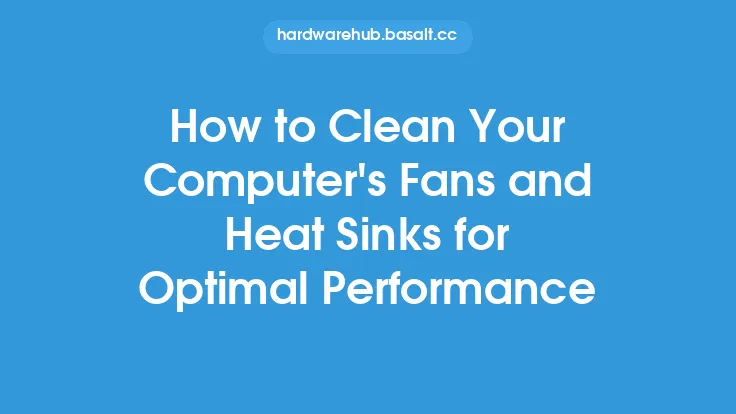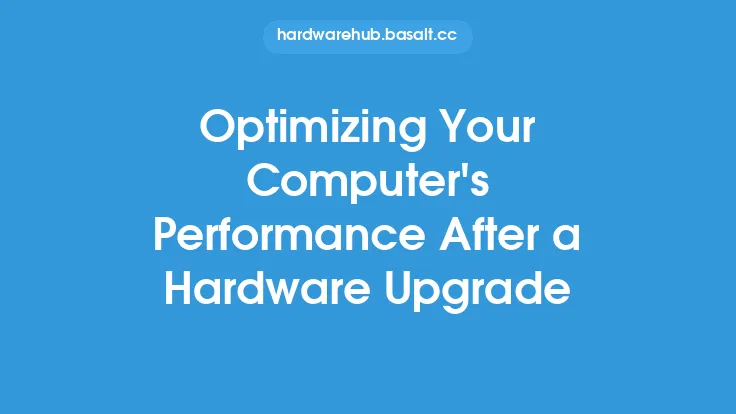When it comes to upgrading your computer's performance, there are numerous software options available that can help you achieve your goals. Whether you're looking to improve your system's speed, increase its storage capacity, or enhance its overall functionality, the right software can make all the difference. In this article, we'll explore some of the top software for upgrading your computer's performance, including disk cleanup and defragmentation tools, registry cleaners, driver update software, and more.
Introduction to Upgrade Tools and Software
Upgrade tools and software are designed to help you optimize your computer's performance, fix errors, and improve its overall efficiency. These tools can be used to clean up disk space, update drivers, and even monitor your system's health. With so many options available, it can be overwhelming to choose the right software for your needs. However, by understanding the different types of upgrade tools and software available, you can make an informed decision and get the most out of your computer.
Disk Cleanup and Defragmentation Tools
Disk cleanup and defragmentation tools are essential for maintaining your computer's performance. Over time, your hard drive can become cluttered with temporary files, system files, and other data that can slow down your system. Disk cleanup tools, such as CCleaner and Disk Cleanup, can help you remove unnecessary files and free up disk space. Defragmentation tools, such as Defraggler and Auslogics Disk Defrag, can help you organize your files and improve your system's performance. By using these tools, you can improve your computer's speed and efficiency, and even help prevent crashes and errors.
Registry Cleaners
Registry cleaners are another type of upgrade software that can help improve your computer's performance. The registry is a database that stores settings and options for your system, and over time, it can become cluttered with unnecessary entries. Registry cleaners, such as RegCleaner and Registry Mechanic, can help you remove these entries and improve your system's performance. However, it's essential to use registry cleaners with caution, as they can potentially cause problems if not used correctly.
Driver Update Software
Driver update software is crucial for keeping your system's drivers up to date. Outdated drivers can cause problems with your hardware, and even lead to system crashes. Driver update software, such as Driver Booster and Driver Talent, can help you scan your system for outdated drivers and update them to the latest versions. This can help improve your system's performance, fix errors, and even enhance its overall functionality.
System Monitoring Tools
System monitoring tools are designed to help you monitor your system's health and performance. These tools can help you track your system's CPU usage, memory usage, and disk usage, and even alert you to potential problems. System monitoring tools, such as CPU-Z and GPU-Z, can also provide you with detailed information about your system's hardware, including its processor, motherboard, and graphics card. By using these tools, you can identify potential problems and take steps to fix them before they cause issues.
Backup and Recovery Software
Backup and recovery software is essential for protecting your data and system. These tools can help you create backups of your important files and system settings, and even restore your system to a previous state in case of a problem. Backup and recovery software, such as Acronis True Image and Macrium Reflect, can help you create full backups of your system, as well as incremental backups that capture changes made since the last backup. By using these tools, you can ensure that your data is safe and your system is protected.
Conclusion
Upgrading your computer's performance requires the right software, and there are numerous options available to help you achieve your goals. From disk cleanup and defragmentation tools to registry cleaners, driver update software, and system monitoring tools, there's a wide range of software available to help you optimize your system. By understanding the different types of upgrade tools and software available, you can make an informed decision and get the most out of your computer. Whether you're looking to improve your system's speed, increase its storage capacity, or enhance its overall functionality, the right software can make all the difference.