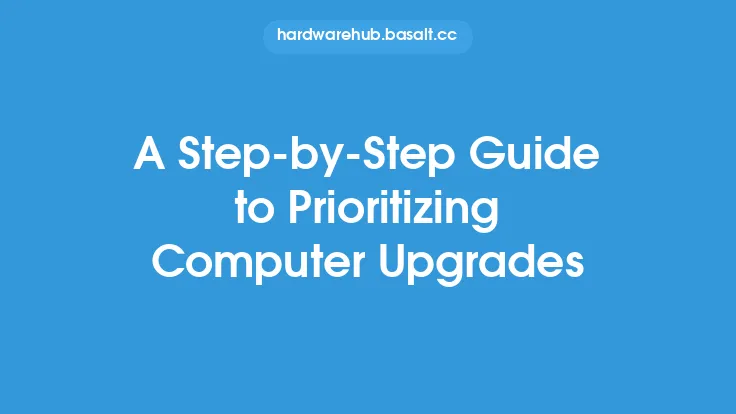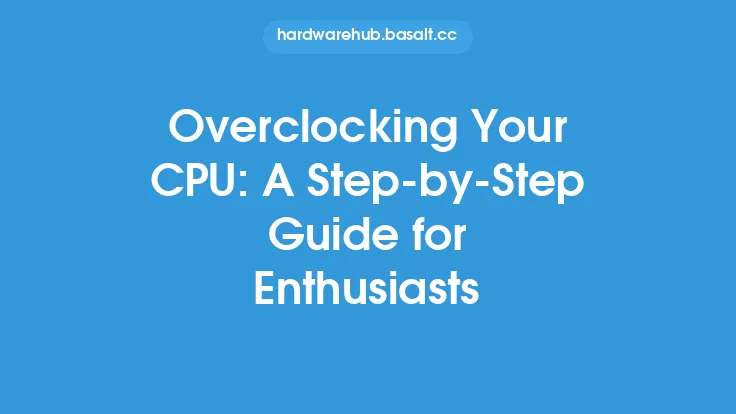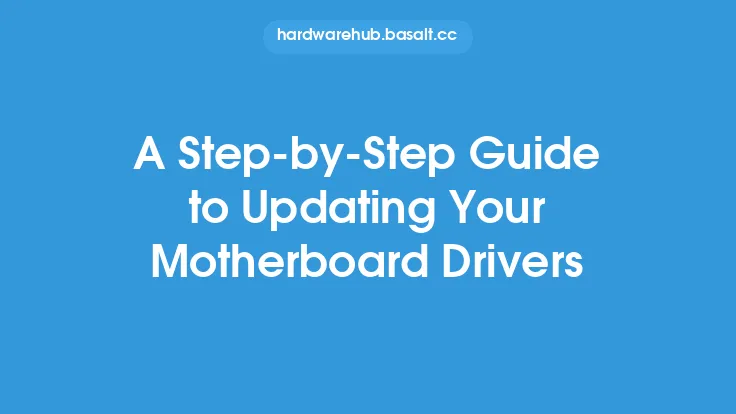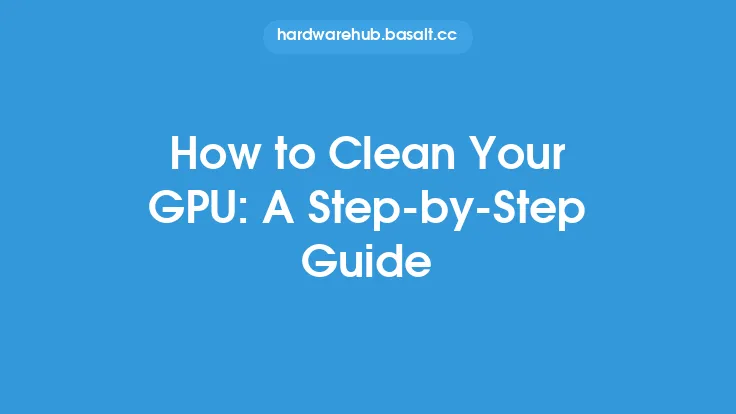When it comes to building or upgrading a computer, one of the most critical components to consider is the power supply unit (PSU). The PSU is responsible for converting Alternating Current (AC) power from the mains to Direct Current (DC) power for the computer's components. A good PSU can ensure reliable operation, efficient power delivery, and protection for the system's components. In this article, we will delve into the key factors to consider when selecting the perfect power supply for your computer.
Understanding Power Supply Specifications
To choose the right PSU, it's essential to understand the various specifications and terminology used in the industry. The most critical specifications include wattage, voltage, current, and efficiency. Wattage, measured in watts (W), represents the total power output of the PSU. Voltage, measured in volts (V), refers to the electrical potential difference between two points. Current, measured in amperes (A), represents the flow of electric charge. Efficiency, measured as a percentage, indicates how effectively the PSU converts AC power to DC power. A higher efficiency rating means less energy is wasted as heat, resulting in lower electricity bills and reduced heat generation.
Types of Power Supplies
There are several types of power supplies available, each with its own strengths and weaknesses. The most common types include:
- ATX power supplies: These are the most widely used PSUs, designed for desktop computers. They come in various wattage ratings and are available in different form factors, such as standard ATX, micro-ATX, and mini-ITX.
- SFX power supplies: These are smaller than ATX PSUs and are designed for small form factor systems, such as mini-ITX and micro-ATX builds.
- TFX power supplies: These are even smaller than SFX PSUs and are typically used in ultra-compact systems, such as thin clients and embedded systems.
- Server power supplies: These are designed for use in servers and data centers, often featuring high wattage ratings, redundant power sources, and advanced monitoring and control capabilities.
- Modular power supplies: These allow users to customize the PSU's cabling, reducing clutter and improving airflow within the system.
Power Supply Form Factors
The form factor of a PSU refers to its physical size and shape. The most common form factors include:
- ATX: 150mm wide, 85mm tall, and 140mm deep
- Micro-ATX: 150mm wide, 85mm tall, and 100mm deep
- Mini-ITX: 150mm wide, 85mm tall, and 60mm deep
- SFX: 125mm wide, 63.5mm tall, and 100mm deep
- TFX: 85mm wide, 63.5mm tall, and 100mm deep
When selecting a PSU, it's crucial to ensure that its form factor is compatible with the system's case and motherboard.
Efficiency and Certifications
Efficiency is a critical factor in PSU selection, as it directly affects the system's power consumption and heat generation. The most common efficiency certifications include:
- 80 PLUS: This certification program awards PSUs with bronze, silver, gold, platinum, or titanium ratings, based on their efficiency at 20%, 50%, and 100% loads.
- Energy Star: This certification program, run by the U.S. Environmental Protection Agency, recognizes PSUs that meet energy efficiency standards.
When choosing a PSU, look for high efficiency ratings and certifications, such as 80 PLUS Gold or higher, to ensure reliable and efficient operation.
Connectors and Cabling
The type and number of connectors on a PSU can vary greatly, depending on the intended use and system configuration. Common connectors include:
- ATX main connector: 24-pin
- CPU power connector: 4-pin or 8-pin
- PCIe power connectors: 6-pin or 8-pin
- SATA power connectors: 15-pin
- Molex power connectors: 4-pin
When selecting a PSU, ensure that it has the necessary connectors to support the system's components, such as the CPU, motherboard, and graphics cards.
Reliability and Durability
A reliable PSU is essential for ensuring the system's stability and longevity. Look for PSUs with:
- High-quality components, such as Japanese capacitors
- Advanced protection features, such as overvoltage protection (OVP), undervoltage protection (UVP), and short-circuit protection (SCP)
- A high mean time between failures (MTBF) rating
- A comprehensive warranty and dedicated customer support
When evaluating a PSU's reliability, check for reviews, ratings, and feedback from other users to get an idea of its performance and durability.
Noise and Cooling
Noise and cooling are critical factors to consider, especially for systems that will be used in quiet environments or for extended periods. Look for PSUs with:
- Low noise levels, measured in decibels (dB)
- Advanced cooling systems, such as fanless or hybrid designs
- High-quality fans with low noise and high airflow ratings
When selecting a PSU, consider the system's intended use and environment to ensure that the PSU's noise and cooling capabilities meet the required standards.
Conclusion
Selecting the perfect power supply for your computer requires careful consideration of various factors, including specifications, types, form factors, efficiency, connectors, reliability, and noise. By understanding these factors and evaluating PSUs based on your system's specific needs, you can ensure reliable, efficient, and stable operation. Remember to prioritize high-quality components, advanced protection features, and comprehensive warranties to guarantee a long-lasting and trouble-free computing experience.