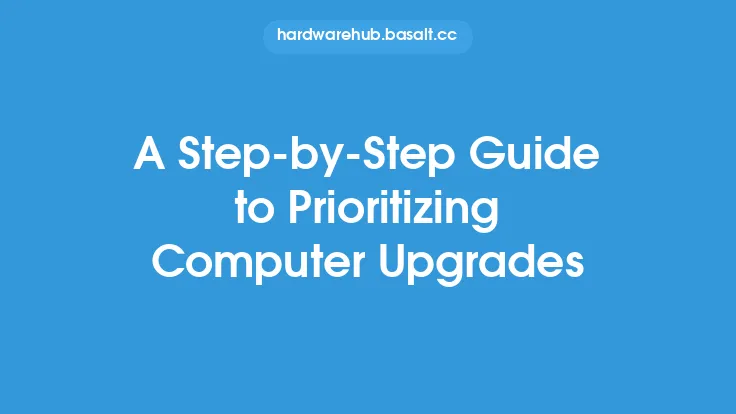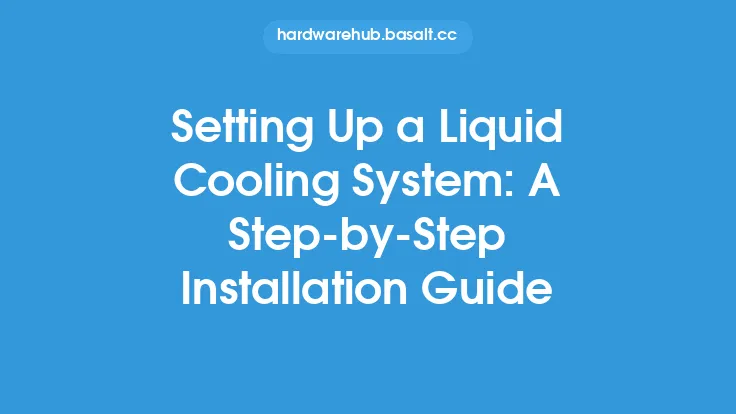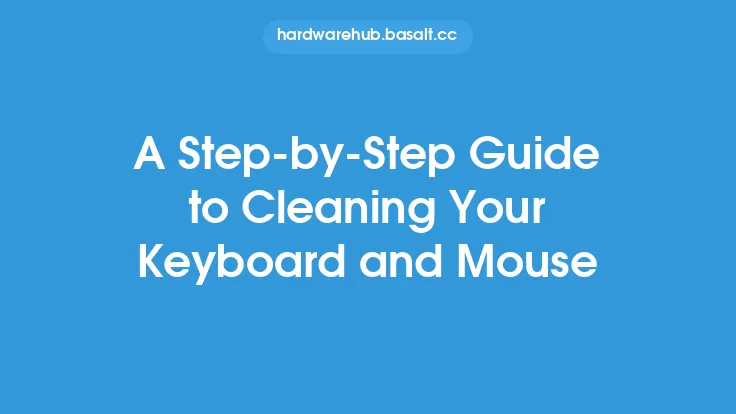Performing basic cooling system maintenance tasks is essential to ensure the optimal performance and longevity of your cooling system. Regular maintenance helps to prevent overheating, reduces the risk of damage to system components, and maintains the overall efficiency of the cooling system. In this article, we will provide a step-by-step guide on how to perform basic cooling system maintenance tasks.
Introduction to Cooling System Components
Before we dive into the maintenance tasks, it's essential to understand the basic components of a cooling system. A typical cooling system consists of a radiator, water pump, thermostat, hoses, and a cooling fan. The radiator is responsible for dissipating heat from the coolant, while the water pump circulates the coolant through the system. The thermostat regulates the temperature of the coolant, and the hoses connect the various components of the cooling system. The cooling fan helps to improve airflow through the radiator, especially during low-speed driving or when the system is under heavy load.
Checking and Replacing the Coolant
One of the most critical maintenance tasks for a cooling system is checking and replacing the coolant. The coolant, also known as antifreeze, is a mixture of water and ethylene glycol that helps to regulate the temperature of the engine. Over time, the coolant can become degraded, leading to a decrease in its effectiveness and potentially causing damage to the cooling system. To check the coolant level, locate the coolant reservoir and check the level against the minimum and maximum marks on the side of the reservoir. If the level is low, add a 50/50 mixture of water and coolant to the reservoir. It's recommended to replace the coolant every 30,000 to 50,000 miles or as specified by the manufacturer.
Inspecting and Replacing the Hoses
The hoses in the cooling system are prone to cracking and deterioration over time, which can lead to leaks and damage to the system. To inspect the hoses, look for signs of cracking, fraying, or softening. Check the hoses for any signs of leaks, such as water spots or mineral deposits. If you find any damaged hoses, replace them with new ones. When replacing the hoses, make sure to use the correct type and size of hose for your cooling system.
Cleaning the Radiator and Cooling Fan
The radiator and cooling fan can become clogged with debris, such as dirt, dust, and bugs, which can reduce the efficiency of the cooling system. To clean the radiator, use a garden hose to spray the radiator from the back side, working from the top down. Use a soft-bristled brush to gently scrub away any debris. For the cooling fan, use a can of compressed air to blow away any debris. Make sure to clean the radiator and cooling fan regularly to ensure optimal performance.
Checking and Replacing the Thermostat
The thermostat is responsible for regulating the temperature of the coolant. If the thermostat becomes stuck or faulty, it can cause the engine to overheat or run too cool. To check the thermostat, locate it in the cooling system and check the temperature rating. If the thermostat is stuck or faulty, replace it with a new one. When replacing the thermostat, make sure to use the correct type and temperature rating for your cooling system.
Bleeding the Cooling System
Air pockets in the cooling system can cause the system to malfunction and lead to overheating. To bleed the cooling system, locate the radiator cap and remove it. Fill the cooling system with a 50/50 mixture of water and coolant, and then replace the radiator cap. Start the engine and let it run for a few minutes to circulate the coolant. Check the cooling system for any signs of leaks or air pockets. If you find any air pockets, use a cooling system bleeding kit to remove them.
Checking the Water Pump
The water pump is responsible for circulating the coolant through the cooling system. If the water pump becomes faulty, it can cause the engine to overheat. To check the water pump, locate it in the cooling system and check for any signs of leaks or damage. If you find any damage or leaks, replace the water pump with a new one. When replacing the water pump, make sure to use the correct type and size for your cooling system.
Conclusion
Performing basic cooling system maintenance tasks is essential to ensure the optimal performance and longevity of your cooling system. By following the steps outlined in this article, you can help to prevent overheating, reduce the risk of damage to system components, and maintain the overall efficiency of the cooling system. Remember to always refer to your owner's manual for specific instructions and guidelines for your particular cooling system. Regular maintenance can help to extend the lifespan of your cooling system and prevent costly repairs down the road.