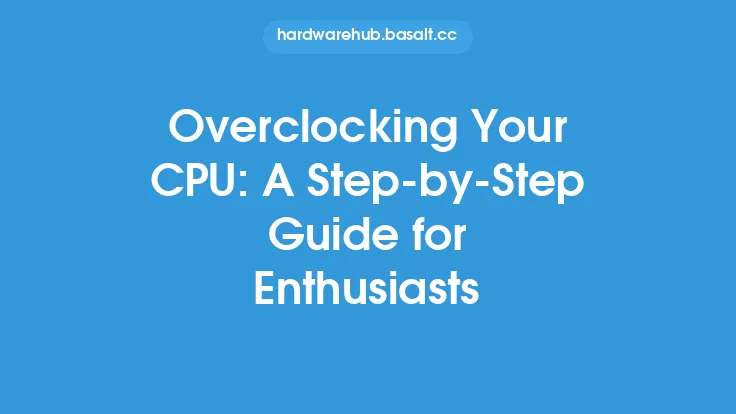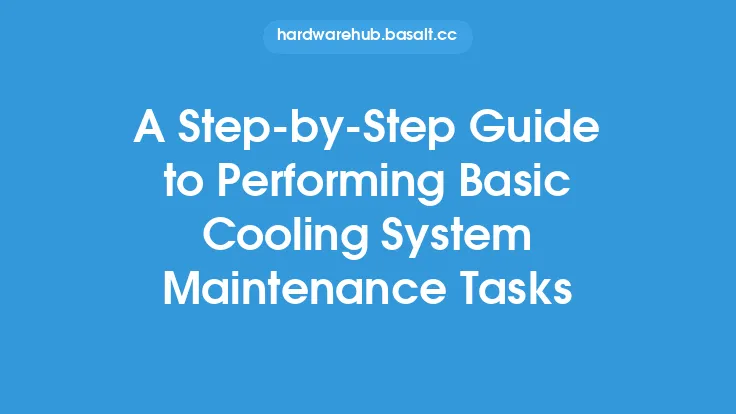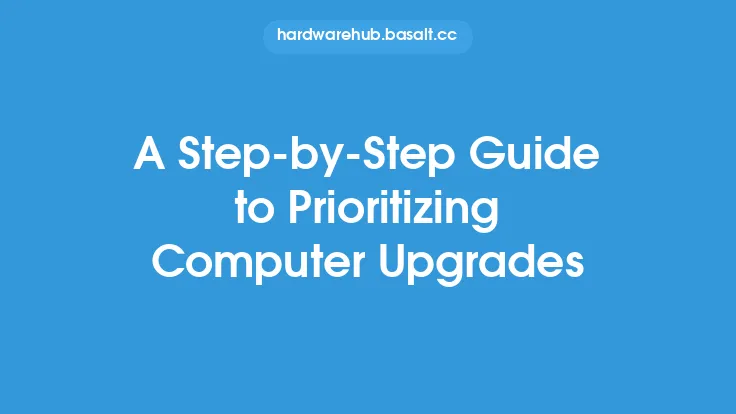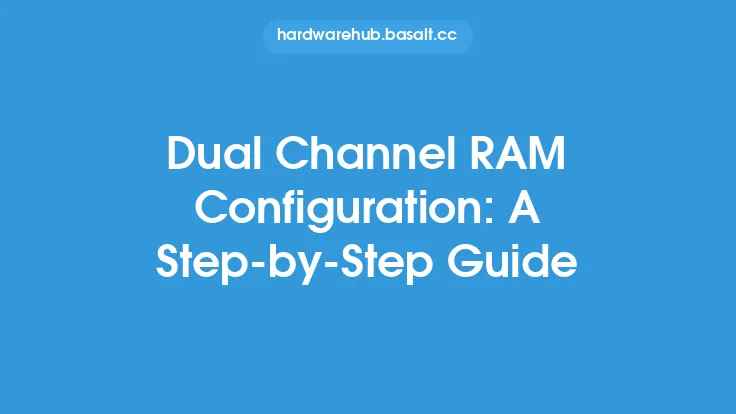When it comes to setting up a liquid cooling system, the process can seem daunting, especially for those who are new to the world of computer hardware. However, with the right guidance, installing a liquid cooling system can be a straightforward and rewarding experience. In this article, we will walk you through the step-by-step process of setting up a liquid cooling system, covering everything from preparation to final installation.
Preparation and Planning
Before you begin the installation process, it's essential to prepare your system and plan out the setup. This includes choosing the right components, such as the radiator, water block, pump, and reservoir, as well as selecting the appropriate tubing and fittings. You'll also need to decide on the type of liquid cooling fluid to use, taking into account factors such as temperature range, viscosity, and corrosion resistance. Additionally, you should ensure that your computer case is compatible with the liquid cooling system and that you have enough space to accommodate all the components.
Unpacking and Inspecting the Components
Once you have all the necessary components, it's time to unpack and inspect them. Carefully remove each component from its packaging and check for any signs of damage or defects. This includes the radiator, water block, pump, reservoir, tubing, and fittings. Make sure that all the components are compatible with each other and that you have all the necessary mounting hardware and accessories.
Installing the Radiator
The radiator is a critical component of the liquid cooling system, responsible for dissipating heat from the coolant. To install the radiator, you'll need to mount it to the computer case, usually using screws or clips. Make sure that the radiator is securely fastened and that there are no obstructions to airflow. You may also need to install fans to help improve airflow and heat dissipation.
Installing the Water Block
The water block is responsible for cooling the CPU or GPU, and its installation requires careful attention to detail. Begin by applying a thin layer of thermal paste to the CPU or GPU die, then carefully mount the water block to the CPU or GPU socket. Make sure that the water block is securely fastened and that there are no air bubbles or obstructions to coolant flow.
Installing the Pump and Reservoir
The pump is responsible for circulating the coolant through the system, while the reservoir provides a storage tank for the coolant. To install the pump and reservoir, you'll need to mount them to the computer case, usually using screws or clips. Make sure that the pump and reservoir are securely fastened and that there are no leaks or obstructions to coolant flow.
Connecting the Tubing and Fittings
With the components installed, it's time to connect the tubing and fittings. This requires careful attention to detail, as leaks or obstructions can compromise the entire system. Begin by cutting the tubing to the required length, then use fittings to connect the tubing to the components. Make sure that all connections are secure and that there are no leaks or obstructions to coolant flow.
Filling and Bleeding the System
Once the tubing and fittings are connected, it's time to fill and bleed the system. This involves filling the reservoir with coolant, then using the pump to circulate the coolant through the system. You'll need to bleed the system to remove any air bubbles or obstructions to coolant flow. This can be a time-consuming process, but it's essential to ensure that the system is functioning properly.
Testing and Monitoring the System
With the system filled and bled, it's time to test and monitor its performance. This involves running stress tests and monitoring the system's temperature, flow rate, and pressure. You can use software tools to monitor the system's performance and make adjustments as needed. It's also essential to regularly check the system for leaks or other issues, to ensure that it continues to function properly.
Troubleshooting Common Issues
Despite careful planning and installation, issues can still arise with a liquid cooling system. Common problems include leaks, air bubbles, and corrosion. To troubleshoot these issues, you'll need to identify the source of the problem and take corrective action. This may involve replacing faulty components, adjusting the system's configuration, or using specialized tools to diagnose and repair the issue.
Conclusion and Final Thoughts
Setting up a liquid cooling system requires careful planning, attention to detail, and a willingness to troubleshoot and repair issues as they arise. By following the steps outlined in this article, you can create a high-performance liquid cooling system that provides reliable and efficient cooling for your computer. Remember to regularly monitor and maintain your system, to ensure that it continues to function properly and provide optimal performance. With the right knowledge and skills, you can enjoy the benefits of liquid cooling and take your computer's performance to the next level.