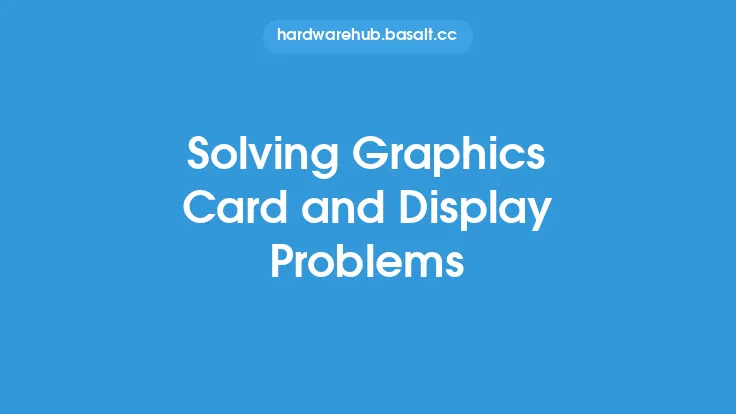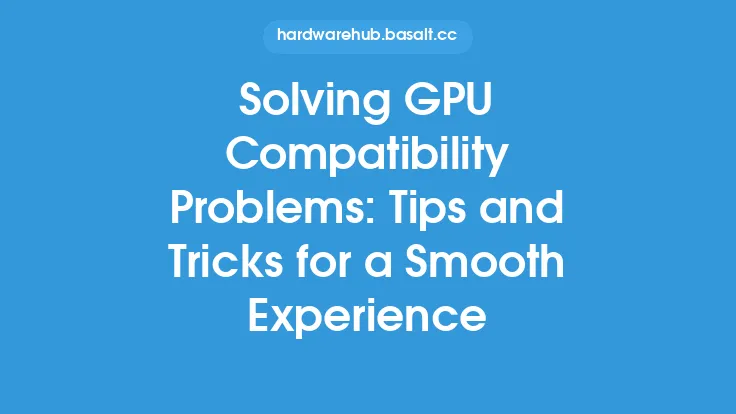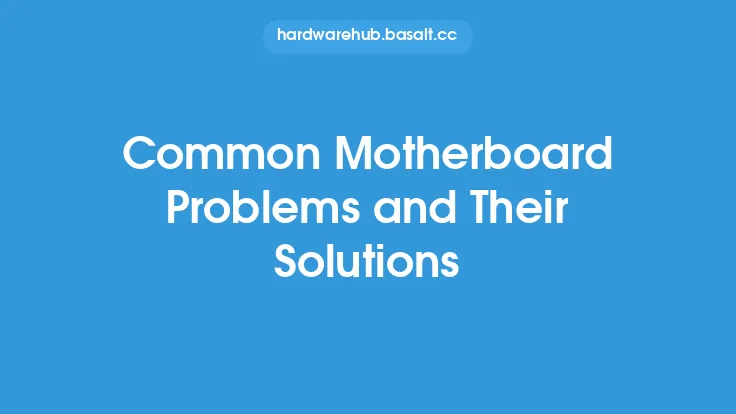When it comes to maintaining and troubleshooting computer hardware, one of the most critical aspects to focus on is connectivity and networking. This encompasses a wide range of components and systems, including network interface cards (NICs), Ethernet cables, Wi-Fi adapters, routers, switches, and modems. Each of these elements plays a vital role in enabling communication between devices and facilitating access to the internet and local area networks (LANs). In this article, we will delve into the common problems associated with connectivity and networking hardware, and provide detailed guidance on how to diagnose and resolve these issues.
Understanding Connectivity and Networking Hardware
To effectively troubleshoot connectivity and networking problems, it's essential to have a solid understanding of the underlying hardware and how it functions. The network interface card (NIC), for instance, is a crucial component that allows a computer to connect to a network. It can be integrated into the motherboard or installed as a separate expansion card. Ethernet cables, on the other hand, are used to establish wired connections between devices, while Wi-Fi adapters enable wireless connectivity. Routers, switches, and modems are networking devices that facilitate communication between multiple devices and provide access to the internet.
Common Connectivity and Networking Problems
There are several common problems that can arise with connectivity and networking hardware. These include, but are not limited to, inability to connect to a network, slow network speeds, intermittent connectivity, and complete loss of network access. In some cases, the issue may be as simple as a loose or damaged Ethernet cable, while in other instances, it may be due to a faulty NIC or Wi-Fi adapter. Other potential causes include outdated drivers, incorrect network settings, and conflicts with other hardware components.
Diagnostic Techniques for Connectivity and Networking Issues
To diagnose connectivity and networking problems, several techniques can be employed. The first step is to identify the symptoms and gather information about the issue. This includes determining the type of connection (wired or wireless), the devices involved, and any error messages that may be displayed. Next, the network settings and configurations should be checked to ensure that they are correct and up-to-date. This includes verifying the IP address, subnet mask, and default gateway settings. Additionally, the device manager should be checked for any errors or warnings related to the NIC or Wi-Fi adapter.
Troubleshooting Wired Connectivity Issues
Wired connectivity issues can be caused by a variety of factors, including faulty Ethernet cables, incorrect network settings, and problems with the NIC. To troubleshoot wired connectivity issues, the following steps can be taken:
- Check the Ethernet cable for any signs of damage or wear. Try replacing the cable to see if this resolves the issue.
- Verify that the NIC is properly installed and configured. Check the device manager to ensure that the NIC is recognized and functioning correctly.
- Check the network settings to ensure that they are correct and up-to-date. This includes verifying the IP address, subnet mask, and default gateway settings.
- Try resetting the NIC or reinstalling the drivers to see if this resolves the issue.
Troubleshooting Wireless Connectivity Issues
Wireless connectivity issues can be more complex and challenging to diagnose than wired issues. Some common causes of wireless connectivity problems include weak signal strength, interference from other devices, and incorrect network settings. To troubleshoot wireless connectivity issues, the following steps can be taken:
- Check the Wi-Fi adapter to ensure that it is properly installed and configured. Check the device manager to ensure that the Wi-Fi adapter is recognized and functioning correctly.
- Verify that the wireless network settings are correct and up-to-date. This includes checking the SSID, password, and encryption settings.
- Check the signal strength to ensure that it is strong enough to support a reliable connection. Try moving the device closer to the router or using a range extender to boost the signal.
- Try resetting the Wi-Fi adapter or reinstalling the drivers to see if this resolves the issue.
Advanced Troubleshooting Techniques
In some cases, more advanced troubleshooting techniques may be required to diagnose and resolve connectivity and networking issues. This can include using specialized tools and software, such as network analyzers and packet sniffers, to monitor and analyze network traffic. Additionally, checking the router and switch configurations, as well as the modem settings, can help to identify issues with the network infrastructure. It's also important to check for any firmware updates for the router, switch, and modem, as outdated firmware can cause connectivity issues.
Preventative Maintenance for Connectivity and Networking Hardware
To minimize the risk of connectivity and networking problems, regular preventative maintenance is essential. This includes:
- Regularly checking and updating network settings and configurations to ensure that they are correct and up-to-date.
- Running regular virus scans and malware checks to prevent infections that can compromise network security.
- Implementing a robust network security strategy, including firewalls, antivirus software, and intrusion detection systems.
- Regularly backing up important data to prevent losses in the event of a network failure.
- Keeping the operating system and network drivers up-to-date to ensure that the latest security patches and bug fixes are installed.
Conclusion
Connectivity and networking hardware problems can be frustrating and challenging to diagnose, but with the right knowledge and techniques, they can be effectively resolved. By understanding the underlying hardware and software components, identifying common problems, and employing diagnostic and troubleshooting techniques, individuals can quickly and efficiently resolve connectivity and networking issues. Additionally, by implementing preventative maintenance strategies, the risk of problems can be minimized, and network reliability and performance can be optimized. Whether you're a seasoned IT professional or a novice computer user, having a solid understanding of connectivity and networking hardware is essential for maintaining a reliable and efficient computer network.