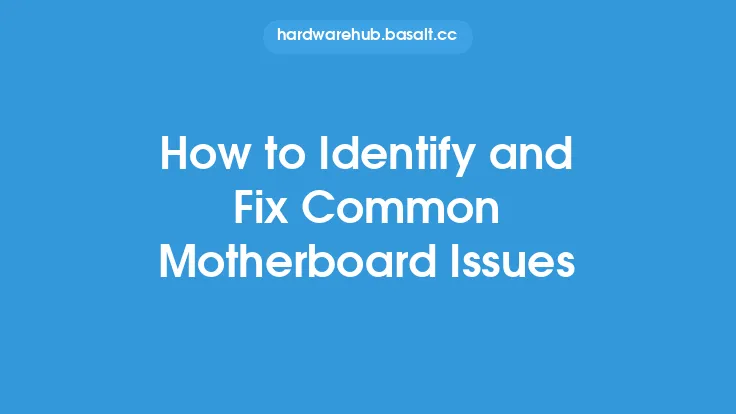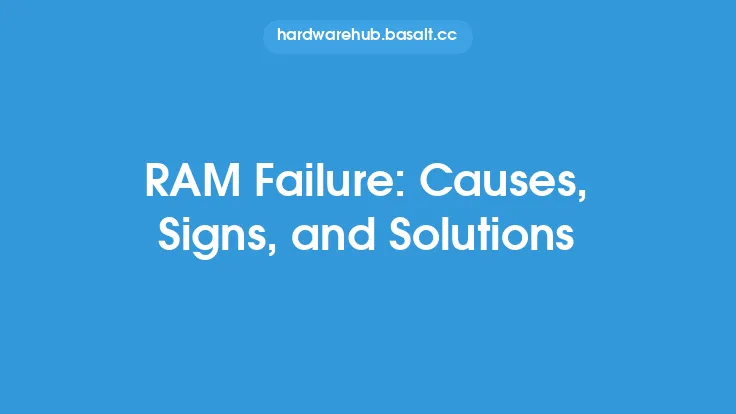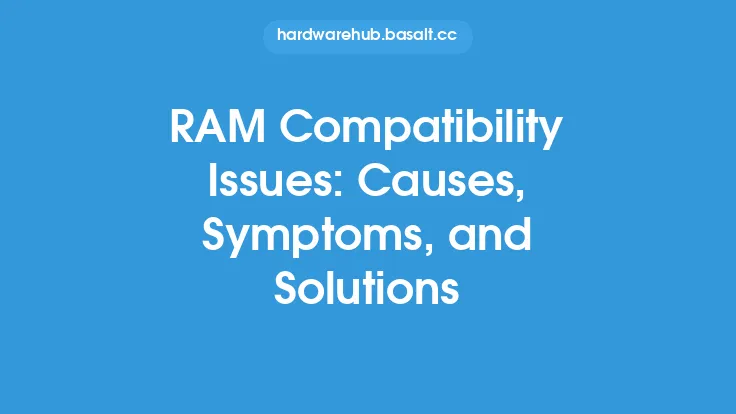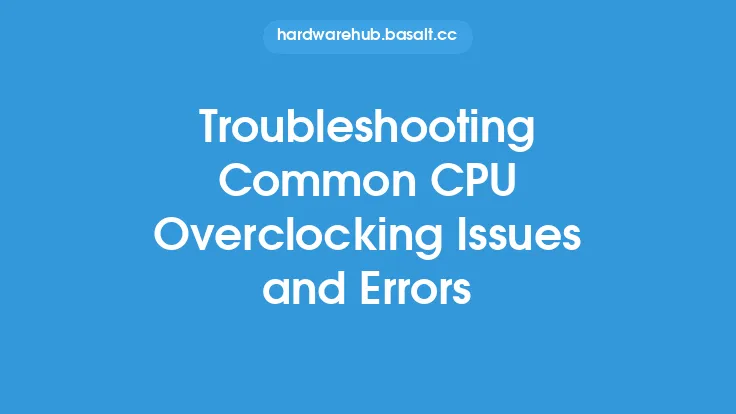When it comes to computer hardware, the motherboard is the main circuit board that connects all the components together, making it a crucial part of the system. However, like any other component, motherboards can also develop problems over time, which can be frustrating and affect the overall performance of the computer. In this article, we will discuss some common motherboard problems and their solutions, providing you with the knowledge to identify and fix issues that may arise.
Introduction to Motherboard Components
To understand motherboard problems, it's essential to have a basic knowledge of the components that make up the motherboard. The motherboard consists of various components, including the CPU socket, chipset, RAM slots, expansion slots, and input/output ports. Each component plays a vital role in the functioning of the motherboard, and problems can occur when any of these components fail or become damaged. The CPU socket, for example, is responsible for holding the CPU in place, while the chipset manages data transfer between the CPU, RAM, and other components. Understanding how these components interact with each other is crucial in identifying and troubleshooting motherboard problems.
Power-Related Issues
One of the most common motherboard problems is power-related issues. These can include problems with the power supply, voltage regulator modules, or the motherboard's power delivery system. Symptoms of power-related issues can include random shutdowns, failure to boot, or overheating. To troubleshoot power-related issues, it's essential to check the power supply unit (PSU) and ensure it's providing the required voltage and current to the motherboard. Additionally, checking the voltage regulator modules (VRMs) and ensuring they are functioning correctly can help resolve power-related issues. In some cases, replacing the PSU or VRMs may be necessary to resolve the problem.
Overheating and Cooling Issues
Overheating is another common problem that can occur with motherboards. This can be caused by a variety of factors, including dust buildup, inadequate cooling, or malfunctioning fans. Symptoms of overheating can include random shutdowns, slow performance, or failure to boot. To resolve overheating issues, it's essential to ensure the motherboard is properly cooled. This can be achieved by cleaning dust from the motherboard and heatsinks, ensuring proper airflow, and installing additional cooling fans if necessary. In some cases, replacing the thermal interface material (TIM) or reapplying thermal paste to the CPU die can help improve cooling performance.
Expansion Card and Peripheral Issues
Expansion cards and peripherals can also cause problems with the motherboard. These can include issues with graphics cards, sound cards, or other expansion cards. Symptoms of expansion card and peripheral issues can include failure to detect the card, poor performance, or system crashes. To troubleshoot expansion card and peripheral issues, it's essential to check the card's installation and ensure it's properly seated in the expansion slot. Additionally, checking the card's drivers and ensuring they are up-to-date can help resolve issues. In some cases, replacing the expansion card or peripheral may be necessary to resolve the problem.
BIOS and Firmware Issues
The BIOS (Basic Input/Output System) and firmware are essential components of the motherboard, responsible for managing the system's hardware and providing a interface for the operating system. However, BIOS and firmware issues can occur, causing problems with the motherboard. Symptoms of BIOS and firmware issues can include failure to boot, poor performance, or system crashes. To resolve BIOS and firmware issues, it's essential to check for updates and ensure the BIOS and firmware are up-to-date. Additionally, resetting the BIOS to its default settings or reflashing the BIOS can help resolve issues. In some cases, replacing the BIOS chip or seeking professional help may be necessary to resolve the problem.
Physical Damage and Component Failure
Physical damage and component failure can also occur with motherboards, causing a range of problems. This can include damage to the motherboard's circuitry, component failure, or wear and tear on the components. Symptoms of physical damage and component failure can include failure to boot, poor performance, or system crashes. To resolve physical damage and component failure, it's essential to inspect the motherboard for any signs of damage and replace any faulty components. In some cases, seeking professional help or replacing the motherboard may be necessary to resolve the problem.
Troubleshooting and Diagnostic Techniques
Troubleshooting and diagnostic techniques are essential in identifying and resolving motherboard problems. These can include using diagnostic tools, such as multimeters and oscilloscopes, to measure voltage and current levels, as well as using software tools to diagnose issues. Additionally, using techniques such as swap testing, where components are swapped with known good components, can help identify faulty components. By using these techniques, you can quickly and effectively identify and resolve motherboard problems, minimizing downtime and ensuring your system is running at its best.
Preventative Maintenance and Upkeep
Preventative maintenance and upkeep are essential in preventing motherboard problems from occurring in the first place. This can include regular cleaning of the motherboard and components, ensuring proper airflow and cooling, and checking for updates to the BIOS and firmware. Additionally, handling the motherboard and components with care, avoiding static electricity, and using anti-static precautions can help prevent damage to the components. By following these tips, you can help extend the life of your motherboard and prevent problems from occurring, ensuring your system runs smoothly and efficiently.
Conclusion
In conclusion, motherboard problems can be frustrating and affect the overall performance of your computer. However, by understanding the common problems that can occur and knowing how to troubleshoot and resolve them, you can quickly and effectively get your system up and running. Whether it's power-related issues, overheating, expansion card and peripheral issues, BIOS and firmware issues, physical damage, or component failure, there are solutions available to resolve the problem. By following the tips and techniques outlined in this article, you can help prevent motherboard problems from occurring and ensure your system runs at its best. Remember to always handle the motherboard and components with care, and seek professional help if you're unsure about any aspect of the troubleshooting or repair process.