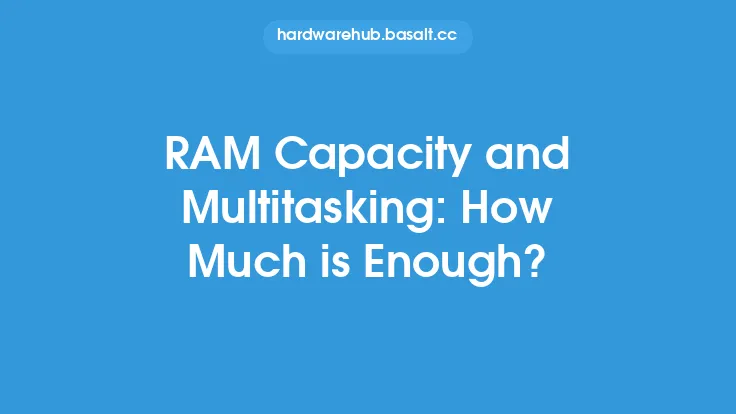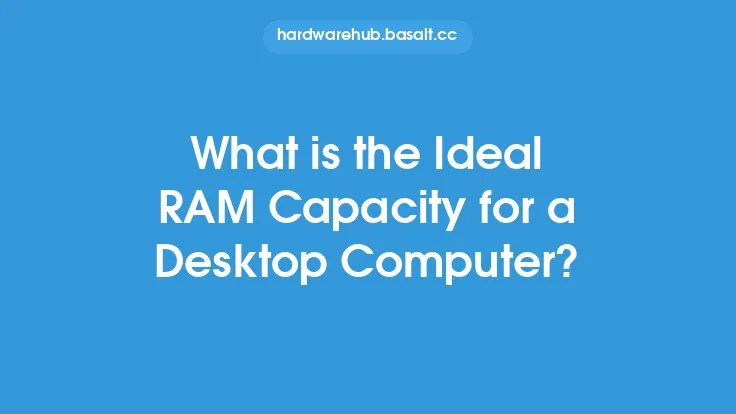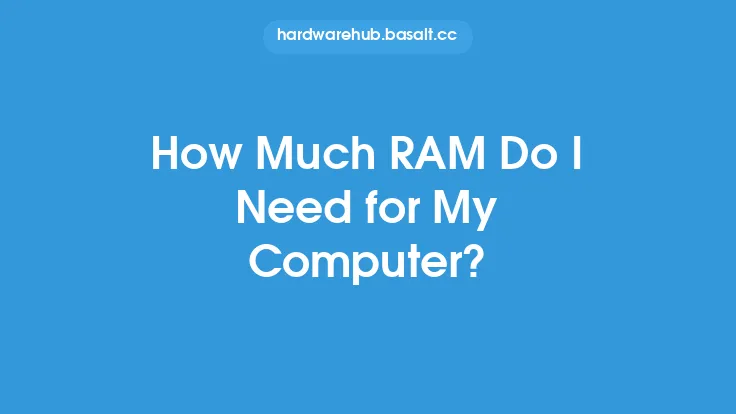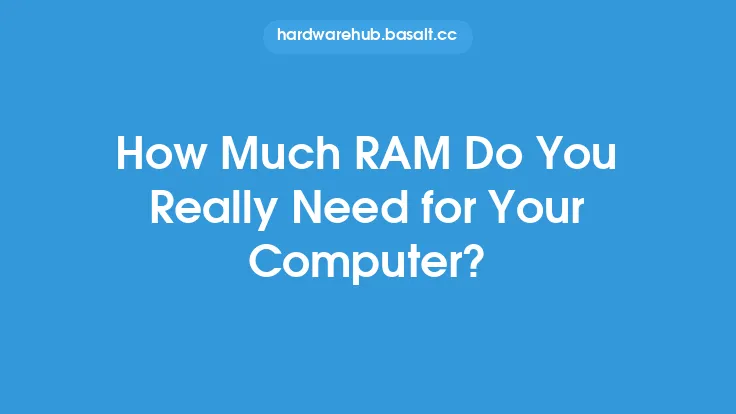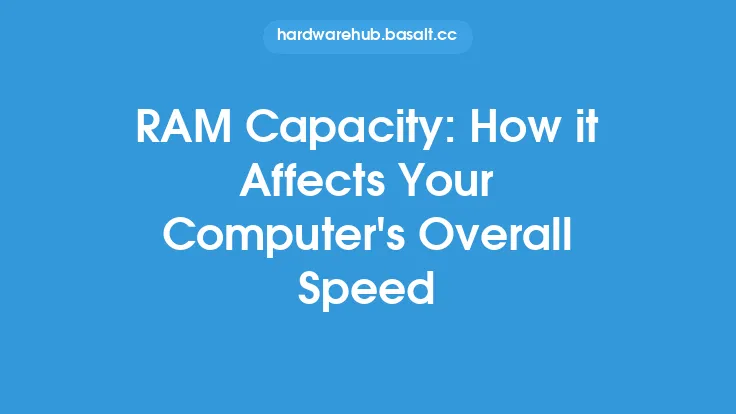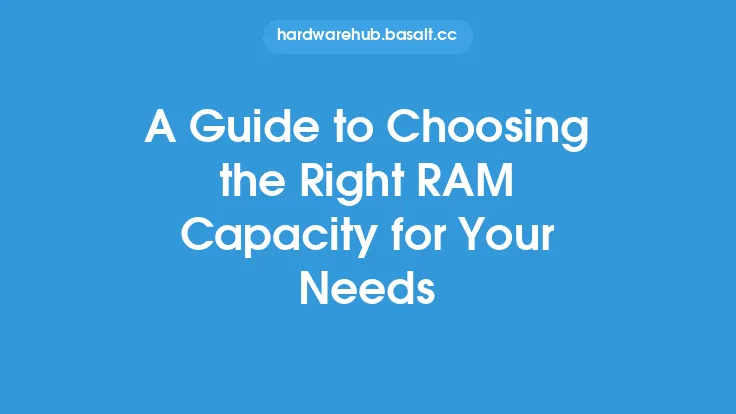When it comes to laptops, one of the most critical components that can significantly impact performance is the RAM capacity. RAM, or Random Access Memory, is a type of computer storage that temporarily holds data and applications while the laptop is running. The amount of RAM in a laptop can greatly affect its ability to handle multiple tasks, run demanding applications, and provide a smooth user experience. In this article, we will delve into the world of RAM capacity for laptops, exploring how much is necessary, what factors to consider, and the benefits of having sufficient RAM.
Understanding RAM Capacity
RAM capacity refers to the amount of memory available in a laptop for running applications, storing data, and performing tasks. It is measured in gigabytes (GB) or terabytes (TB), with most modern laptops coming with at least 4GB of RAM. The more RAM a laptop has, the more applications it can run simultaneously, and the larger the datasets it can handle. However, having too much RAM can be unnecessary and may not provide significant performance benefits.
Factors to Consider
When determining how much RAM is necessary for a laptop, several factors come into play. These include the intended use of the laptop, the operating system, and the types of applications that will be run. For example, a laptop used for basic tasks such as web browsing, email, and word processing may require less RAM than a laptop used for gaming, video editing, or software development. Additionally, the operating system itself requires a certain amount of RAM to run efficiently, with 64-bit versions of Windows and macOS requiring more RAM than their 32-bit counterparts.
Minimum RAM Requirements
The minimum amount of RAM required for a laptop to run smoothly depends on the operating system and the intended use. For Windows 10, Microsoft recommends at least 4GB of RAM for 64-bit versions, while 2GB is sufficient for 32-bit versions. For macOS, Apple recommends at least 4GB of RAM for basic tasks, while 8GB or more is recommended for more demanding applications. For Linux-based laptops, the minimum RAM requirements vary depending on the distribution, but 2GB to 4GB is a common range.
Recommended RAM Capacities
Based on the intended use of the laptop, here are some recommended RAM capacities:
- Basic tasks (web browsing, email, word processing): 4GB to 8GB
- General productivity (office work, photo editing, streaming): 8GB to 16GB
- Gaming and graphics design: 16GB to 32GB
- Video editing and software development: 32GB to 64GB
- Heavy multitasking and demanding applications: 64GB or more
Benefits of Sufficient RAM
Having sufficient RAM in a laptop provides several benefits, including:
- Improved multitasking: With more RAM, laptops can run multiple applications simultaneously without significant performance degradation.
- Faster application launch times: Sufficient RAM allows laptops to launch applications quickly, reducing the time it takes to start working.
- Enhanced overall performance: Adequate RAM ensures that the laptop can handle demanding tasks and applications without slowing down.
- Better gaming performance: For gamers, sufficient RAM is essential for smooth gameplay, high frame rates, and reduced lag.
Upgrading RAM
If a laptop has insufficient RAM, it may be possible to upgrade it. However, this depends on the laptop's hardware and design. Some laptops have easily accessible RAM slots, while others may require more complex disassembly. Additionally, not all laptops support RAM upgrades, so it's essential to check the manufacturer's documentation before attempting an upgrade.
Conclusion
In conclusion, the amount of RAM necessary for a laptop depends on various factors, including the intended use, operating system, and types of applications that will be run. While the minimum RAM requirements for laptops are relatively low, having sufficient RAM is essential for smooth performance, multitasking, and running demanding applications. By understanding the factors that affect RAM capacity and the benefits of sufficient RAM, users can make informed decisions when purchasing or upgrading their laptops. Whether you're a basic user or a power user, having the right amount of RAM can significantly enhance your laptop experience.