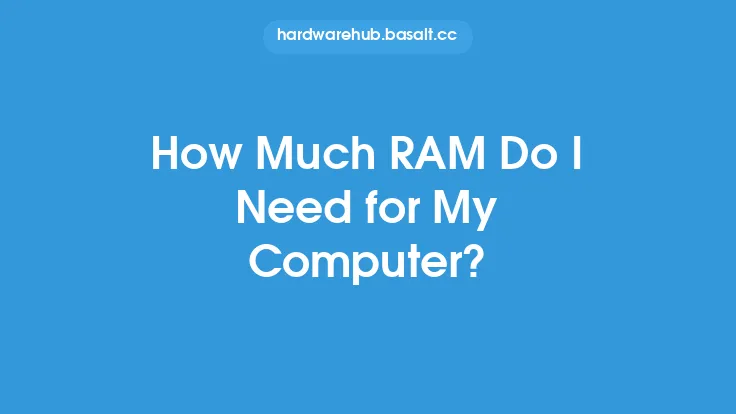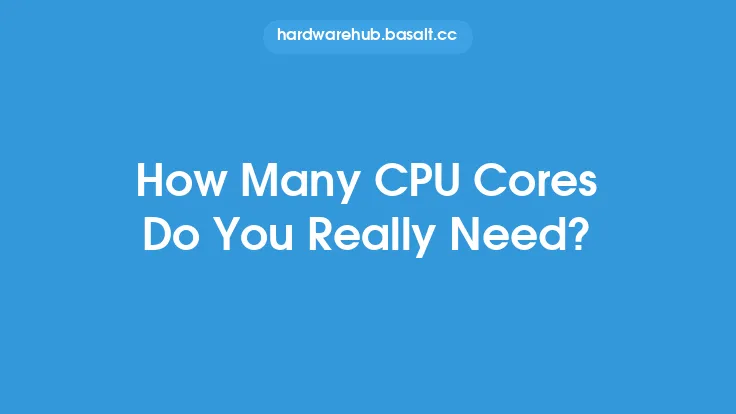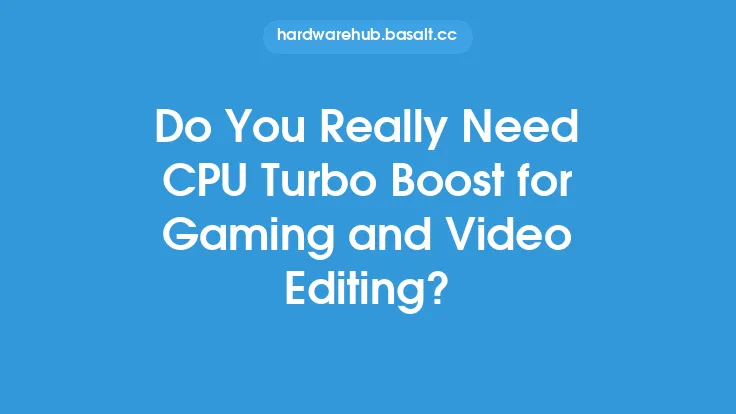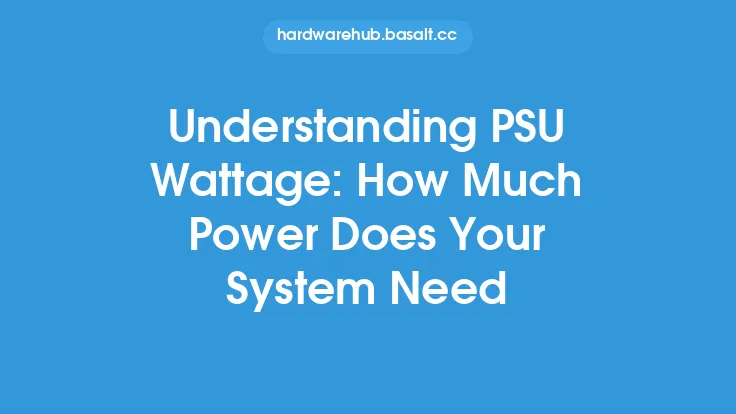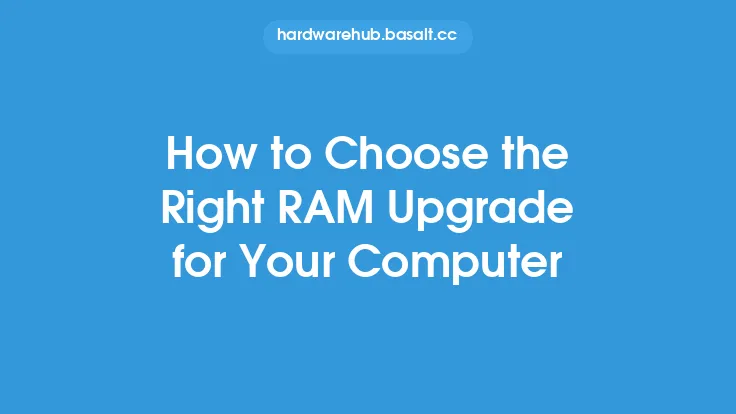When it comes to computer hardware, one of the most important components is Random Access Memory, or RAM. RAM is a type of computer storage that temporarily holds data and applications while a computer is running. The amount of RAM a computer has can greatly impact its performance, and having enough RAM is essential for running multiple applications simultaneously, playing games, and performing other resource-intensive tasks. But how much RAM do you really need for your computer?
Understanding RAM and Its Role in Computer Performance
RAM plays a crucial role in computer performance, as it provides a temporary storage space for data and applications. When a computer is running, it uses RAM to store data that is being actively used or processed. The more RAM a computer has, the more data it can store, and the faster it can perform tasks. RAM is volatile, meaning that its contents are lost when the computer is powered off. This is in contrast to non-volatile storage devices, such as hard drives or solid-state drives, which retain their data even when the computer is turned off.
Factors That Determine RAM Requirements
The amount of RAM a computer needs depends on several factors, including the type of operating system, the number of applications being run, and the type of tasks being performed. For example, a computer running a 64-bit operating system will generally require more RAM than a computer running a 32-bit operating system. Additionally, applications that require a lot of memory, such as video editing software or games, will require more RAM than applications that require less memory, such as web browsers or word processors.
Minimum RAM Requirements for Different Tasks
The minimum amount of RAM required for different tasks can vary greatly. For basic tasks, such as browsing the internet, checking email, and using office software, 2-4 GB of RAM may be sufficient. However, for more resource-intensive tasks, such as gaming, video editing, or software development, 8-16 GB of RAM or more may be required. For example, a computer running a 64-bit version of Windows 10 will require at least 4 GB of RAM, but 8 GB or more is recommended for optimal performance.
The Impact of RAM on Computer Performance
Having enough RAM can greatly impact computer performance. When a computer runs low on RAM, it may start to use the hard drive or solid-state drive as a temporary storage space, which can greatly slow down performance. This is known as "paging" or "swapping," and it can cause a computer to become slow and unresponsive. On the other hand, having too much RAM can be a waste of resources, as it will not provide any additional benefits if the computer is not using it.
RAM Speed and Type
In addition to the amount of RAM, the speed and type of RAM can also impact computer performance. RAM speed is measured in MHz, and faster RAM can provide better performance. For example, DDR4 RAM, which is commonly used in modern computers, has a speed of up to 3200 MHz. The type of RAM can also impact performance, with some types of RAM, such as DDR4, being faster and more efficient than others, such as DDR3.
Future-Proofing Your Computer with RAM Upgrades
When it comes to RAM upgrades, it's essential to consider future-proofing your computer. As software and applications become more resource-intensive, the amount of RAM required to run them will increase. Upgrading to a higher amount of RAM can help ensure that your computer will be able to run future applications and software without becoming slow or unresponsive. Additionally, upgrading to a faster type of RAM, such as DDR4 or DDR5, can provide better performance and help future-proof your computer.
Conclusion
In conclusion, the amount of RAM a computer needs depends on several factors, including the type of operating system, the number of applications being run, and the type of tasks being performed. While the minimum amount of RAM required for different tasks can vary, having enough RAM is essential for optimal computer performance. Understanding RAM and its role in computer performance, as well as the factors that determine RAM requirements, can help you determine how much RAM you really need for your computer. By considering future-proofing your computer with RAM upgrades, you can help ensure that your computer will be able to run future applications and software without becoming slow or unresponsive.