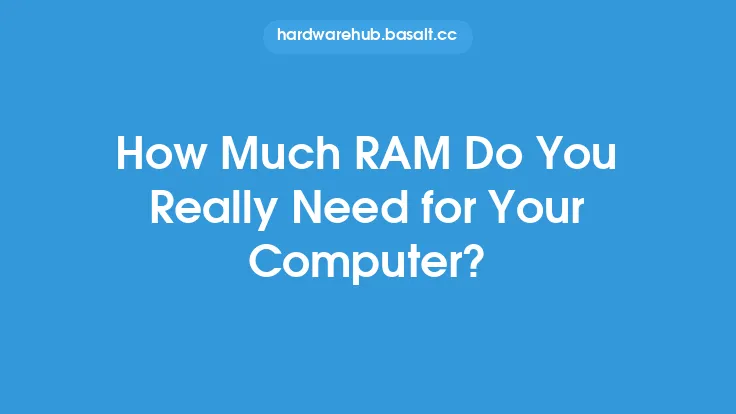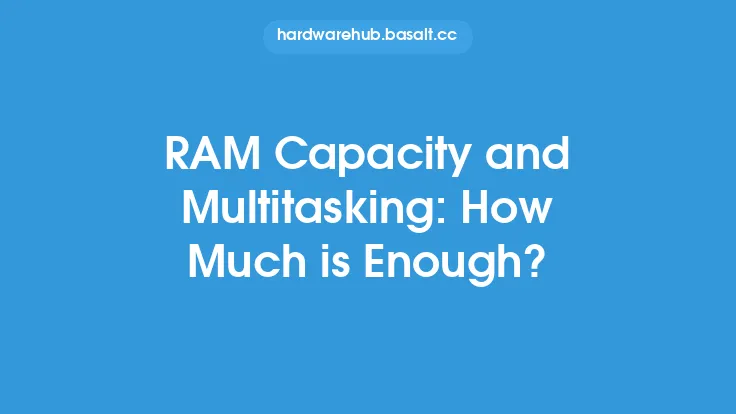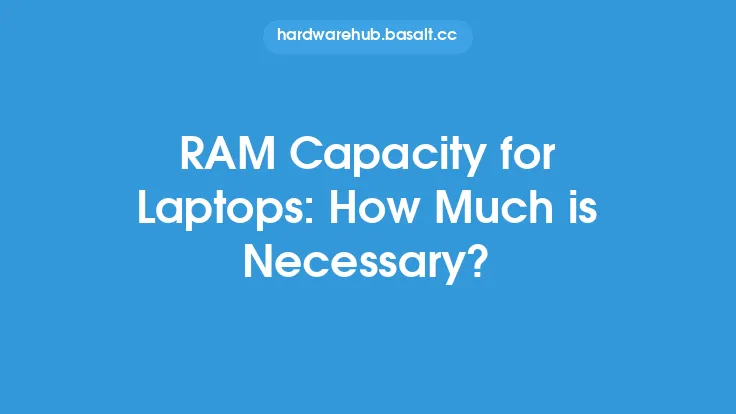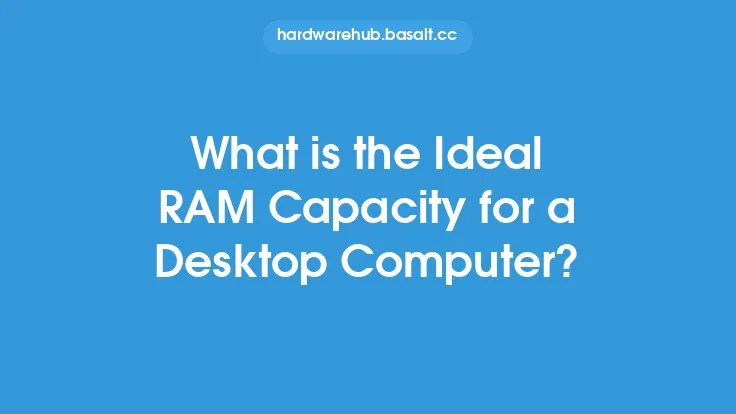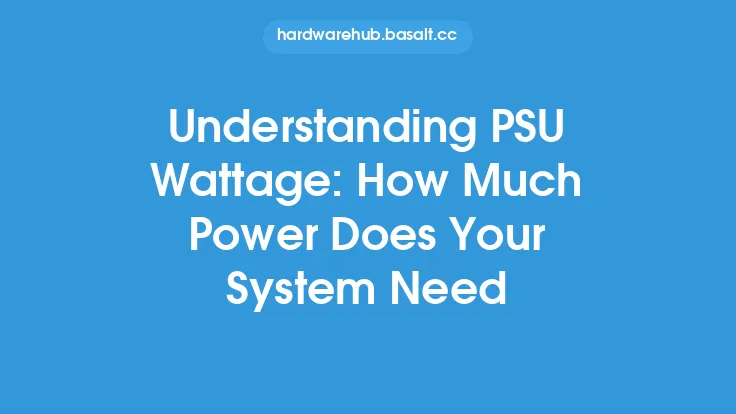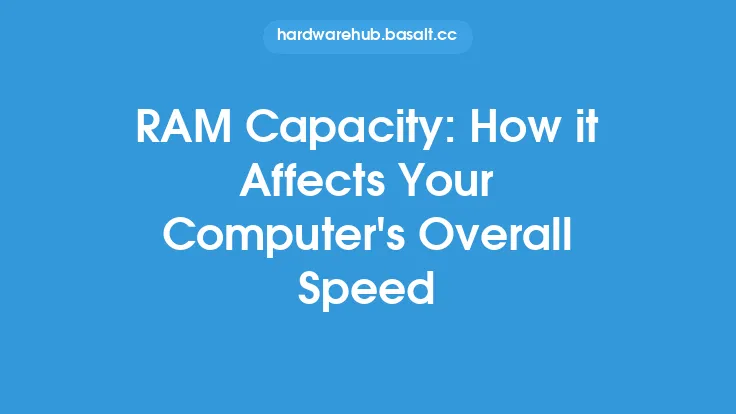When it comes to determining the right amount of RAM for your computer, there are several factors to consider. The amount of RAM, or Random Access Memory, your computer needs depends on the type of tasks you plan to use it for, as well as the operating system and other software you'll be running. In general, the more RAM your computer has, the more applications you can run simultaneously without a significant decrease in performance.
Understanding RAM Capacity
RAM capacity refers to the amount of data that can be stored in a computer's RAM at any given time. This data includes the operating system, applications, and any data that is being processed or used by the computer. The more RAM a computer has, the more data it can store, and the more applications it can run at the same time. RAM capacity is typically measured in gigabytes (GB) or terabytes (TB), with most modern computers having between 4GB and 64GB of RAM.
Factors Affecting RAM Requirements
Several factors can affect how much RAM your computer needs. These include the type of operating system you're running, the types of applications you use, and the amount of multitasking you do. For example, if you're running a 64-bit version of Windows 10, you'll need at least 4GB of RAM to run the operating system smoothly. However, if you're running multiple applications at the same time, such as a web browser, email client, and word processor, you'll need more RAM to prevent the computer from slowing down.
Application-Specific RAM Requirements
Different applications have different RAM requirements. For example, video editing software such as Adobe Premiere Pro requires a minimum of 8GB of RAM to run smoothly, while 3D modeling software such as Autodesk Maya requires at least 16GB of RAM. Even web browsers such as Google Chrome and Mozilla Firefox can consume large amounts of RAM, especially if you have multiple tabs open at the same time. In general, it's a good idea to check the system requirements for any applications you plan to use to determine how much RAM you'll need.
RAM Speed and Type
In addition to the amount of RAM, the speed and type of RAM can also affect your computer's performance. RAM speed is measured in megahertz (MHz) and refers to how quickly the RAM can transfer data. Faster RAM speeds can improve overall system performance, especially in applications that require quick data transfer such as video editing and gaming. The type of RAM also matters, with DDR4 (Double Data Rate 4) being the most common type of RAM used in modern computers. DDR4 RAM offers faster speeds and lower power consumption than earlier types of RAM such as DDR3.
Upgrading Your RAM
If you find that your computer is running slowly due to insufficient RAM, you may be able to upgrade your RAM to improve performance. Before upgrading, however, you'll need to check a few things. First, you'll need to determine what type of RAM your computer uses, as well as how many RAM slots are available. You'll also need to check the maximum amount of RAM your computer can support, as well as the speed of the RAM. It's also a good idea to check the compatibility of any new RAM with your computer's motherboard and other components.
Conclusion
In conclusion, determining how much RAM your computer needs depends on several factors, including the type of tasks you plan to use it for, the operating system and other software you'll be running, and the amount of multitasking you do. By understanding RAM capacity, application-specific RAM requirements, and RAM speed and type, you can make an informed decision about how much RAM your computer needs. Whether you're building a new computer or upgrading an existing one, choosing the right amount of RAM can help ensure that your computer runs smoothly and efficiently.