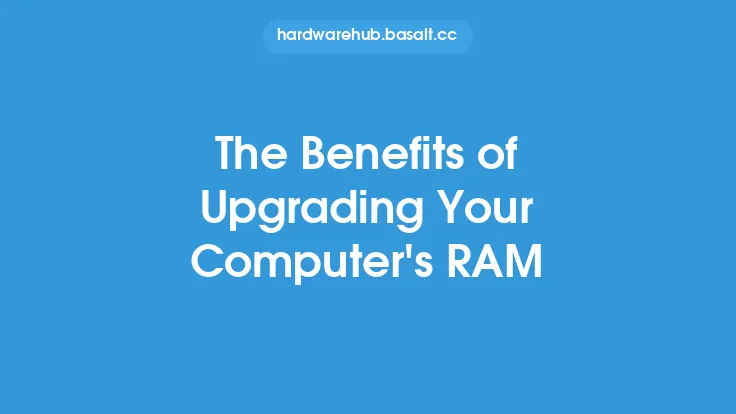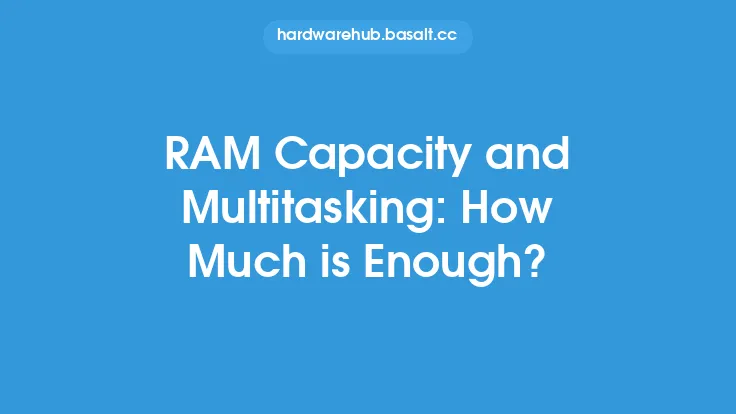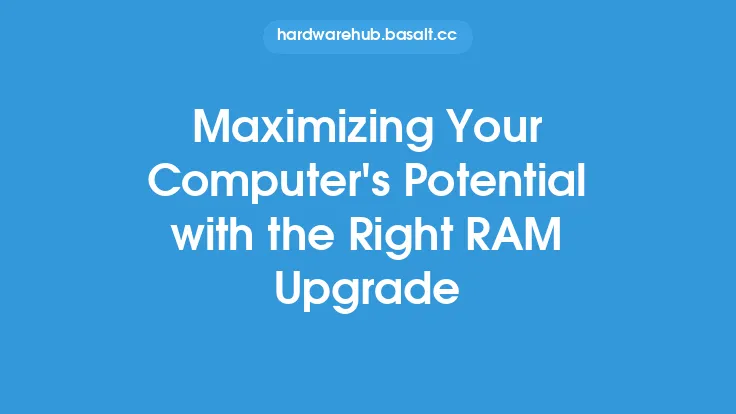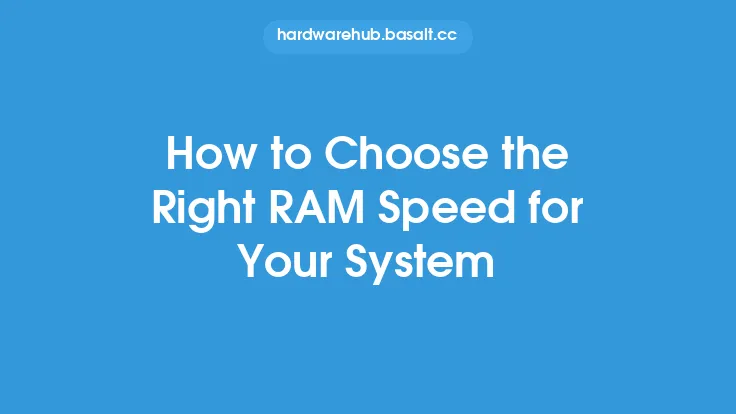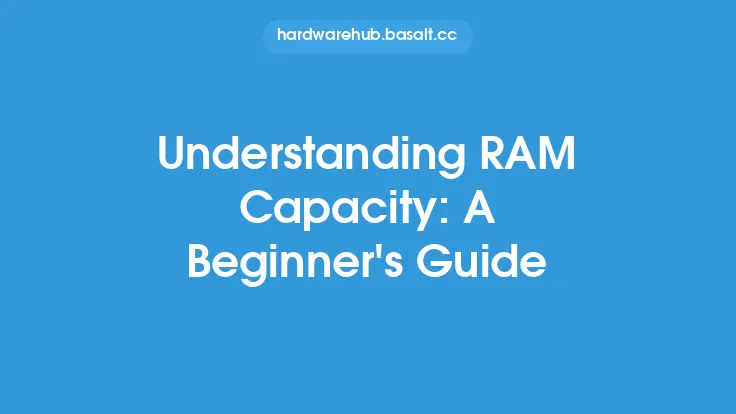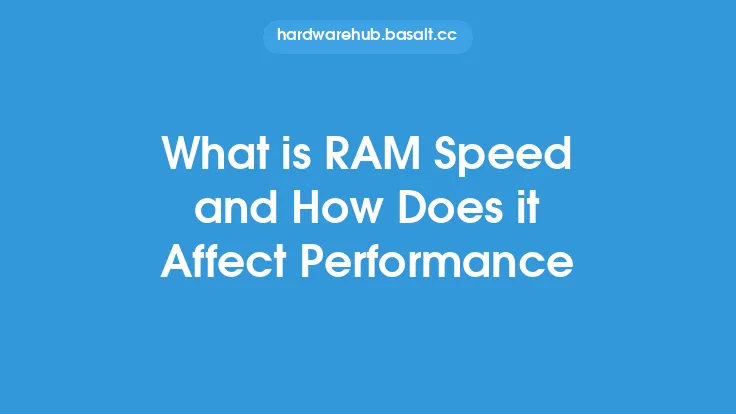When it comes to a computer's overall speed, several factors come into play, including the processor, storage drive, and RAM capacity. Among these, RAM (Random Access Memory) capacity plays a crucial role in determining how efficiently a computer can handle multiple tasks simultaneously. In this article, we will delve into the world of RAM capacity and explore how it affects a computer's overall speed.
What is RAM Capacity?
RAM capacity refers to the amount of random access memory installed in a computer. It is a type of computer memory that temporarily stores data and applications while the computer is running. The more RAM capacity a computer has, the more data and applications it can handle simultaneously. RAM capacity is usually measured in gigabytes (GB) or megabytes (MB), with most modern computers having a minimum of 4GB of RAM.
How RAM Capacity Affects Computer Speed
The amount of RAM capacity in a computer directly affects its overall speed. Here are some ways in which RAM capacity impacts computer performance:
- Multitasking: With more RAM capacity, a computer can handle multiple tasks simultaneously without a significant decrease in performance. This means that users can have multiple applications open at the same time, such as a web browser, word processor, and spreadsheet, without experiencing lag or slowdowns.
- Application Performance: RAM capacity also affects the performance of individual applications. Applications that require a lot of memory, such as video editing software or games, will run more smoothly and quickly on a computer with more RAM capacity.
- Data Transfer: RAM capacity can also impact the speed at which data is transferred between different parts of the computer. With more RAM capacity, data can be transferred more quickly, which can result in faster loading times and improved overall performance.
- Virtual Memory: When a computer runs out of RAM capacity, it uses virtual memory, which is a combination of RAM and hard drive storage. Virtual memory is much slower than RAM, so using it can significantly slow down a computer.
Technical Aspects of RAM Capacity
From a technical perspective, RAM capacity is affected by several factors, including:
- Memory Type: There are several types of RAM, including DDR3, DDR4, and DDR5. Each type of RAM has its own speed and capacity limitations, with newer types of RAM generally offering faster speeds and higher capacities.
- Memory Speed: Memory speed, measured in megahertz (MHz), refers to how quickly RAM can transfer data. Faster memory speeds can result in improved performance, especially in applications that require a lot of memory bandwidth.
- Dual-Channel and Quad-Channel Architecture: Some computers use dual-channel or quad-channel architecture, which allows multiple RAM modules to be used together to increase overall memory bandwidth. This can result in improved performance, especially in applications that require a lot of memory.
Upgrading RAM Capacity
Upgrading RAM capacity is a relatively simple and cost-effective way to improve a computer's overall speed. Here are some things to consider when upgrading RAM capacity:
- Compatibility: Before upgrading RAM capacity, it is essential to ensure that the new RAM modules are compatible with the computer's motherboard and existing RAM.
- Capacity: The amount of RAM capacity needed will depend on the user's specific needs. For general use, such as web browsing and office work, 8GB of RAM may be sufficient. However, for more demanding applications, such as gaming or video editing, 16GB or more of RAM may be required.
- Speed: When upgrading RAM capacity, it is also essential to consider the speed of the new RAM modules. Faster memory speeds can result in improved performance, but may also be more expensive.
Conclusion
In conclusion, RAM capacity plays a critical role in determining a computer's overall speed. With more RAM capacity, a computer can handle multiple tasks simultaneously, run applications more smoothly, and transfer data more quickly. Understanding the technical aspects of RAM capacity, including memory type, speed, and architecture, can help users make informed decisions when upgrading their computer's RAM. By upgrading RAM capacity, users can improve their computer's overall performance and enjoy a more efficient and productive computing experience.