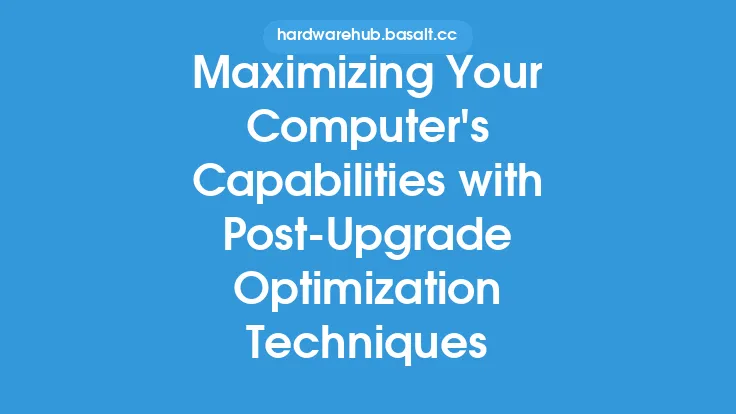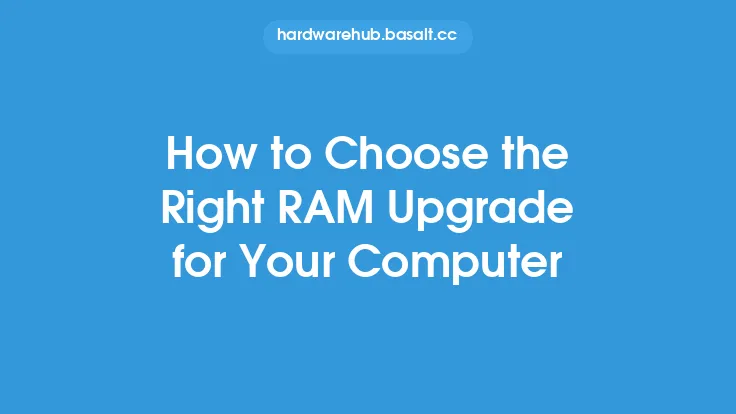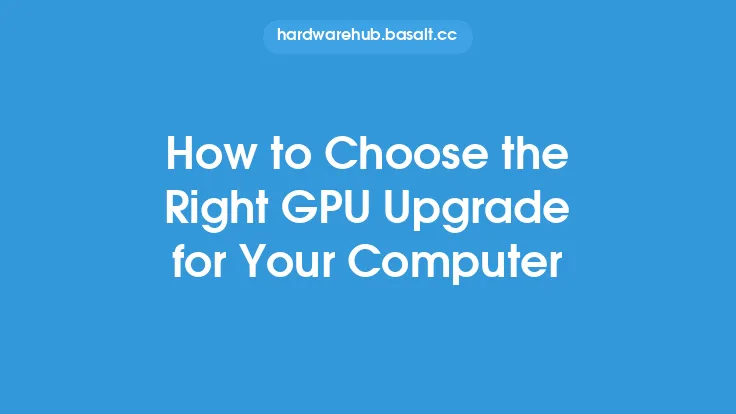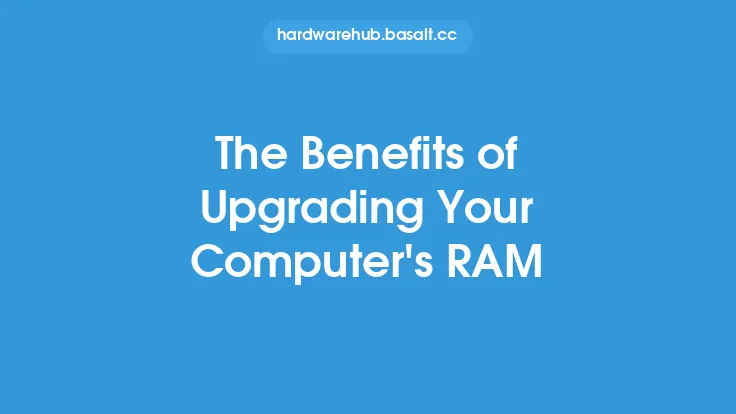When it comes to maximizing your computer's potential, one of the most effective ways to do so is by upgrading your RAM. Random Access Memory, or RAM, is a type of computer storage that temporarily holds data and applications while your computer is running. The more RAM your computer has, the more applications you can run simultaneously without a significant decrease in performance. In this article, we will delve into the world of RAM upgrades, exploring the benefits, types, and technical aspects of RAM, as well as providing guidance on how to choose the right upgrade for your computer.
Introduction to RAM Upgrades
Upgrading your computer's RAM is a relatively simple and cost-effective way to improve its performance. By adding more RAM to your computer, you can increase its ability to handle multiple tasks at once, making it ideal for users who run multiple applications simultaneously, such as video editors, gamers, and software developers. Additionally, RAM upgrades can also improve your computer's overall responsiveness, reducing lag and loading times. Before upgrading your RAM, it's essential to understand the different types of RAM available, including DDR3, DDR4, and DDR5, each with its own set of features and benefits.
Types of RAM
There are several types of RAM available, each with its own unique characteristics and benefits. DDR3 RAM, for example, is an older type of RAM that is still widely used in older computers. It has a lower bandwidth and higher power consumption compared to newer types of RAM. DDR4 RAM, on the other hand, offers higher bandwidth and lower power consumption, making it a popular choice for modern computers. DDR5 RAM is the latest type of RAM, offering even higher bandwidth and lower power consumption than DDR4. It's essential to choose the right type of RAM for your computer, as using the wrong type can result in compatibility issues and reduced performance.
RAM Speed and Timings
RAM speed and timings are critical factors to consider when upgrading your computer's RAM. RAM speed, measured in MHz, refers to how quickly your RAM can transfer data. Faster RAM speeds result in better performance, especially in applications that rely heavily on RAM, such as video editing and gaming. RAM timings, on the other hand, refer to the delay between when your RAM receives a request and when it responds. Lower timings result in better performance, as they reduce the delay between requests and responses. When choosing RAM, it's essential to consider both speed and timings, as they can significantly impact your computer's performance.
Dual Channel and Quad Channel RAM
Dual channel and quad channel RAM configurations can significantly improve your computer's performance by increasing the bandwidth between your RAM and CPU. Dual channel RAM configurations use two sticks of RAM, while quad channel configurations use four sticks. By using multiple sticks of RAM, you can increase the amount of data that can be transferred between your RAM and CPU, resulting in better performance. However, it's essential to ensure that your motherboard supports dual or quad channel configurations, as not all motherboards do.
RAM Capacity and Performance
The amount of RAM your computer has can significantly impact its performance. More RAM allows your computer to run more applications simultaneously, making it ideal for users who run multiple applications at once. However, adding too much RAM can result in diminishing returns, as your computer may not be able to utilize the extra RAM effectively. It's essential to choose the right amount of RAM for your computer, considering factors such as your budget, usage, and motherboard limitations.
Overclocking and RAM
Overclocking your RAM can result in significant performance improvements, especially in applications that rely heavily on RAM. Overclocking involves increasing the speed of your RAM beyond its default settings, resulting in faster data transfer rates. However, overclocking can also increase the risk of system instability and data corruption, so it's essential to proceed with caution. When overclocking your RAM, it's crucial to monitor your system's stability and adjust your settings accordingly.
Conclusion
Upgrading your computer's RAM is a simple and effective way to improve its performance. By choosing the right type, speed, and capacity of RAM, you can increase your computer's ability to handle multiple tasks at once, reducing lag and loading times. Additionally, considering factors such as dual channel and quad channel configurations, as well as overclocking, can further enhance your computer's performance. Whether you're a gamer, video editor, or software developer, upgrading your RAM can have a significant impact on your computer's overall performance and responsiveness. By understanding the technical aspects of RAM and choosing the right upgrade for your computer, you can unlock your computer's full potential and enjoy a faster, more responsive computing experience.