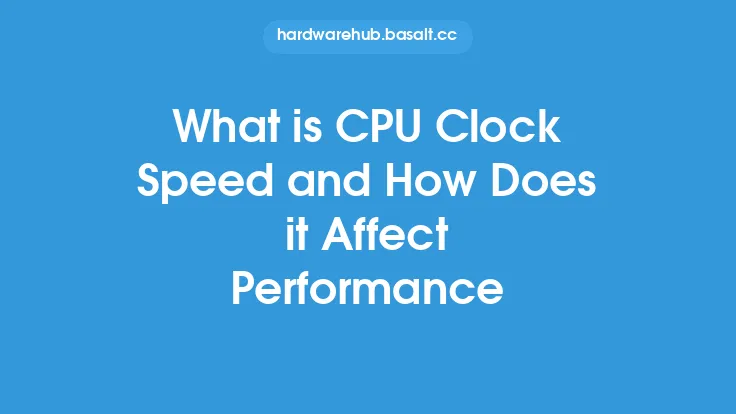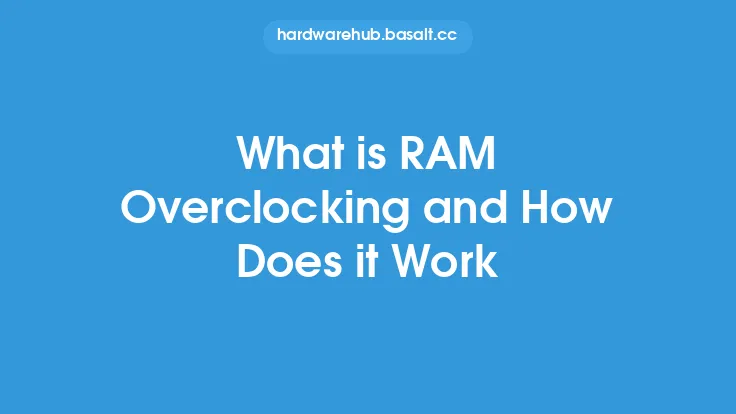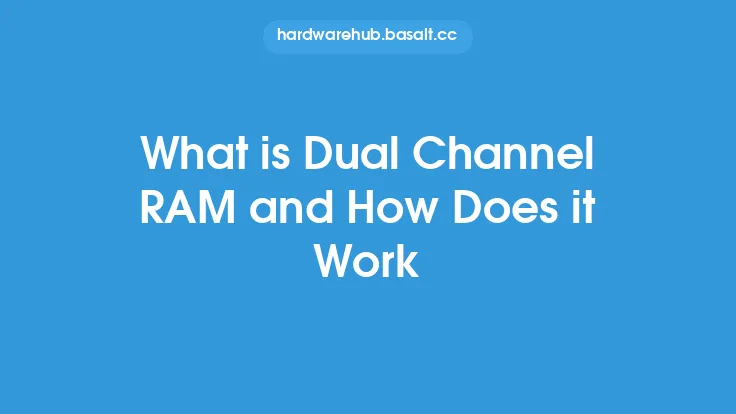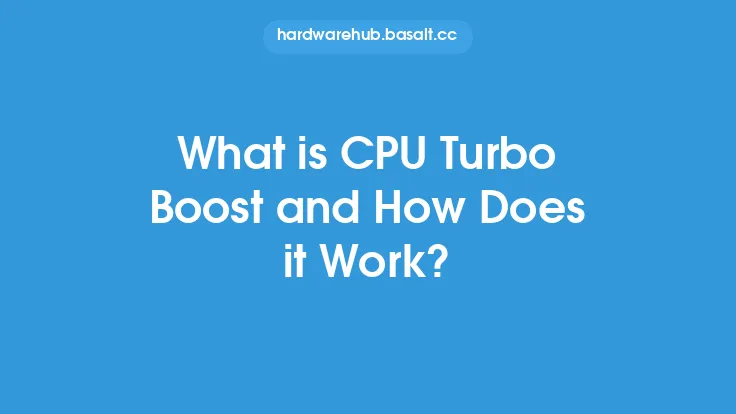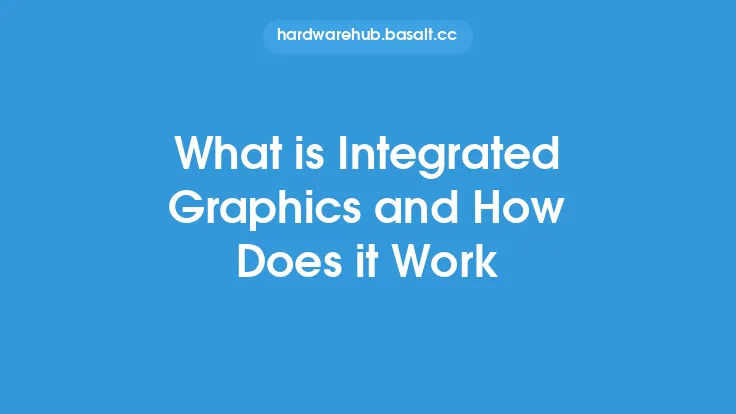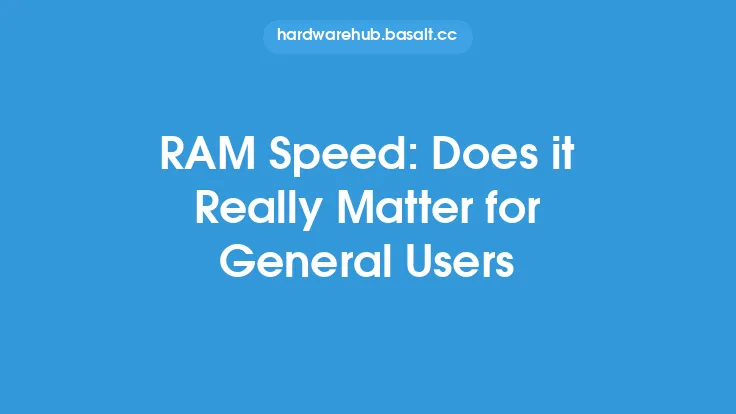When it comes to computer hardware, RAM (Random Access Memory) plays a crucial role in determining the overall performance of a system. One key aspect of RAM that can significantly impact performance is its speed. RAM speed refers to the rate at which data can be read from and written to the memory module. In this article, we will delve into the world of RAM speed, exploring what it is, how it works, and its effects on system performance.
Introduction to RAM Speed
RAM speed is measured in MHz (megahertz) and is typically expressed as a number followed by "MHz", such as 2400MHz or 3200MHz. This measurement represents the frequency at which the RAM module operates, with higher frequencies indicating faster speeds. The speed of RAM is determined by the type of memory technology used, such as DDR3, DDR4, or DDR5, as well as the specific module's design and manufacturing process. Generally, faster RAM speeds result in improved system performance, as data can be accessed and processed more quickly.
How RAM Speed Works
To understand how RAM speed works, it's essential to grasp the basics of how RAM operates. When a computer needs to access data, it sends a request to the RAM module, which then retrieves the required information and transmits it back to the CPU (central processing unit). The speed at which this process occurs is directly related to the RAM speed. Faster RAM speeds enable the CPU to access data more quickly, allowing it to process information and execute instructions more efficiently. This, in turn, can lead to improved system responsiveness, faster application loading times, and enhanced overall performance.
Types of RAM Speed
There are several types of RAM speed, each with its own set of characteristics and benefits. Some of the most common types of RAM speed include:
- Single Data Rate (SDR) RAM: This type of RAM transfers data on one edge of the clock signal, resulting in a relatively slow speed.
- Double Data Rate (DDR) RAM: DDR RAM transfers data on both edges of the clock signal, effectively doubling the speed of SDR RAM.
- Quad Data Rate (QDR) RAM: QDR RAM transfers data on four edges of the clock signal, resulting in even faster speeds than DDR RAM.
- Dual Channel RAM: Dual channel RAM uses two channels to transfer data, allowing for increased bandwidth and faster speeds.
Factors Affecting RAM Speed
Several factors can impact RAM speed, including:
- Memory technology: The type of memory technology used, such as DDR3, DDR4, or DDR5, can significantly affect RAM speed.
- Module design: The design of the RAM module, including the number of layers and the type of components used, can influence its speed.
- Manufacturing process: The manufacturing process used to create the RAM module can also impact its speed, with more advanced processes resulting in faster speeds.
- System configuration: The system configuration, including the CPU, motherboard, and other components, can also affect RAM speed.
Measuring RAM Speed
RAM speed can be measured using various tools and techniques, including:
- Benchmarking software: Benchmarking software, such as MemTest86+ or Prime95, can be used to test RAM speed and identify any potential issues.
- System diagnostics: System diagnostics, such as the built-in Windows diagnostic tool, can provide information about RAM speed and other system components.
- Hardware monitoring software: Hardware monitoring software, such as HWiNFO or CPU-Z, can provide detailed information about RAM speed, voltage, and other parameters.
Conclusion
In conclusion, RAM speed plays a critical role in determining the overall performance of a computer system. Understanding how RAM speed works, the different types of RAM speed, and the factors that affect it can help users make informed decisions when selecting RAM for their systems. By choosing the right RAM speed for their needs, users can enjoy improved system responsiveness, faster application loading times, and enhanced overall performance. Whether you're a gamer, content creator, or general user, optimizing your RAM speed can have a significant impact on your computing experience.