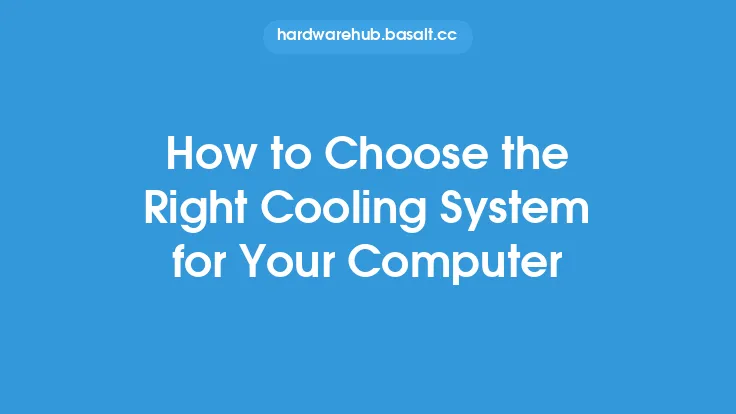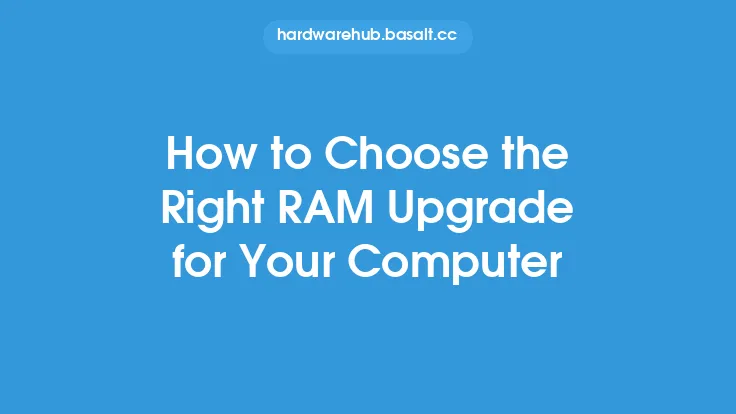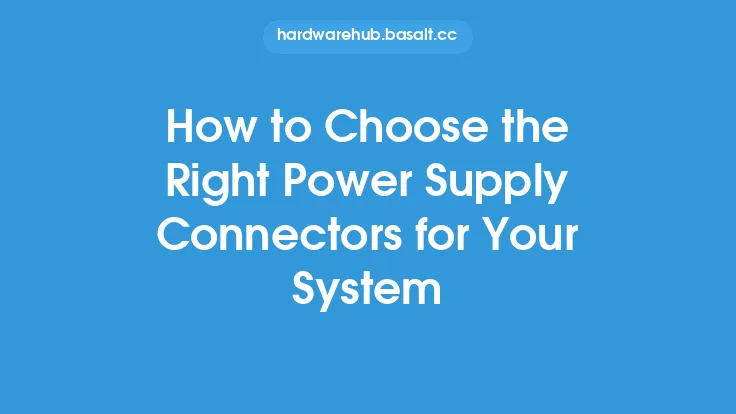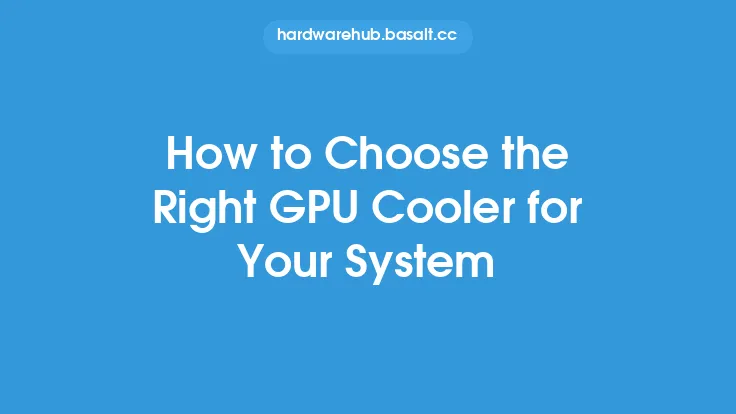When it comes to choosing the right RAM speed for your system, there are several factors to consider. The speed of your RAM, measured in MHz, can have a significant impact on the overall performance of your computer. In this article, we will delve into the details of RAM speed, exploring the different types of RAM, their speeds, and how to choose the right one for your system.
Understanding RAM Types and Speeds
There are several types of RAM available, each with its own set of speeds. The most common types of RAM are DDR3, DDR4, and DDR5. DDR3 RAM is an older type of RAM that is still used in some older systems, but it has largely been replaced by DDR4 and DDR5. DDR4 RAM is currently the most widely used type of RAM, and it offers speeds ranging from 2133 MHz to 3200 MHz. DDR5 RAM, on the other hand, is the latest type of RAM and offers even faster speeds, ranging from 4800 MHz to 6400 MHz.
Factors to Consider When Choosing RAM Speed
When choosing the right RAM speed for your system, there are several factors to consider. The first factor is the type of CPU you have. Different CPUs support different RAM speeds, so it's essential to check your CPU's specifications to determine the maximum RAM speed it can support. Another factor to consider is the type of motherboard you have. Not all motherboards support the same RAM speeds, so it's crucial to check your motherboard's specifications to determine the maximum RAM speed it can support.
RAM Speed and System Performance
The speed of your RAM can have a significant impact on the overall performance of your system. Faster RAM speeds can improve system performance by reducing the time it takes for the CPU to access data. However, the impact of RAM speed on system performance is not always linear. In other words, increasing the RAM speed from 2133 MHz to 2400 MHz may not result in a significant improvement in system performance, but increasing the RAM speed from 2400 MHz to 3200 MHz may result in a more noticeable improvement.
How to Choose the Right RAM Speed for Your System
To choose the right RAM speed for your system, you need to consider your specific needs and requirements. If you're a gamer or a content creator, you may need faster RAM speeds to ensure smooth performance. On the other hand, if you're a general user who only uses your computer for basic tasks such as browsing the internet and checking email, you may not need the fastest RAM speeds. Here are some general guidelines to follow:
- For general users, a RAM speed of 2133 MHz to 2400 MHz is sufficient.
- For gamers and content creators, a RAM speed of 3200 MHz or higher is recommended.
- For high-performance systems, a RAM speed of 4000 MHz or higher is recommended.
Checking Your System's RAM Speed
To check your system's RAM speed, you can use a variety of tools and software. One of the most popular tools is CPU-Z, which is a free utility that provides detailed information about your CPU, motherboard, and RAM. Another tool is HWiNFO, which provides detailed information about your system's hardware, including the RAM speed. You can also check your system's RAM speed by looking at the specifications of your RAM modules or by checking the documentation that came with your motherboard.
Upgrading Your RAM Speed
If you want to upgrade your RAM speed, you can do so by installing new RAM modules that support the faster speed. However, before you upgrade, make sure that your motherboard and CPU support the faster RAM speed. You should also ensure that the new RAM modules are compatible with your existing RAM modules, if you're adding more RAM to your system. Additionally, keep in mind that upgrading your RAM speed may not always result in a significant improvement in system performance, especially if your system is already running at a high speed.
Conclusion
Choosing the right RAM speed for your system can be a complex task, but by considering your specific needs and requirements, you can make an informed decision. Remember to check your CPU and motherboard specifications to determine the maximum RAM speed they can support, and consider the type of RAM you need, whether it's DDR3, DDR4, or DDR5. By following these guidelines and considering your specific needs, you can choose the right RAM speed for your system and ensure optimal performance.