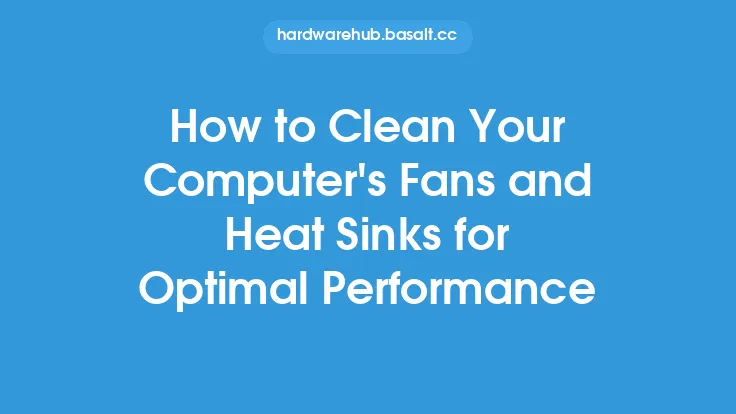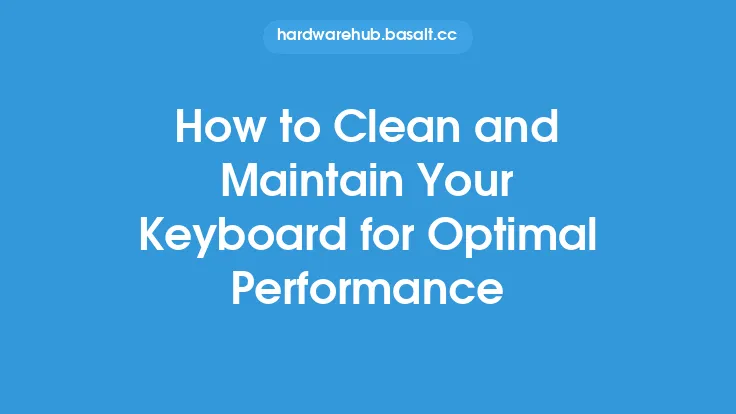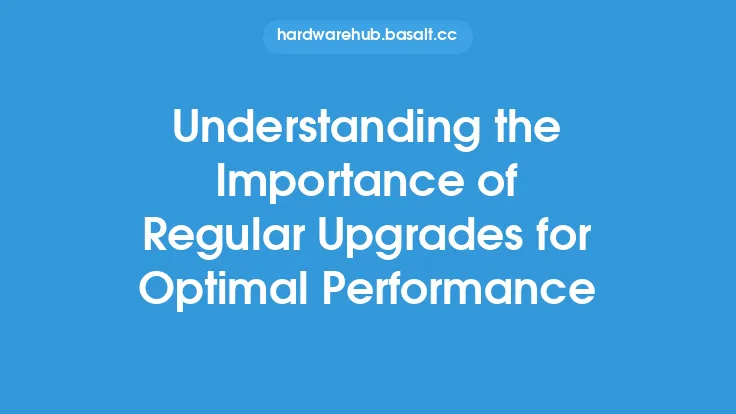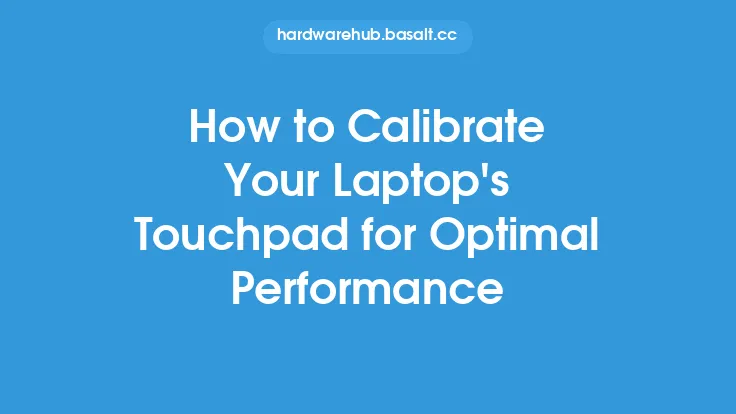When it comes to building or upgrading a computer, one of the most crucial components for maintaining optimal performance and temperature is the case fan. Case fans are responsible for circulating air throughout the computer case, helping to dissipate heat generated by the CPU, GPU, and other components. Proper installation and maintenance of case fans are essential to ensure they operate efficiently and effectively. In this article, we will delve into the details of how to properly install and maintain case fans for optimal performance.
Introduction to Case Fans
Case fans come in various sizes, shapes, and designs, but their primary function remains the same: to move air through the case. The most common types of case fans are axial fans, which use a propeller-like design to push air through the case. Centrifugal fans, on the other hand, use a spinning impeller to draw air into the case. When selecting case fans, it's essential to consider factors such as airflow, static pressure, and noise level. A good case fan should provide a balance between these factors to ensure optimal performance.
Installing Case Fans
Installing case fans requires careful planning and attention to detail. The first step is to determine the optimal location for the fan. Typically, case fans are installed at the front, rear, or top of the case. The front fan is usually used as an intake fan, drawing cool air into the case, while the rear fan is used as an exhaust fan, expelling hot air from the case. The top fan can be used as either an intake or exhaust fan, depending on the case design and airflow requirements. When installing the fan, make sure to secure it firmly to the case using screws or clips. It's also essential to connect the fan to the motherboard or a fan controller, ensuring that it's powered and can be controlled.
Cable Management and Fan Configuration
Proper cable management is crucial when installing case fans. Fan cables can be lengthy and may obstruct airflow or get tangled with other components. To avoid this, use cable ties or zip ties to secure the fan cables to the case or other components. This will help maintain a clean and organized cable management system. Additionally, consider the fan configuration, as it can significantly impact airflow and performance. A common configuration is to have the front fan as an intake, the rear fan as an exhaust, and the top fan as an exhaust. However, this may vary depending on the case design and specific cooling requirements.
Maintaining Case Fans
Regular maintenance is essential to ensure case fans operate efficiently and effectively. One of the most critical maintenance tasks is cleaning the fan and its surroundings. Dust and debris can accumulate on the fan blades and grill, reducing airflow and increasing noise levels. Use compressed air or a soft brush to gently remove dust and debris from the fan. Avoid using liquids or harsh chemicals, as they can damage the fan or other components. Additionally, inspect the fan cables and connections for any signs of wear or damage. Replace any damaged cables or connections to ensure reliable operation.
Troubleshooting Common Issues
Despite proper installation and maintenance, case fans can still experience issues. One common problem is excessive noise. If a fan is producing excessive noise, check for any blockages or debris accumulation. Clean the fan and its surroundings, and ensure that it's properly secured to the case. Another common issue is reduced airflow. Check the fan's airflow rating and compare it to the case's airflow requirements. If the fan is not providing sufficient airflow, consider upgrading to a higher-performance fan. Finally, if a fan is not spinning or is spinning erratically, check the power connection and ensure that it's properly connected to the motherboard or fan controller.
Upgrading and Replacing Case Fans
As computer components evolve, case fans may need to be upgraded or replaced to ensure optimal performance. When upgrading or replacing case fans, consider the new fan's specifications, such as airflow, static pressure, and noise level. Ensure that the new fan is compatible with the case and motherboard, and that it's properly installed and configured. Additionally, consider the fan's bearing type, as it can impact the fan's lifespan and noise level. Sleeve-bearing fans are generally quieter and more reliable than ball-bearing fans, but may have a shorter lifespan.
Conclusion
Proper installation and maintenance of case fans are crucial for optimal performance and temperature management in computer systems. By following the guidelines outlined in this article, users can ensure that their case fans operate efficiently and effectively, providing a reliable and quiet computing experience. Remember to consider factors such as airflow, static pressure, and noise level when selecting case fans, and to properly install and configure them for optimal performance. Regular maintenance, such as cleaning and inspecting the fan and its surroundings, can help extend the fan's lifespan and ensure reliable operation. By taking the time to properly install and maintain case fans, users can enjoy a cooler, quieter, and more reliable computing experience.