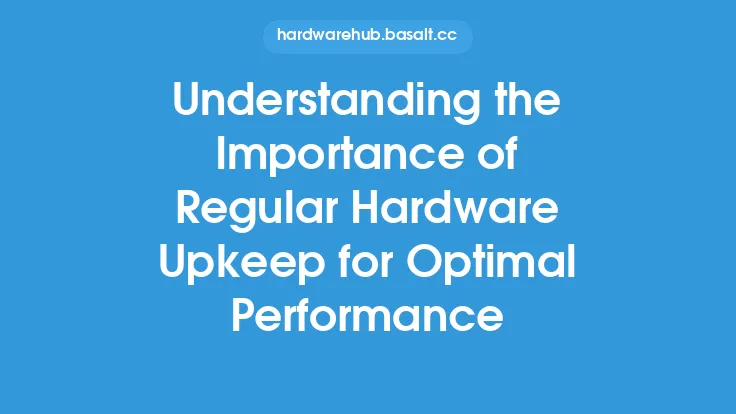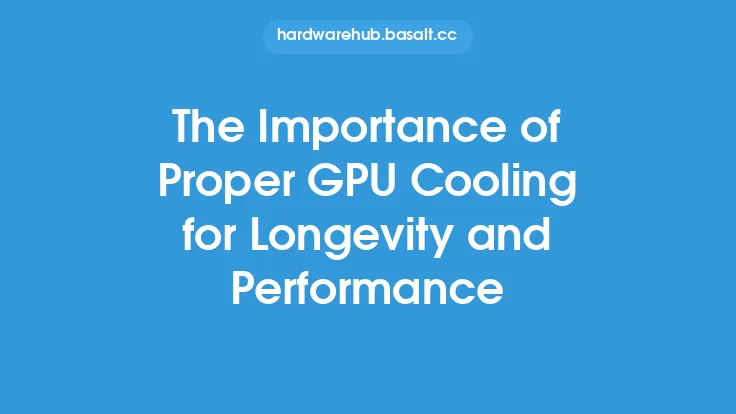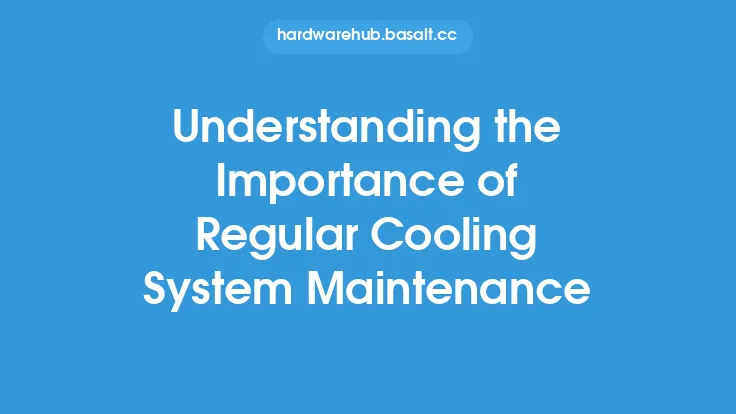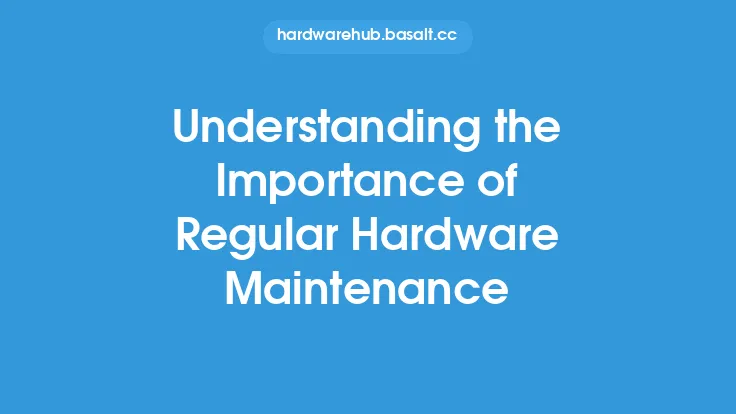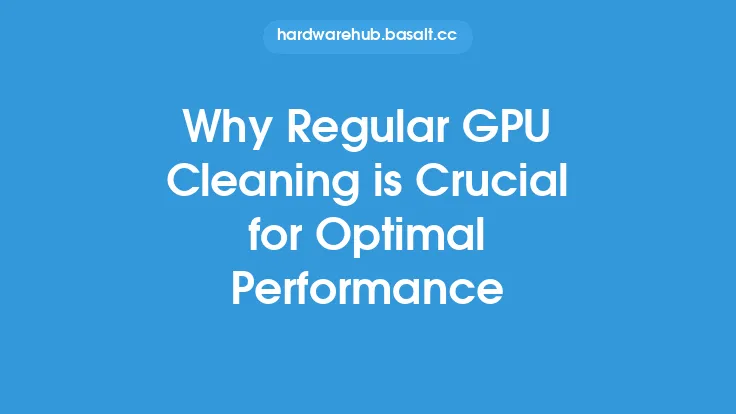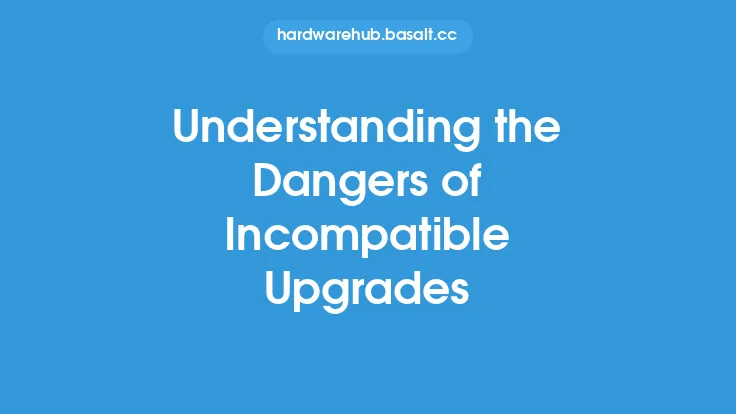Regular upgrades are a crucial aspect of maintaining optimal performance in computers. As technology advances and new software and hardware become available, it's essential to keep your computer up-to-date to ensure it continues to run efficiently and effectively. In this article, we'll explore the importance of regular upgrades and provide guidance on how to implement them.
Introduction to Upgrade Best Practices
Upgrade best practices are a set of guidelines and recommendations that help computer users upgrade their systems efficiently and effectively. These practices include planning, researching, and testing upgrades before implementing them, as well as documenting and maintaining records of all upgrades. By following these best practices, users can minimize the risk of errors, data loss, and system downtime, and ensure that their computer continues to run smoothly and efficiently.
The Benefits of Regular Upgrades
Regular upgrades offer several benefits, including improved performance, enhanced security, and increased compatibility. Upgrading your computer's operating system, software, and hardware can help to fix bugs, patch security vulnerabilities, and improve overall system stability. Additionally, upgrades can provide new features and functionality, such as improved graphics and sound capabilities, faster processing speeds, and increased storage capacity. By keeping your computer up-to-date, you can ensure that it continues to meet your needs and remains compatible with the latest software and hardware.
Types of Upgrades
There are several types of upgrades that can be performed on a computer, including hardware upgrades, software upgrades, and firmware upgrades. Hardware upgrades involve replacing or adding new hardware components, such as RAM, graphics cards, or hard drives. Software upgrades involve updating or replacing software applications, such as operating systems, productivity suites, or antivirus programs. Firmware upgrades involve updating the software that controls hardware devices, such as BIOS or UEFI firmware. Each type of upgrade has its own set of benefits and challenges, and it's essential to understand the differences between them to make informed decisions.
Planning and Researching Upgrades
Before performing an upgrade, it's essential to plan and research the process carefully. This includes identifying the need for an upgrade, researching available options, and evaluating the potential benefits and risks. Users should consider factors such as compatibility, cost, and potential impact on system performance and stability. Additionally, users should research and evaluate different upgrade paths, such as clean installs versus in-place upgrades, and consider the potential risks and benefits of each approach.
Implementing Upgrades
Implementing upgrades requires careful planning and execution. Users should start by backing up their data and creating a system restore point, in case something goes wrong during the upgrade process. Next, users should follow the manufacturer's instructions for the upgrade, and take care to avoid common pitfalls, such as installing incompatible software or hardware. After the upgrade is complete, users should test their system to ensure that it's functioning properly and make any necessary adjustments.
Maintenance and Troubleshooting
After an upgrade is complete, it's essential to maintain and troubleshoot the system to ensure that it continues to run smoothly and efficiently. This includes monitoring system performance, updating drivers and software, and troubleshooting any issues that arise. Users should also keep records of all upgrades, including the date, time, and details of the upgrade, as well as any issues that arose during or after the upgrade. By maintaining and troubleshooting their system regularly, users can help to prevent errors, data loss, and system downtime, and ensure that their computer continues to meet their needs.
Conclusion
In conclusion, regular upgrades are essential for maintaining optimal performance in computers. By following upgrade best practices, planning and researching upgrades carefully, and implementing them correctly, users can help to ensure that their computer continues to run smoothly and efficiently. Additionally, by maintaining and troubleshooting their system regularly, users can help to prevent errors, data loss, and system downtime, and ensure that their computer remains compatible with the latest software and hardware. Whether you're a home user or a business professional, regular upgrades are a crucial aspect of computer maintenance, and can help to ensure that your computer continues to meet your needs for years to come.