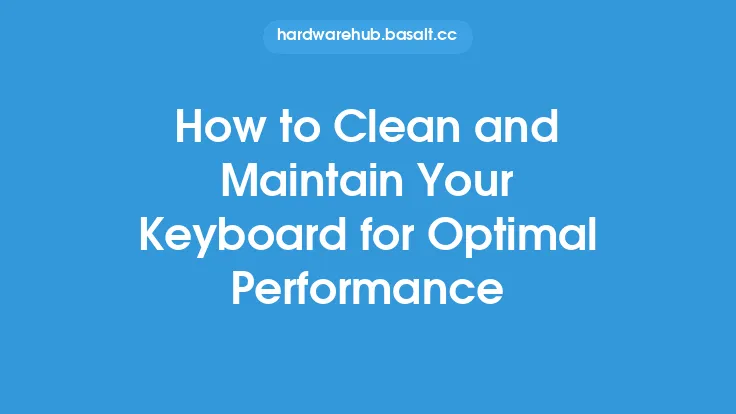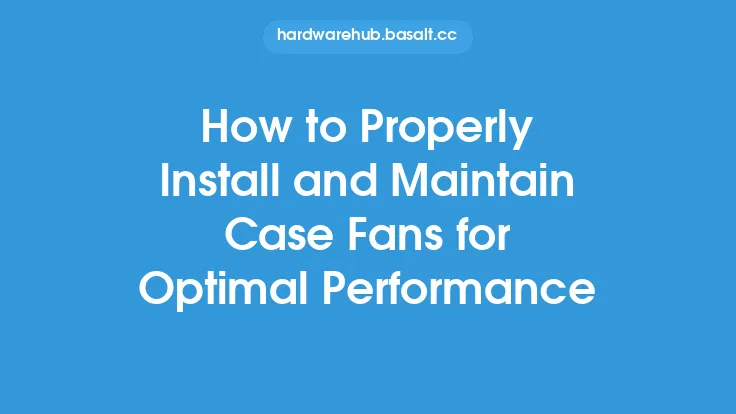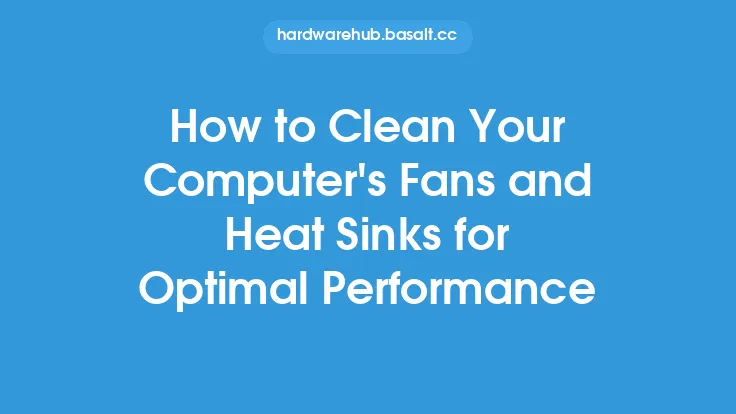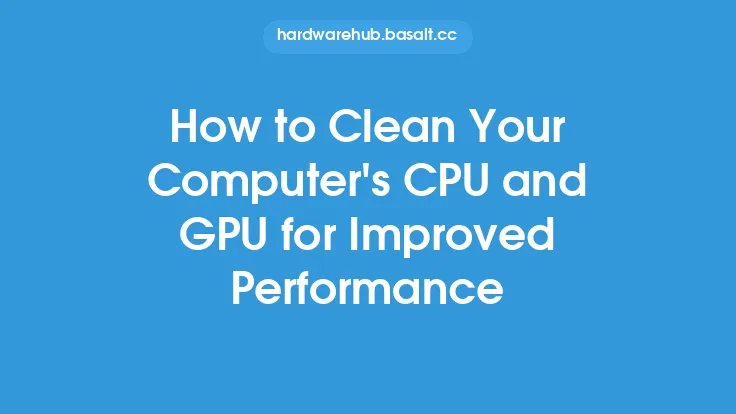Proper care and maintenance of your headset are crucial to ensure it continues to function optimally and lasts for a long time. A well-maintained headset can provide you with clear and crisp audio, comfortable wear, and reliable performance. In this article, we will delve into the details of how to properly care for and maintain your headset, covering various aspects such as cleaning, storage, and troubleshooting.
Introduction to Headset Care
Headsets are made up of various components, including drivers, ear cushions, headbands, and cables. Each of these components requires special care to prevent damage and maintain performance. The drivers, which are responsible for producing sound, are sensitive to dust, moisture, and extreme temperatures. The ear cushions and headbands are prone to wear and tear, and the cables can be damaged if not handled properly. By understanding the different components of your headset and their specific care requirements, you can take the necessary steps to maintain its performance and extend its lifespan.
Cleaning Your Headset
Cleaning your headset is an essential part of its maintenance. Dirt, dust, and earwax can accumulate on the ear cushions and drivers, affecting sound quality and comfort. To clean your headset, start by gently wiping the ear cushions with a soft cloth. Avoid using harsh chemicals or abrasive materials that can damage the cushions. For more thorough cleaning, you can use a mixture of equal parts water and white vinegar on a soft cloth. However, be careful not to get any liquids into the drivers or other openings. For the headband and other exterior parts, a soft brush or a dry cloth can be used to remove dirt and dust.
Storage and Handling
Proper storage and handling of your headset can help prevent damage and maintain its performance. When not in use, store your headset in a cool, dry place away from direct sunlight. Avoid storing it in a humid or dusty environment, as this can cause damage to the drivers and other components. If you need to transport your headset, use a protective case or bag to prevent scratches and damage. When handling your headset, be gentle and avoid pulling or tugging on the cables, as this can cause damage to the connectors or the headset itself.
Cable Management
Cable management is an important aspect of headset care. The cables can be prone to tangling, damage, and wear, which can affect sound quality and comfort. To manage your cables effectively, use cable ties or cable organizers to keep them tidy and organized. Avoid over-tightening the cables, as this can cause damage to the connectors or the headset. When not in use, coil the cables loosely and store them in a protective case or bag.
Troubleshooting Common Issues
Despite proper care and maintenance, your headset may still encounter issues. Common problems include distorted sound, low volume, or connectivity issues. To troubleshoot these issues, start by checking the cables and connections. Ensure that the cables are securely connected to the headset and the device, and that there are no signs of damage or wear. If the issue persists, try resetting the headset or updating the drivers. For more complex issues, consult the user manual or contact the manufacturer's support team.
Advanced Maintenance Techniques
For more advanced users, there are several techniques that can be used to maintain and improve the performance of your headset. One technique is to use a desiccant to dry out the drivers and prevent moisture buildup. Another technique is to use a sound card or an external amplifier to improve sound quality and reduce distortion. Additionally, some headsets may have removable drivers or ear cushions, which can be replaced or upgraded to improve performance.
Conclusion
Proper care and maintenance of your headset are essential to ensure it continues to function optimally and lasts for a long time. By following the tips and techniques outlined in this article, you can keep your headset in good condition, prevent damage, and maintain its performance. Remember to clean your headset regularly, store it properly, and handle it with care. With proper maintenance, your headset can provide you with clear and crisp audio, comfortable wear, and reliable performance for years to come.