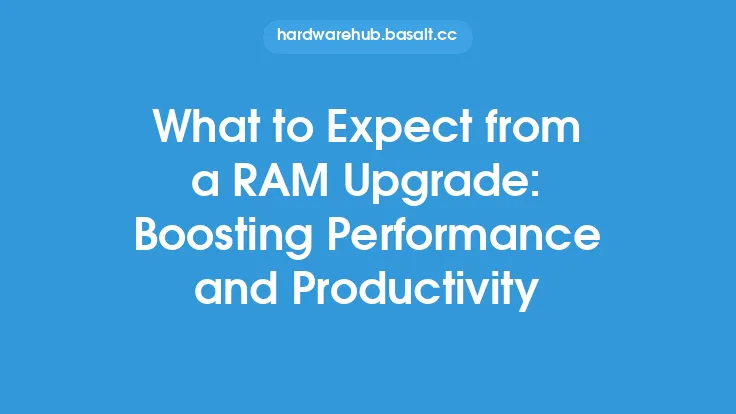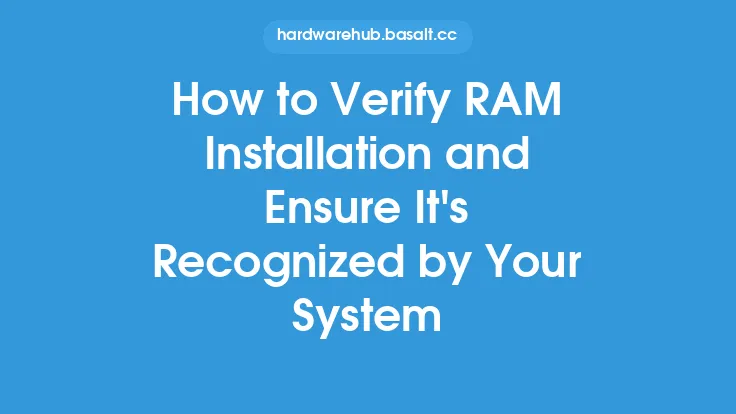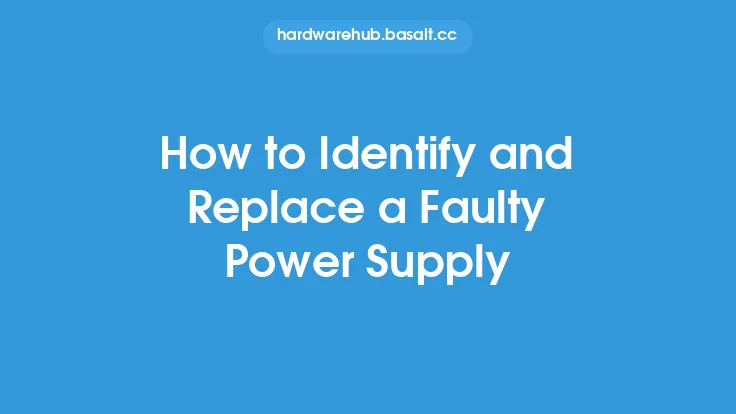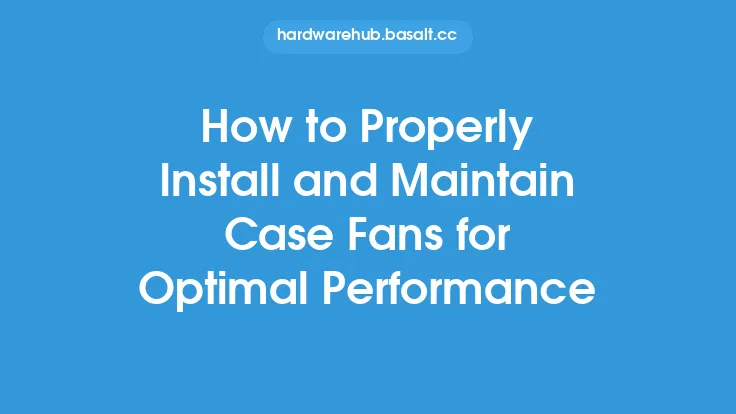When it comes to installing RAM, one of the most critical steps is often overlooked: properly handling and grounding yourself. This is a crucial aspect of the installation process, as it can prevent damage to the RAM modules, the motherboard, and other components. In this article, we will delve into the importance of proper handling and grounding, and provide a step-by-step guide on how to do it correctly.
Introduction to Electrostatic Discharge
Electrostatic discharge (ESD) is a major concern when working with electronic components, including RAM. ESD occurs when a static electric charge is transferred from one object to another, causing a sudden flow of electricity. This can damage the sensitive components on the RAM module, rendering it useless. The human body is a common source of ESD, as we can generate static electricity simply by walking across a carpet or removing clothing. To prevent ESD damage, it is essential to take the necessary precautions when handling RAM modules.
Preparing Your Workspace
Before starting the installation process, it is crucial to prepare your workspace to minimize the risk of ESD damage. This includes:
- Working on a grounded, anti-static surface, such as an ESD mat or a conductive table
- Ensuring the room is at a comfortable temperature and humidity level, as extreme conditions can increase the risk of ESD
- Removing any static-inducing materials, such as carpets or clothing, from the workspace
- Using anti-static packaging and storage materials for the RAM modules
Grounding Yourself
To prevent ESD damage, you must ground yourself before handling the RAM modules. This can be done in several ways:
- Touching a grounded metal object, such as a tap or a door handle, to discharge any static electricity from your body
- Wearing an anti-static wrist strap or ankle strap, which is connected to a grounded object
- Using an anti-static mat or pad, which is designed to dissipate static electricity
- Working in an ESD-protected area, such as an anti-static room or a Faraday cage
Handling RAM Modules
When handling RAM modules, it is essential to follow proper procedures to prevent damage. This includes:
- Handling the RAM modules by the edges, rather than touching the components or the gold contacts
- Avoiding touching any of the components or the gold contacts on the RAM module
- Not bending or flexing the RAM module, as this can cause damage to the components or the PCB
- Not exposing the RAM module to extreme temperatures, humidity, or physical stress
Additional Precautions
In addition to grounding yourself and handling the RAM modules properly, there are several other precautions you can take to minimize the risk of ESD damage. This includes:
- Using a can of compressed air to remove any dust or debris from the RAM slots and the surrounding area
- Avoiding working on the RAM installation during thunderstorms or periods of high humidity
- Not wearing clothing that can generate static electricity, such as wool or polyester
- Not allowing pets or children to come into contact with the RAM modules or the workspace
Conclusion
Properly handling and grounding yourself is a critical aspect of the RAM installation process. By following the steps outlined in this article, you can minimize the risk of ESD damage and ensure a successful installation. Remember to always handle the RAM modules with care, and take the necessary precautions to prevent damage to the components and the motherboard. With the right techniques and precautions, you can ensure a safe and successful RAM installation.