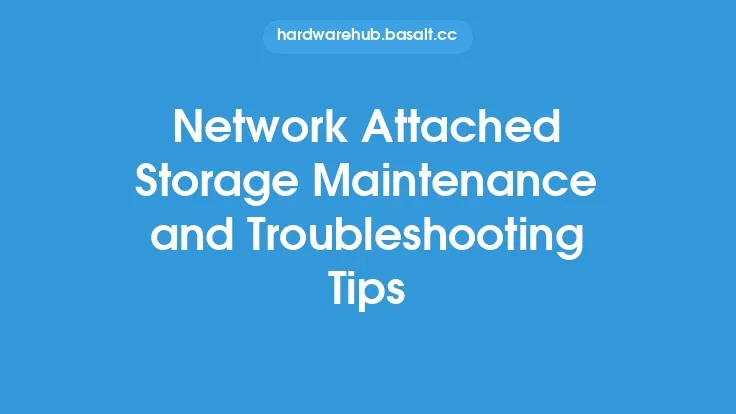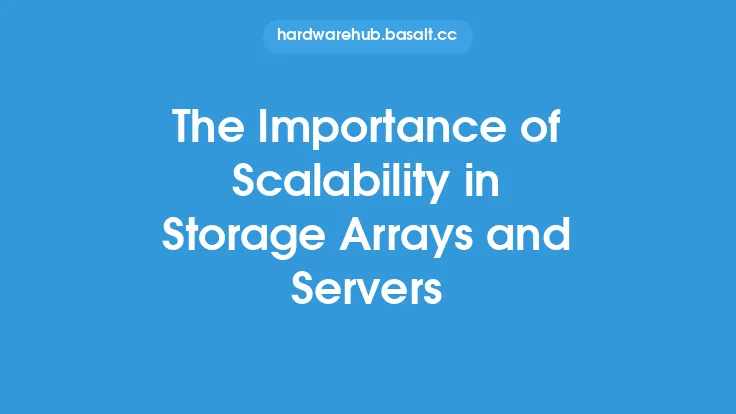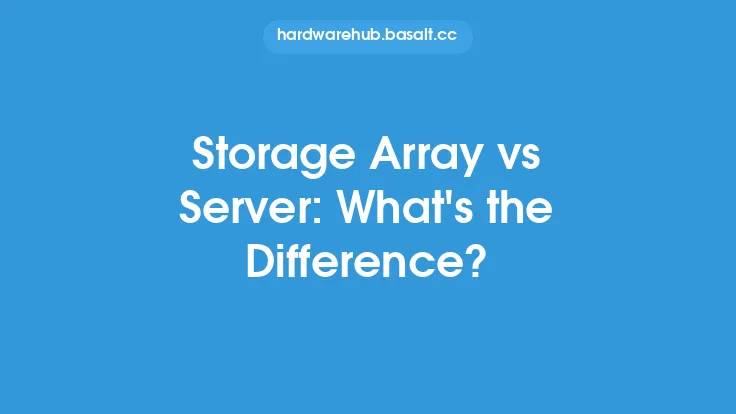Regular maintenance of storage arrays and servers is crucial to ensure optimal performance, prevent data loss, and extend the lifespan of these critical components. In this article, we will delve into the essential tips and best practices for maintaining storage arrays and servers, helping you to keep your data storage infrastructure running smoothly and efficiently.
Introduction to Storage Array Maintenance
Storage arrays are complex systems that require regular maintenance to ensure they continue to function correctly. This includes tasks such as monitoring system logs, checking for firmware updates, and performing routine diagnostics. By staying on top of these tasks, you can identify and address potential issues before they become major problems. Additionally, regular maintenance can help to improve the overall performance of the storage array, reducing the risk of downtime and data loss.
Server Maintenance Essentials
Server maintenance is equally important, as it helps to prevent hardware failures, ensures software updates are applied, and optimizes system performance. This includes tasks such as checking for dust buildup, ensuring proper cooling, and monitoring system resources. By performing regular server maintenance, you can help to extend the lifespan of your servers, reduce the risk of downtime, and improve overall system reliability. It's also essential to have a comprehensive backup strategy in place, including regular backups and disaster recovery plans, to ensure business continuity in the event of a server failure.
Monitoring and Logging
Monitoring and logging are critical components of storage array and server maintenance. By monitoring system logs and performance metrics, you can quickly identify potential issues and take corrective action. This includes monitoring disk usage, CPU utilization, and memory usage, as well as tracking system events and errors. By analyzing log data, you can identify trends and patterns, helping you to anticipate and prevent potential problems. Additionally, many storage arrays and servers offer built-in monitoring and logging tools, making it easier to stay on top of system performance and health.
Firmware and Software Updates
Firmware and software updates are essential for maintaining the security and performance of storage arrays and servers. By applying regular updates, you can ensure that your systems have the latest security patches, bug fixes, and performance enhancements. This includes updating firmware on storage controllers, hard drives, and other components, as well as applying software updates to operating systems and applications. It's essential to test updates in a non-production environment before applying them to production systems, to ensure compatibility and prevent potential issues.
Disk Maintenance and Replacement
Disk maintenance and replacement are critical tasks for storage array maintenance. This includes monitoring disk health, performing disk diagnostics, and replacing failed or failing disks. By monitoring disk usage and performance, you can identify potential issues before they become major problems. Additionally, many storage arrays offer built-in disk maintenance tools, such as disk scrubbing and disk verification, to help ensure data integrity and prevent data loss. When replacing disks, it's essential to follow proper procedures to ensure data integrity and prevent system downtime.
Power and Cooling Systems
Power and cooling systems are critical components of storage array and server infrastructure. By ensuring that power and cooling systems are functioning correctly, you can help to prevent hardware failures, reduce downtime, and improve overall system reliability. This includes monitoring power usage, ensuring proper cooling, and performing routine maintenance on power and cooling systems. Additionally, many data centers and server rooms offer redundant power and cooling systems, to ensure continuous operation in the event of a failure.
Security Considerations
Security is a critical consideration for storage array and server maintenance. By ensuring that systems are properly secured, you can help to prevent unauthorized access, data breaches, and other security threats. This includes implementing proper authentication and authorization, encrypting data, and applying security updates and patches. Additionally, many storage arrays and servers offer built-in security features, such as access controls and intrusion detection, to help prevent security threats.
Best Practices for Maintenance
To ensure optimal performance and reliability, it's essential to follow best practices for storage array and server maintenance. This includes scheduling regular maintenance tasks, such as backups and diagnostics, and performing routine checks on system health and performance. Additionally, it's essential to have a comprehensive maintenance plan in place, including procedures for troubleshooting and repairing issues, as well as strategies for preventing downtime and data loss. By following these best practices, you can help to ensure that your storage array and server infrastructure runs smoothly and efficiently, and that your data is safe and secure.
Conclusion
In conclusion, regular maintenance of storage arrays and servers is crucial to ensure optimal performance, prevent data loss, and extend the lifespan of these critical components. By following the tips and best practices outlined in this article, you can help to ensure that your storage array and server infrastructure runs smoothly and efficiently, and that your data is safe and secure. Remember to stay on top of routine maintenance tasks, monitor system performance and health, and apply firmware and software updates regularly. By doing so, you can help to prevent downtime, data loss, and other issues, and ensure that your storage array and server infrastructure continues to meet the needs of your organization.