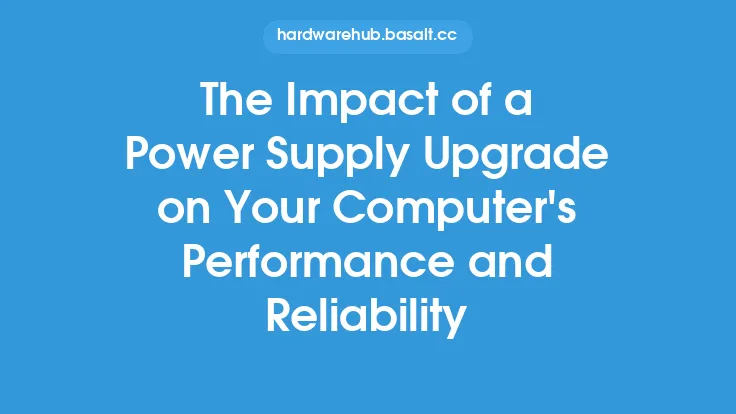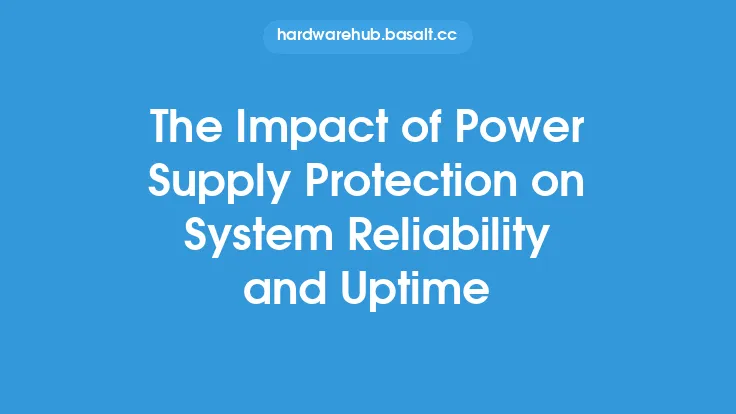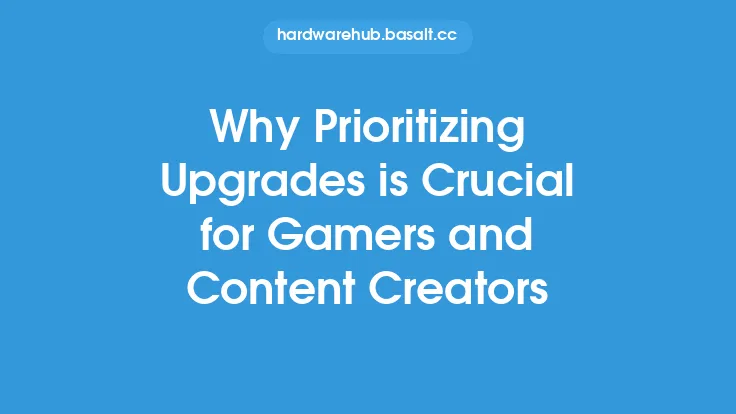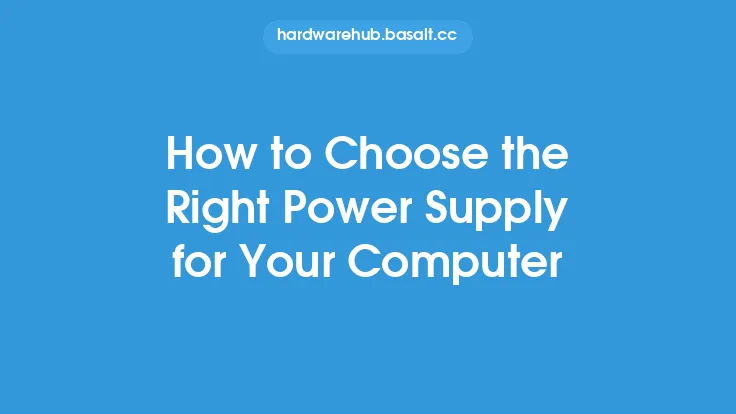When it comes to maintaining and upgrading power supplies, there are several key considerations to keep in mind in order to extend their lifespan and ensure optimal performance. A well-maintained power supply is essential for the overall health and reliability of a computer system, as it provides the necessary power to all components. In this article, we will delve into the world of power supply maintenance and upgrades, exploring the best practices and techniques for extending the lifespan of these critical components.
Introduction to Power Supply Maintenance
Power supply maintenance is a crucial aspect of computer system upkeep, as it helps to prevent premature failure and ensures that the power supply continues to operate efficiently. One of the most important maintenance tasks is cleaning the power supply, which involves removing dust and debris that can accumulate over time. This can be done using compressed air or a soft-bristled brush, taking care not to damage any of the internal components. Additionally, it is essential to check the power supply's cables and connections for signs of wear or damage, as these can cause power delivery issues and potentially lead to system crashes.
Upgrading Power Supply Components
In some cases, upgrading power supply components can be a cost-effective way to extend the lifespan of the power supply and improve its performance. One common upgrade is replacing the power supply's fan, which can become worn out over time and reduce airflow. Upgrading to a high-quality fan can help to improve cooling and reduce noise levels. Another potential upgrade is replacing the power supply's capacitors, which can dry out and fail over time. High-quality capacitors can help to improve the power supply's filtering and regulation capabilities, resulting in cleaner power delivery and improved system stability.
Power Supply Repair and Refurbishment
In some cases, a power supply may require repair or refurbishment in order to extend its lifespan. This can involve replacing failed components, such as capacitors or voltage regulators, or repairing damaged wiring or connectors. It is essential to note that power supply repair can be a complex and technical process, requiring specialized knowledge and equipment. As such, it is often recommended to seek the services of a professional technician or the power supply manufacturer's authorized repair center. Additionally, some power supply manufacturers offer refurbishment programs, which can provide a cost-effective way to extend the lifespan of a power supply.
Power Supply Testing and Diagnostic Techniques
In order to identify potential issues and extend the lifespan of a power supply, it is essential to use specialized testing and diagnostic techniques. One common technique is load testing, which involves applying a controlled load to the power supply in order to test its performance and stability. This can be done using a variety of tools, including load testers and oscilloscopes. Additionally, thermal imaging can be used to identify hotspots and potential cooling issues, while electrical testing can help to identify issues with the power supply's voltage regulation and filtering capabilities.
Best Practices for Power Supply Installation and Handling
Proper installation and handling of power supplies is essential for extending their lifespan and preventing damage. One of the most important considerations is ensuring that the power supply is properly grounded, as this can help to prevent electrical shock and damage to the power supply and other system components. Additionally, it is essential to handle the power supply with care, avoiding physical stress and shock, which can cause damage to the internal components. When installing a power supply, it is also essential to ensure that it is properly secured to the computer case, using screws or other fastening devices to prevent movement and vibration.
Power Supply Storage and Transportation
When storing or transporting power supplies, it is essential to take special care to prevent damage and extend their lifespan. One of the most important considerations is storing the power supply in a cool, dry place, away from direct sunlight and moisture. Additionally, it is essential to avoid physical stress and shock, which can cause damage to the internal components. When transporting power supplies, it is recommended to use specialized packaging materials, such as foam inserts and protective cases, to prevent movement and vibration. Additionally, it is essential to avoid exposing the power supply to extreme temperatures, which can cause damage to the internal components and reduce its lifespan.
Conclusion
In conclusion, maintaining and upgrading power supplies is a critical aspect of computer system upkeep, as it helps to extend their lifespan and ensure optimal performance. By following best practices for maintenance, upgrade, and repair, as well as using specialized testing and diagnostic techniques, it is possible to extend the lifespan of power supplies and prevent premature failure. Additionally, proper installation, handling, storage, and transportation of power supplies are essential for preventing damage and ensuring optimal performance. By taking a proactive approach to power supply maintenance and upgrades, computer users can help to ensure the reliability and stability of their systems, while also reducing the risk of premature failure and extending the lifespan of these critical components.