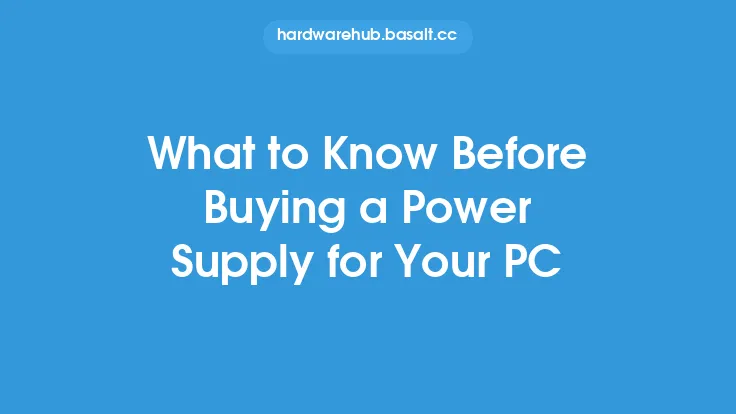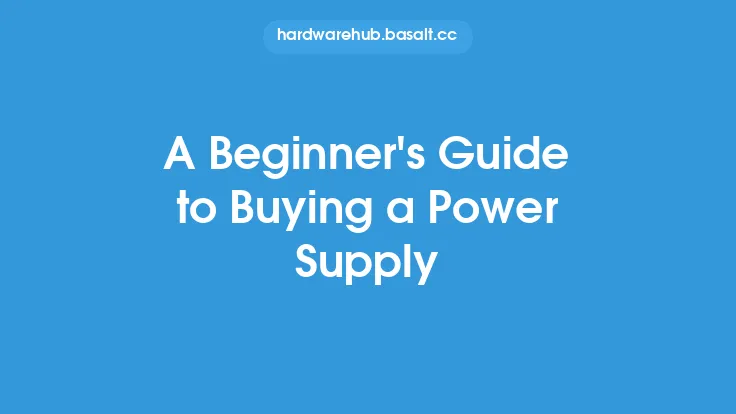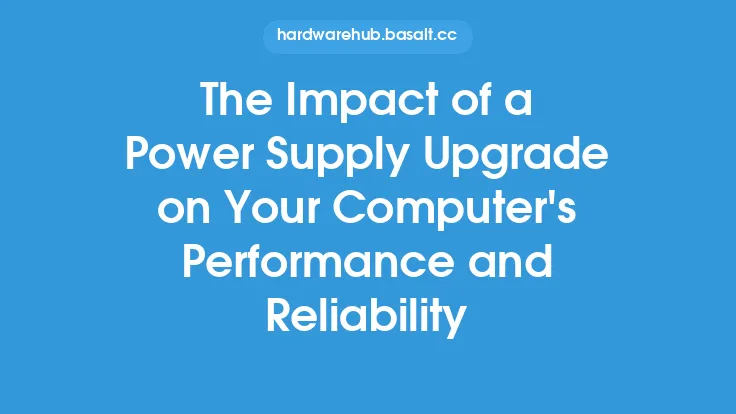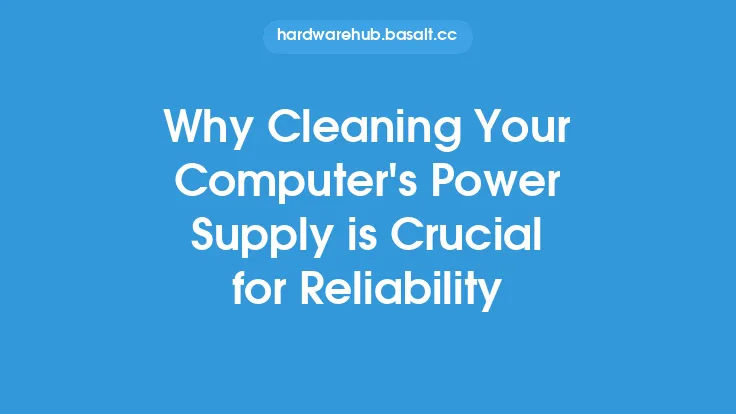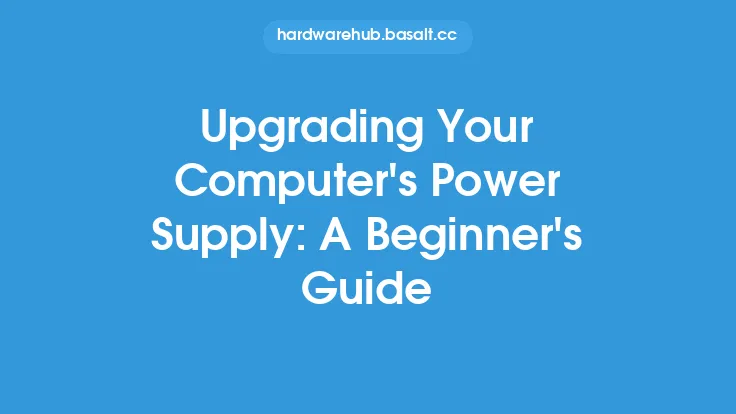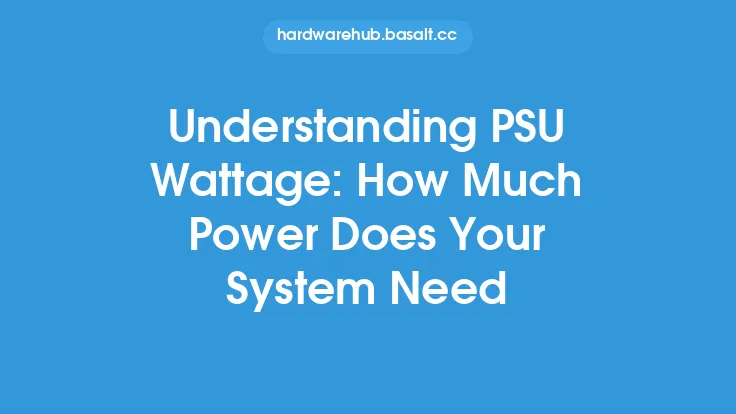When it comes to building or upgrading a computer, one of the most critical components to consider is the power supply unit (PSU). The PSU is responsible for converting the alternating current (AC) from the wall outlet to the direct current (DC) that the computer's components need to function. Without a sufficient power supply, the computer may not turn on, or it may shut down unexpectedly, which can lead to data loss and damage to the components. In this article, we will delve into the world of power supplies and explore the key factors to consider when selecting a PSU for your computer.
Introduction to Power Supply Units
A power supply unit is a complex device that consists of several components, including a transformer, rectifier, filter, and voltage regulator. The transformer steps down the high voltage from the wall outlet to a lower voltage that is suitable for the computer's components. The rectifier converts the AC voltage to DC voltage, while the filter removes any noise or ripple from the DC output. The voltage regulator ensures that the output voltage remains within a safe range, even when the input voltage varies.
Understanding Power Supply Specifications
When shopping for a power supply, you will come across several specifications that may seem confusing at first. Here are some of the key specifications to look out for:
- Wattage: This is the total power output of the PSU, measured in watts (W). A higher wattage PSU can power more components or more powerful components.
- Voltage: This is the output voltage of the PSU, measured in volts (V). The most common voltages are 3.3V, 5V, and 12V.
- Current: This is the output current of the PSU, measured in amperes (A). A higher current PSU can power more components or more powerful components.
- Efficiency: This is the ratio of the output power to the input power, measured as a percentage. A higher efficiency PSU wastes less power as heat and is more reliable.
- Connectors: This refers to the types and number of connectors on the PSU, such as SATA, Molex, and PCIe.
Types of Power Supplies
There are several types of power supplies available, each with its own strengths and weaknesses. Here are some of the most common types:
- Linear power supplies: These use a linear regulator to regulate the output voltage and are simple and inexpensive to manufacture. However, they are less efficient and produce more heat than other types of power supplies.
- Switch-mode power supplies: These use a switch-mode regulator to regulate the output voltage and are more efficient and compact than linear power supplies. However, they can produce electromagnetic interference (EMI) and require more complex circuitry.
- Modular power supplies: These allow you to remove unused cables, reducing clutter and improving airflow inside the computer case.
- Semi-modular power supplies: These have some fixed cables, such as the ATX cable, and some removable cables.
Power Supply Form Factors
Power supplies come in several form factors, each designed for a specific type of computer case. Here are some of the most common form factors:
- ATX power supplies: These are the most common form factor and are designed for use in standard ATX cases.
- SFX power supplies: These are smaller than ATX power supplies and are designed for use in small form factor cases.
- TFX power supplies: These are even smaller than SFX power supplies and are designed for use in thin mini-ITX cases.
- Flex ATX power supplies: These are designed for use in low-profile cases and have a flexible cable that can be bent to fit into tight spaces.
Power Supply Efficiency and Certifications
Power supply efficiency is measured by several certifications, including:
- 80 PLUS: This is a certification program that measures the efficiency of power supplies at different loads. The most common certifications are 80 PLUS Bronze, Silver, Gold, Platinum, and Titanium.
- Energy Star: This is a certification program that measures the energy efficiency of power supplies and other electronic devices.
- ErP Lot 6: This is a European Union regulation that sets standards for the energy efficiency of power supplies and other electronic devices.
Power Supply Reliability and Durability
Power supply reliability and durability are critical factors to consider when selecting a PSU. Here are some factors to look out for:
- Component quality: Look for power supplies that use high-quality components, such as Japanese capacitors and high-temperature resistors.
- Cooling system: A good cooling system can help to prolong the life of the power supply. Look for power supplies with high-quality fans or passive cooling systems.
- Overvoltage protection: This feature protects the power supply from damage caused by overvoltage conditions.
- Overcurrent protection: This feature protects the power supply from damage caused by overcurrent conditions.
Conclusion
In conclusion, selecting the right power supply for your computer is a critical decision that requires careful consideration of several factors, including wattage, voltage, current, efficiency, and connectors. By understanding the different types of power supplies, form factors, and certifications, you can make an informed decision and choose a power supply that meets your needs and provides reliable and efficient power to your computer components. Remember to also consider the reliability and durability of the power supply, as well as any additional features that may be important to you, such as modular cabling or high-quality components. With the right power supply, you can build a computer that is fast, efficient, and reliable, and that meets your needs for years to come.