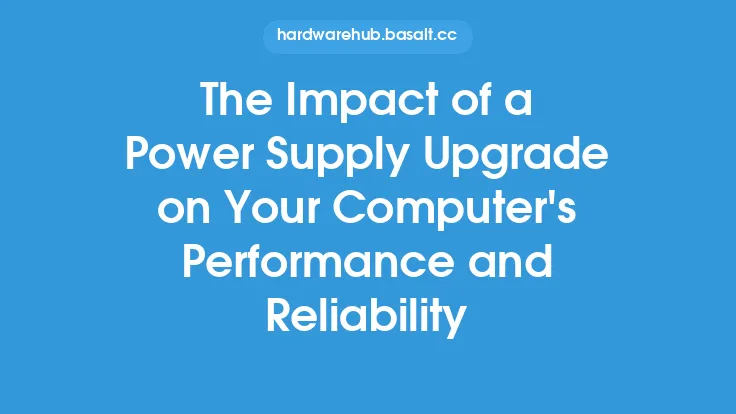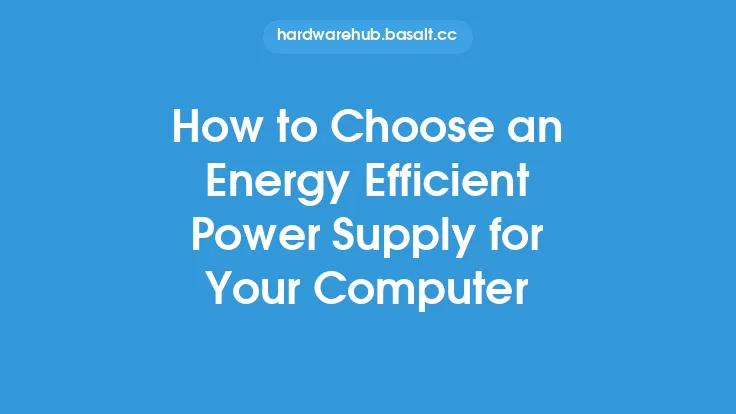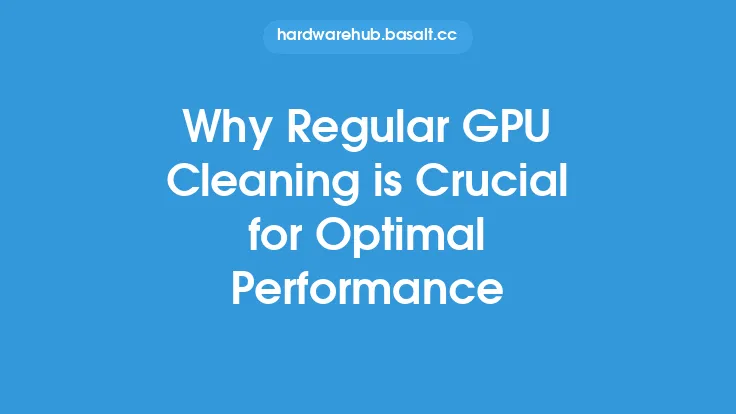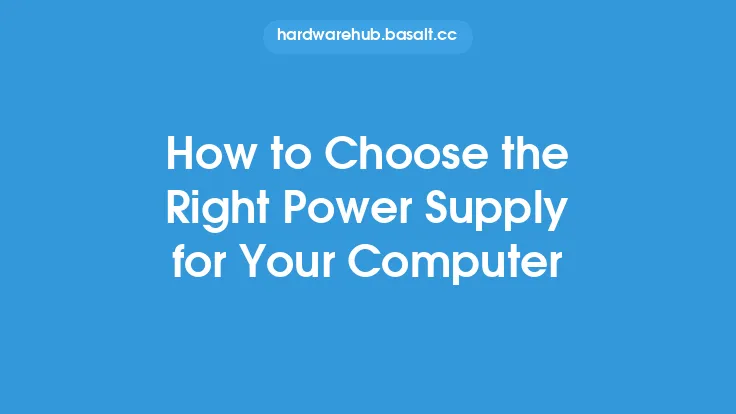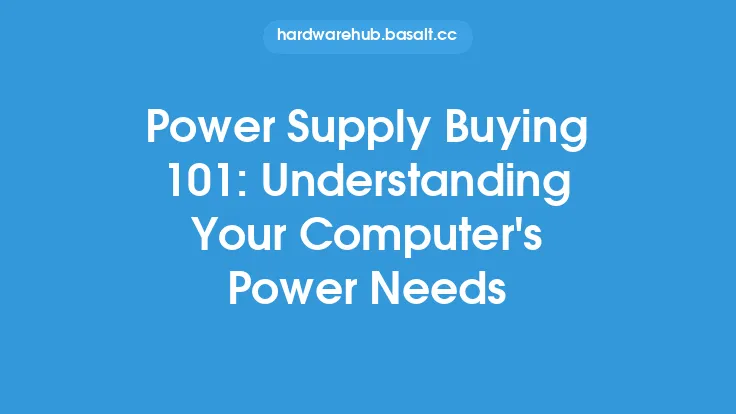Cleaning your computer's power supply is a crucial maintenance task that is often overlooked, but it plays a significant role in ensuring the reliability and longevity of your system. The power supply, also known as the PSU, is responsible for converting AC power from the mains to DC power for the various components of your computer, including the CPU, motherboard, RAM, and storage devices. Over time, the power supply can accumulate dust, dirt, and other debris, which can cause it to malfunction or even fail.
Introduction to Power Supply Units
A power supply unit (PSU) is a critical component of a computer system, and its primary function is to provide a stable and efficient power supply to the various components. The PSU is typically located at the back of the computer case and is connected to the motherboard, CPU, and other components via cables. The PSU is designed to handle a specific wattage, which is determined by the total power requirements of the system. For example, a gaming computer with a high-end graphics card may require a PSU with a higher wattage rating, such as 650W or 750W, while a basic desktop computer may only require a 300W or 400W PSU.
The Importance of Cleaning the Power Supply
Cleaning the power supply is essential for several reasons. Firstly, dust and dirt can accumulate on the PSU's internal components, such as the fan, capacitors, and voltage regulators, which can cause them to overheat and fail. Secondly, dust and dirt can also cause electrical shorts and corrosion, which can damage the PSU and other components. Finally, a dirty PSU can reduce the overall efficiency of the system, leading to increased power consumption, heat generation, and reduced performance.
How Dust and Dirt Accumulate in the Power Supply
Dust and dirt can accumulate in the power supply through various means. One common way is through the air intake vents, which can draw in dust and dirt from the surrounding environment. Another way is through the cables and connectors, which can transfer dust and dirt from other components to the PSU. Additionally, the PSU's fan can also draw in dust and dirt, which can accumulate on the fan blades and other internal components.
Consequences of a Dirty Power Supply
A dirty power supply can have serious consequences for the overall reliability and performance of the system. Some common issues that can arise from a dirty PSU include:
- Overheating: Dust and dirt can cause the PSU's internal components to overheat, leading to reduced performance, shutdowns, and even complete failure.
- Electrical shorts: Dust and dirt can cause electrical shorts, which can damage the PSU and other components.
- Corrosion: Moisture and dust can cause corrosion on the PSU's internal components, leading to reduced performance and eventual failure.
- Reduced efficiency: A dirty PSU can reduce the overall efficiency of the system, leading to increased power consumption, heat generation, and reduced performance.
How to Clean the Power Supply
Cleaning the power supply requires careful attention to detail and a gentle touch. Here are some steps to follow:
- Shut down the system and unplug the power cord from the mains.
- Remove the PSU from the computer case, taking care not to touch any of the internal components.
- Use compressed air to gently blow out any dust and dirt from the PSU's vents and fan.
- Use a soft-bristled brush to gently sweep away any dust and dirt from the PSU's internal components.
- Use a cotton swab or soft cloth to clean any stubborn areas, taking care not to touch any of the electrical components.
- Reassemble the PSU and reconnect it to the system, making sure all cables and connectors are secure.
Best Practices for Maintaining the Power Supply
To maintain the power supply and prevent dust and dirt from accumulating, follow these best practices:
- Keep the computer case clean and dust-free, using compressed air to blow out any dust and dirt from the vents and fans.
- Use a high-quality PSU with a good reputation for reliability and efficiency.
- Avoid overclocking or overloading the system, as this can cause the PSU to work harder and generate more heat.
- Monitor the system's temperature and voltage levels, using software or hardware tools to detect any issues.
- Consider using a PSU with a modular design, which can make it easier to clean and maintain.
Conclusion
Cleaning the power supply is a crucial maintenance task that can help ensure the reliability and longevity of your computer system. By understanding the importance of cleaning the power supply, how dust and dirt accumulate, and the consequences of a dirty PSU, you can take steps to maintain your system and prevent common issues. Remember to follow best practices for maintaining the power supply, and consider cleaning the PSU as part of your regular maintenance routine. With proper care and attention, your power supply can provide years of reliable service, helping to keep your system running smoothly and efficiently.